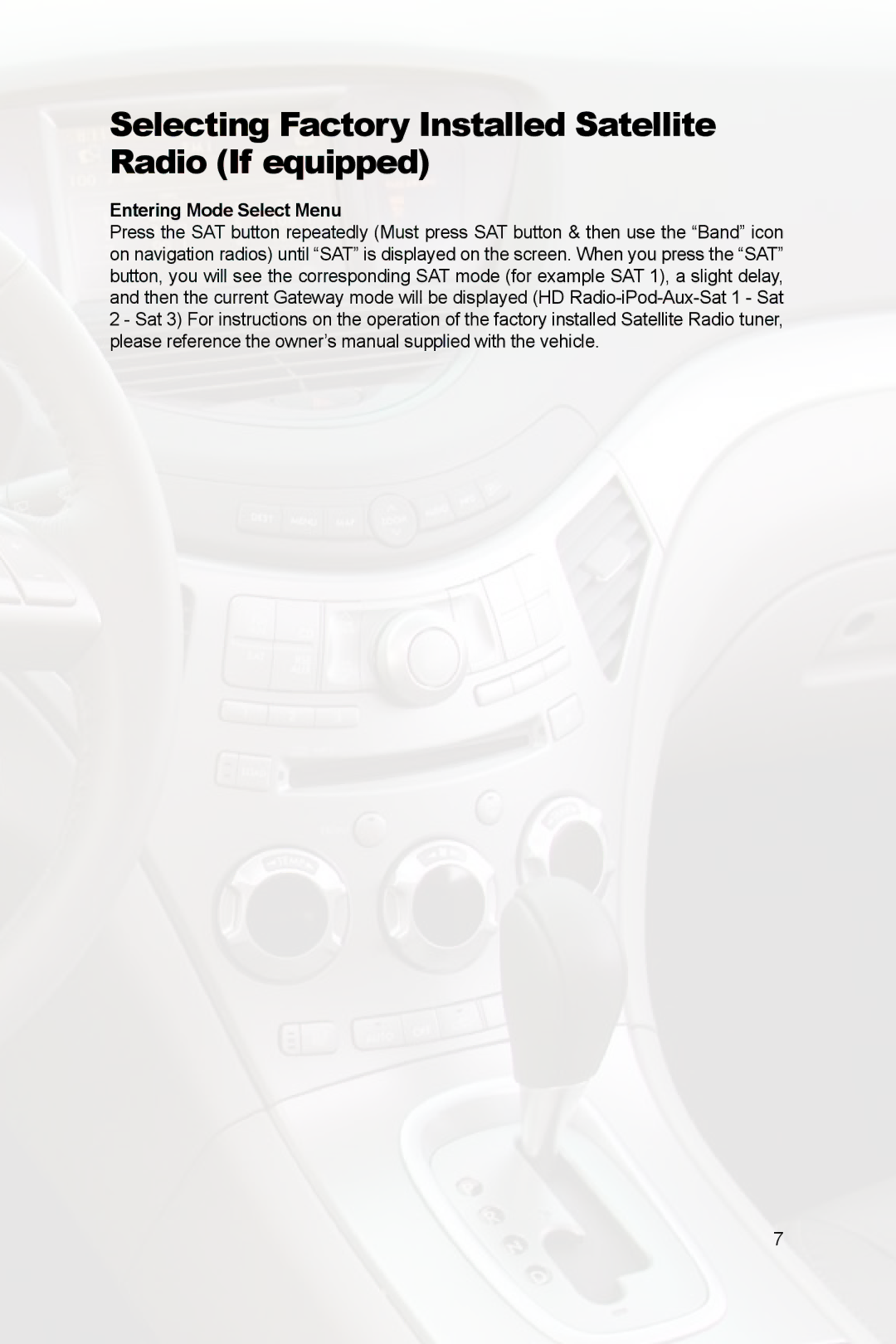PGHSB1 specifications
The Peripheral Electronics PGHSB1 is a cutting-edge product designed for a wide range of applications, particularly in the realm of home automation and smart technology integration. This device stands out due to its unique combination of advanced features, robust technologies, and user-friendly characteristics that cater to both tech-savvy individuals and casual users.One of the main features of the PGHSB1 is its seamless connectivity capabilities. It supports multiple communication protocols, including Wi-Fi, Zigbee, and Bluetooth, allowing it to integrate effortlessly with various smart devices and home networks. This multi-protocol support ensures that users can easily connect and control their devices from a single interface, enhancing convenience and efficiency in managing their smart environments.
The PGHSB1 is equipped with a powerful built-in processor that ensures rapid response times and efficient operation. This allows for real-time data processing and commands execution, making it a highly responsive component in any home automation setup. Furthermore, it comes with expansive memory options that facilitate the storage of user preferences and device configurations, providing a personalized experience tailored to individual needs.
In terms of design, the PGHSB1 boasts a sleek and compact form factor. Its modern aesthetic not only makes it a visually appealing addition to any setting but also ensures easy installation without taking up much space. The device is engineered with high-quality materials, ensuring durability and longevity in various environments.
Another notable characteristic of the PGHSB1 is its energy efficiency. With a focus on sustainability, the device is designed to consume minimal power during operation, helping users reduce their overall energy consumption and lower utility bills. This makes it an eco-friendly choice for those looking to minimize their ecological footprint.
The PGHSB1 is also equipped with advanced security features, including encrypted communication protocols and user authentication mechanisms. This ensures that data transmitted between devices remains secure, providing peace of mind to users concerned about privacy and data breaches.
In summary, the Peripheral Electronics PGHSB1 is an innovative solution that combines connectivity, processing power, energy efficiency, and security features into one compact device. Whether used for home automation, smart device control, or as part of a larger smart home system, the PGHSB1 is designed to meet the evolving needs of users, making it a valuable addition to any modern technological ecosystem.