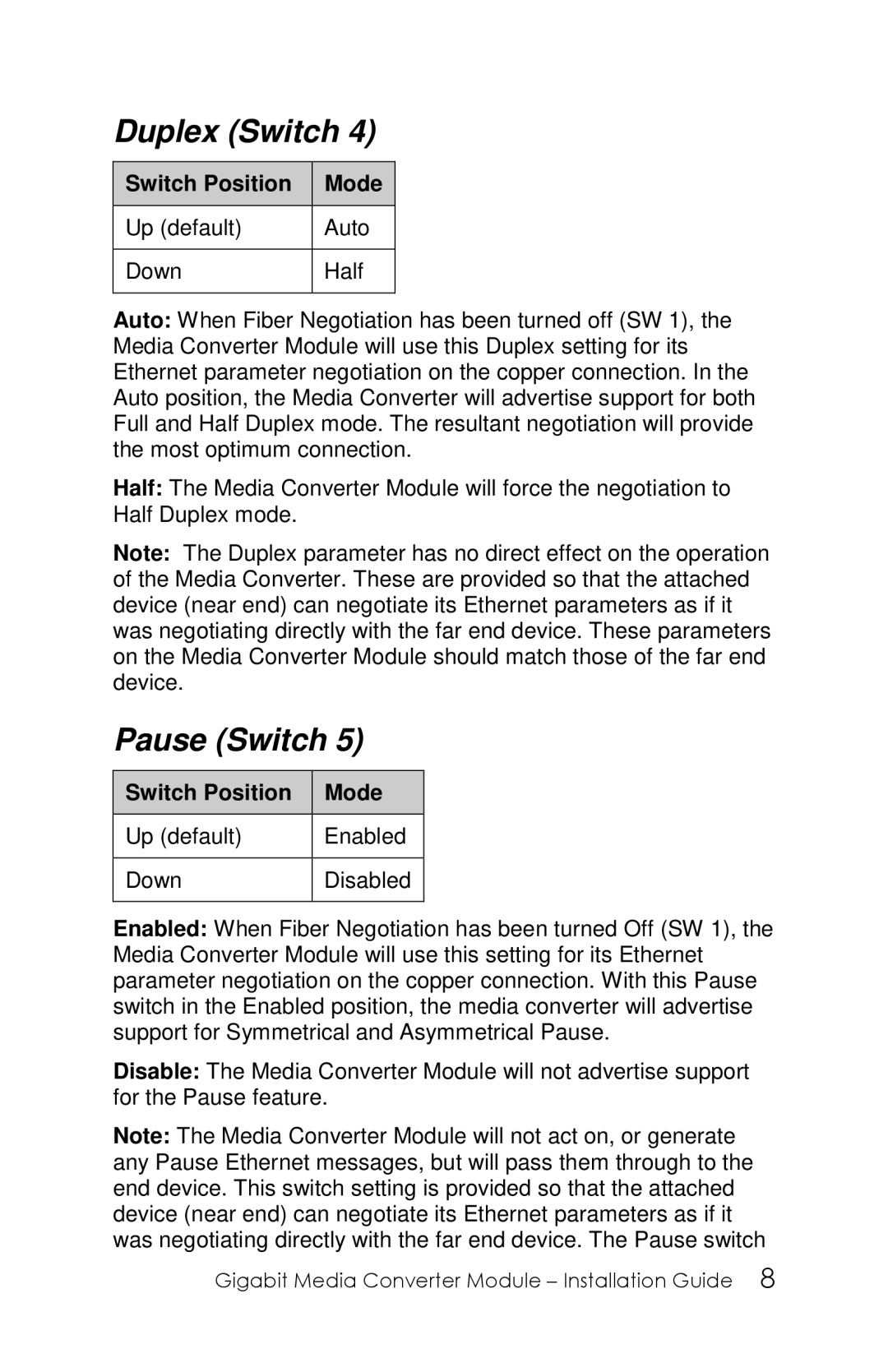5500305-20 specifications
The Perle Systems 5500305-20 is a state-of-the-art device in the realm of serial-to-Ethernet converters, tailored for individuals and organizations that require reliable, high-performance data communication. This particular model stands out for its robust design and ability to bridge the gap between serial devices and Ethernet networks, making it an essential component for various applications.One of the key features of the Perle 5500305-20 is its ability to support a wide range of serial protocols, including RS-232, RS-422, and RS-485. This versatility ensures compatibility with numerous legacy and modern devices, allowing for seamless integration into existing systems. Users can easily connect devices such as point-of-sale terminals, barcode scanners, and industrial automation equipment to an IP network, facilitating superior data transmission.
This converter is equipped with advanced technologies that enhance its performance. The unit supports real-time data processing, which ensures that data packets are transmitted promptly and efficiently over Ethernet. Moreover, it is designed to operate in various environmental conditions, boasting a wide temperature range and rugged construction. This ensures reliability in harsh environments, commonly found in industrial settings.
Another notable characteristic of the Perle 5500305-20 is its user-friendly configuration and management. The device includes a web-based management interface, enabling users to configure network settings, monitor device status, and perform troubleshooting with ease. Additionally, it supports several network protocols, including TCP/IP, UDP, and Telnet, which helps to accommodate diverse networking requirements.
Security is also a fundamental consideration with the 5500305-20; the device includes features such as data encryption and secure access protocols, safeguarding sensitive information during transmission over the network. This makes it suitable for industries where data integrity and security are paramount, such as finance and healthcare.
In summary, the Perle Systems 5500305-20 is a premier choice for professionals looking to modernize their serial communications through Ethernet connectivity. Its range of supported serial protocols, real-time processing capabilities, environmental resilience, user-friendly interface, and robust security features combine to make it a standout solution for any organization seeking to streamline data communication. With this device, users can bridge legacy systems with modern networks effectively and confidently.