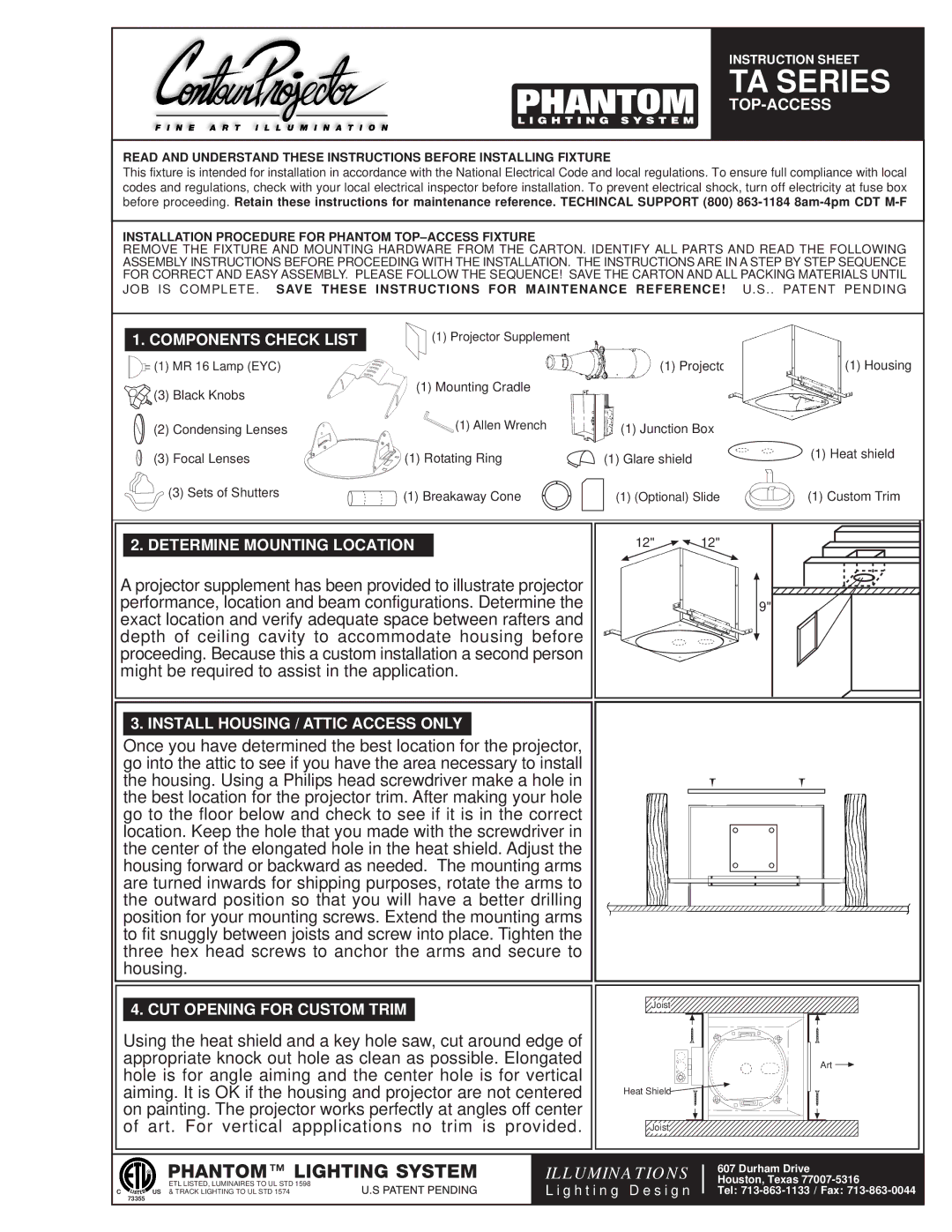Projector specifications
The Phantom Tech Projector is an advanced projection device that stands out due to its cutting-edge features and innovative technologies. This projector has been designed to cater to both home entertainment and professional presentation needs, making it a versatile addition for any environment.One of the most notable features of the Phantom Tech Projector is its high-resolution output. Supporting 4K Ultra HD resolution, it delivers stunning image clarity and vibrant colors, which ensures that every detail is crisp and lifelike. With a brightness rating of up to 3000 lumens, it performs exceptionally well even in well-lit rooms, making it ideal for a variety of settings.
The projector leverages advanced DLP (Digital Light Processing) technology, which enhances image stability and color accuracy. This technology helps to reduce the risk of color fading over time, ensuring that your images remain true to life. The projector also incorporates a dynamic contrast ratio of up to 20,000:1, providing deeper blacks and brighter highlights.
Connectivity is another strong suit of the Phantom Tech Projector. It includes multiple HDMI ports, USB inputs, and wireless capabilities, allowing users to connect various devices such as laptops, gaming consoles, and streaming devices effortlessly. It supports wireless screen mirroring, making it convenient for mobile device users to project content directly from their smartphones or tablets.
Additionally, the Phantom Tech Projector features built-in speakers that provide impressive audio quality, enabling users to enjoy a complete multimedia experience without needing external sound systems. The projector supports various audio technologies, including Dolby Audio, enhancing sound immersion during movie nights or presentations.
Portability is a key characteristic of the Phantom Tech Projector. Weighing just a few pounds, it can be easily transported, making it perfect for business professionals on the go or families who want to enjoy movie nights in different rooms or outdoor settings. The compact design doesn’t compromise on performance, and its durability ensures it can handle frequent relocations.
In summary, the Phantom Tech Projector combines high-resolution output, advanced DLP technology, robust connectivity options, superior audio quality, and portability. This remarkable projector is the perfect choice for anyone seeking exceptional projection capabilities for personal or professional use. Whether you're hosting a movie night or delivering an impactful presentation, the Phantom Tech Projector is equipped to exceed expectations.