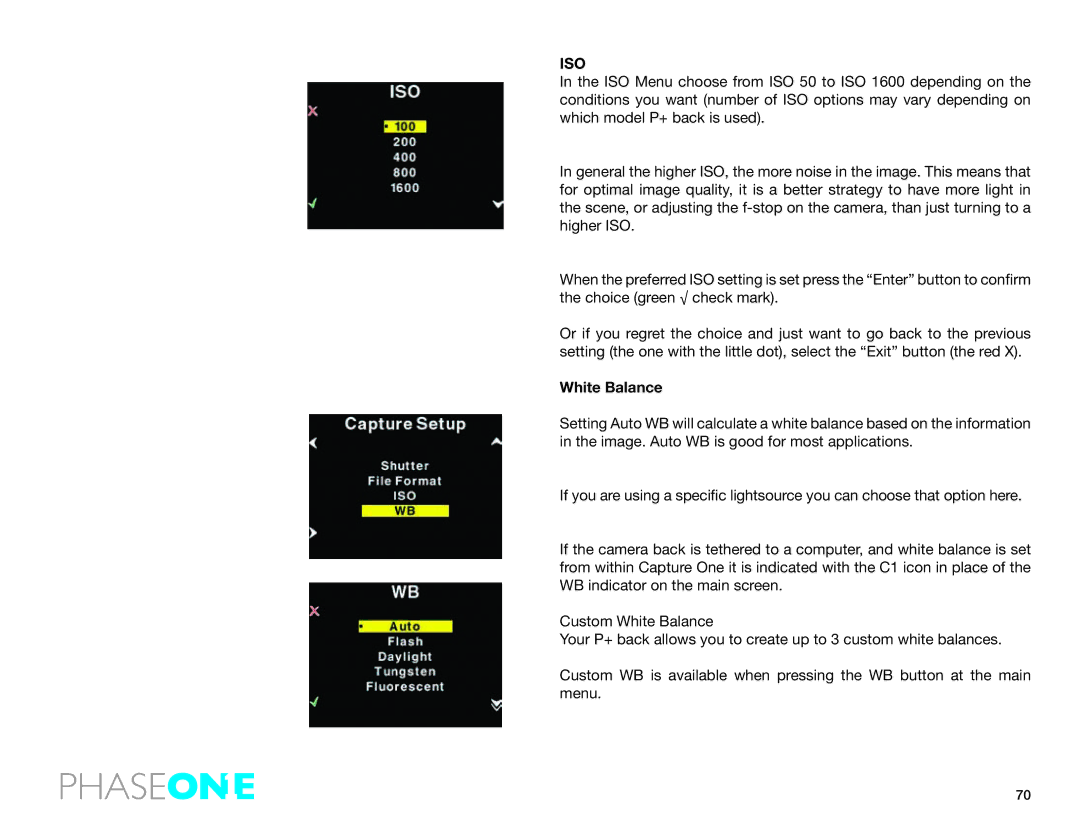645 AF specifications
The Phase One 645 AF is a high-end medium format camera system designed for professional photographers seeking exceptional image quality and versatility. With its robust feature set and advanced technologies, it has become a preferred choice for commercial, portrait, and landscape photography.At the heart of the 645 AF is its large 645-format sensor, which captures images at a remarkably high resolution. This sensor size not only ensures more detail in each shot but also provides superior dynamic range, allowing photographers to reproduce subtle lighting nuances in their work. The high pixel count is complemented by Phase One’s exceptional image processing capabilities, making it an ideal choice for large print production and high-fidelity image requirements.
One of the defining characteristics of the Phase One 645 AF is its modular design. Photographers can easily swap out different components, such as lenses and digital backs. This flexibility allows users to tailor their camera system to specific shooting requirements, whether that means switching to a high-resolution back for studio work or a faster one for dynamic scenes. The system is compatible with a wide range of Phase One lenses, which are known for their sharpness and optical quality.
The camera features a fast and accurate autofocus system, making it suitable for a variety of shooting conditions. With multiple focus points and advanced tracking capabilities, the 645 AF ensures that subjects are captured with precision, even in fast-paced environments. Additionally, the camera supports various shooting modes, including continuous shooting, which is crucial for capturing fleeting moments.
Another impressive technological advancement of the 645 AF is its robust build quality. Designed to withstand the rigors of professional use, the camera employs weather-sealed construction, ensuring reliable performance in challenging conditions. The ergonomic design provides comfortable handling during long shoots, making it a practical choice for professionals.
Moreover, the Phase One 645 AF integrates seamlessly with the company's Capture One software, allowing photographers to process their images efficiently. This software offers extensive editing capabilities, ensuring that images can be fine-tuned to meet artistic standards.
In summary, the Phase One 645 AF stands out in the world of medium format photography. Its impressive resolution, modular design, superior autofocus capabilities, and rugged construction make it a powerful tool for photographers who demand the very best. By combining state-of-the-art technology with a commitment to quality, the Phase One 645 AF continues to be a benchmark in professional photography.