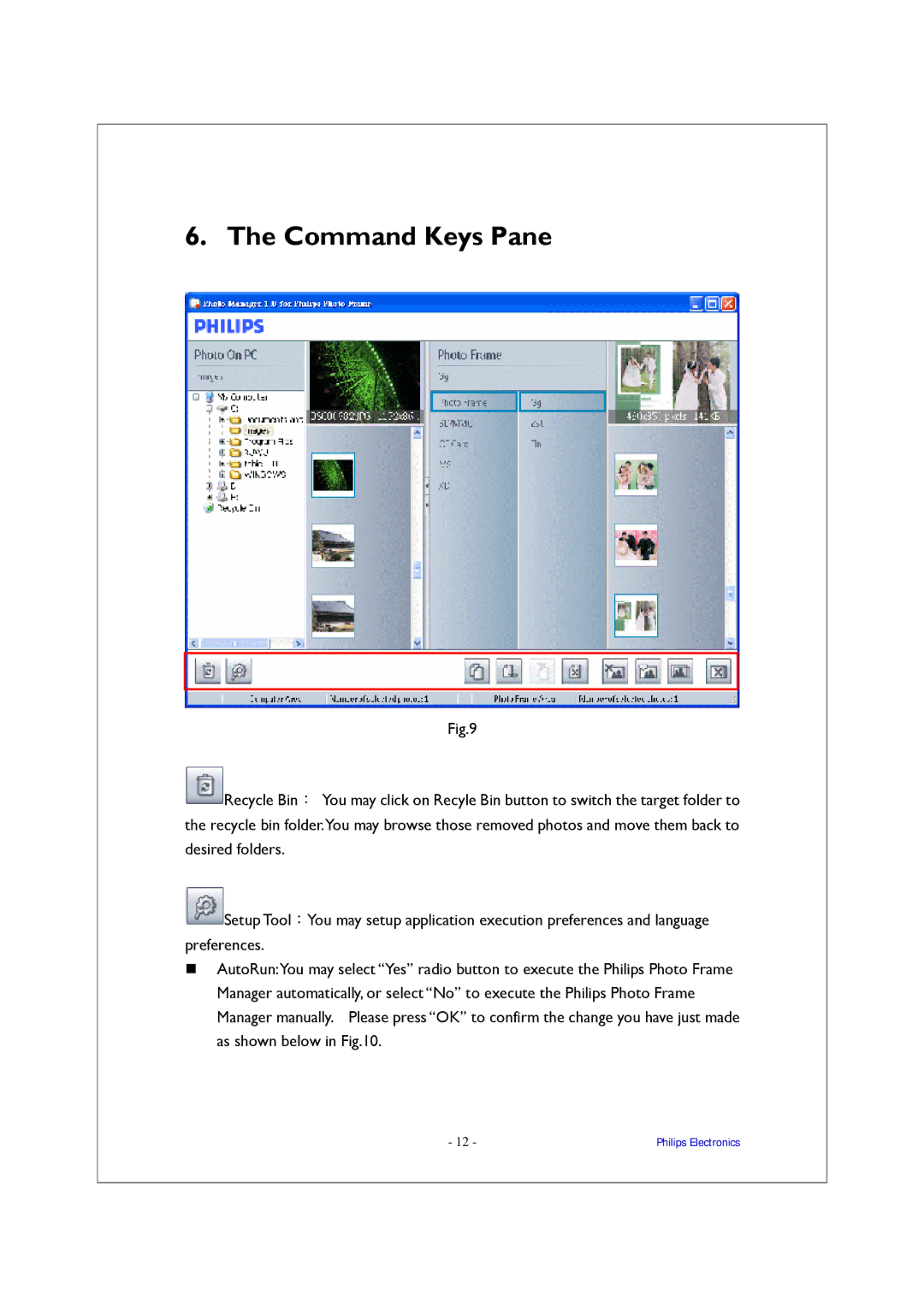6. The Command Keys Pane
Fig.9
![]() Recycle Bin
Recycle Bin ![]() You may click on Recyle Bin button to switch the target folder to the recycle bin folder.You may browse those removed photos and move them back to desired folders.
You may click on Recyle Bin button to switch the target folder to the recycle bin folder.You may browse those removed photos and move them back to desired folders.
![]() Setup Tool
Setup Tool ![]() You may setup application execution preferences and language preferences.
You may setup application execution preferences and language preferences.
AutoRun:You may select Yes radio button to execute the Philips Photo Frame Manager automatically, or select No to execute the Philips Photo Frame Manager manually. Please press OK to confirm the change you have just made as shown below in Fig.10.
- 12 - | Philips Electronics |