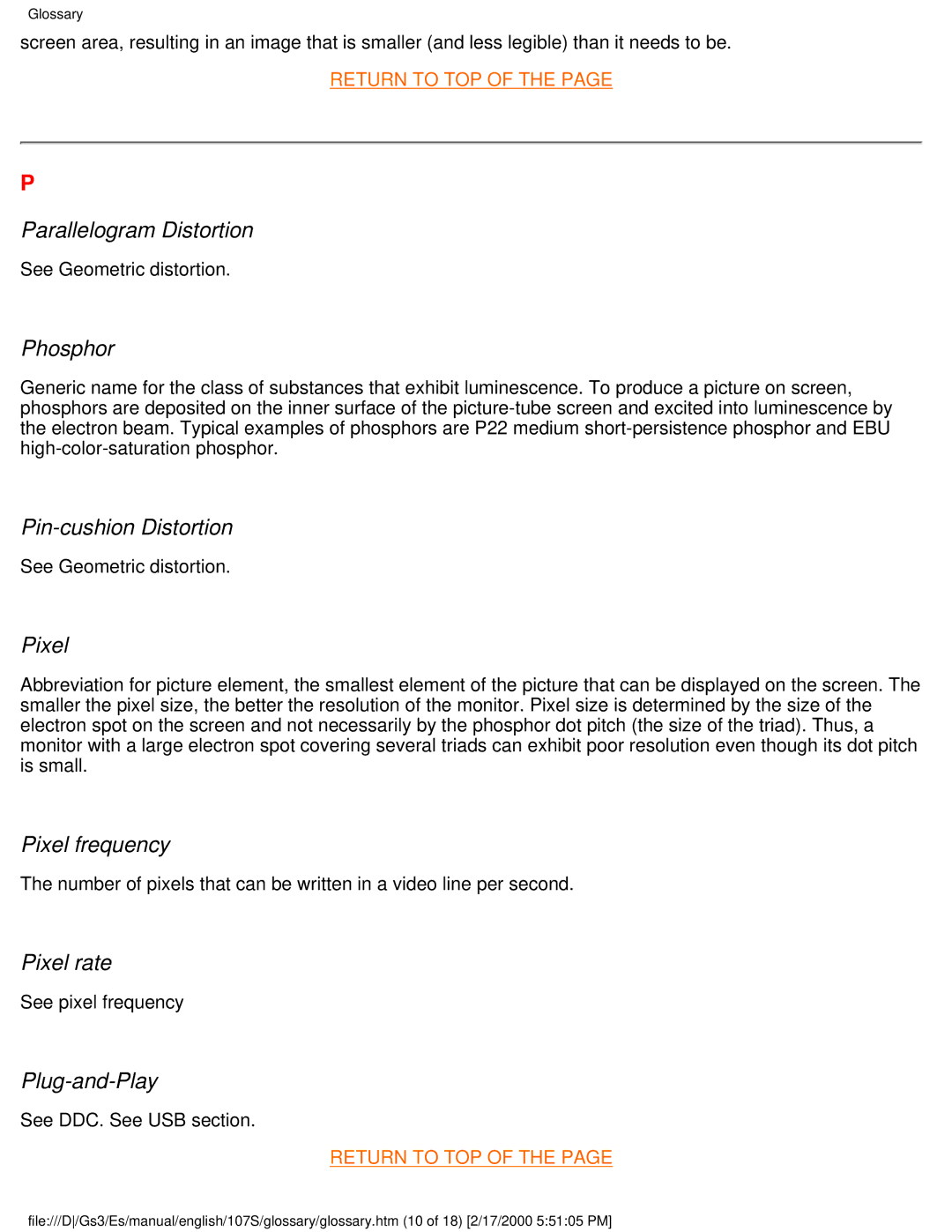107S specifications
The Philips 107S is a notable monitor that has garnered attention for its efficient performance and solid build quality. Designed primarily for office environments and casual computing, the 107S provides users with a reliable visual experience that balances functionality and budget.One of the standout features of the Philips 107S is its size. At 17 inches, it is ideally suited for tight desk spaces, yet offers enough screen real estate for productivity tasks such as word processing, spreadsheets, and web browsing. The monitor offers a flat screen design that ensures consistent viewing angles and minimizes glare, making it convenient for long hours of use.
The resolution of the Philips 107S is 1280 x 1024 pixels, which delivers crisp and clear images. This ensures that text is sharp and graphics are rendered in detail, providing a pleasant viewing experience for both work and entertainment. The 4:3 aspect ratio, common in older monitors, allows users to view larger documents without excessive scrolling.
One of the key technologies that improve the user experience is the Brightness Control feature. It allows users to adjust screen brightness according to the ambient lighting conditions, ensuring comfort during use. Additionally, the monitor boasts a decent refresh rate, which contributes to smoother motion and reduces flickering during prolonged viewing, thereby enhancing user comfort.
The Philips 107S is equipped with various connectivity options, including a VGA port, making it compatible with a wide range of computers, including older models. The straightforward plug-and-play setup simplifies the user experience, allowing even non-technical users to get up and running quickly without the need for complex installations.
Moreover, the monitor is designed with ergonomics in mind. It includes features such as tilt adjustability, allowing users to customize the angle of the screen for optimal viewing comfort. This focus on ergonomics helps to promote better posture and reduces the risk of neck and eye strain during extended usage.
In summary, the Philips 107S stands out as a reliable and practical monitor for users seeking solid performance without breaking the bank. Its combination of decent resolution, ergonomic design, and basic but essential features makes it an excellent choice for everyday computing needs. Whether for office work, school projects, or casual web surfing, the Philips 107S delivers a balanced visual experience that meets the requirements of various user scenarios.