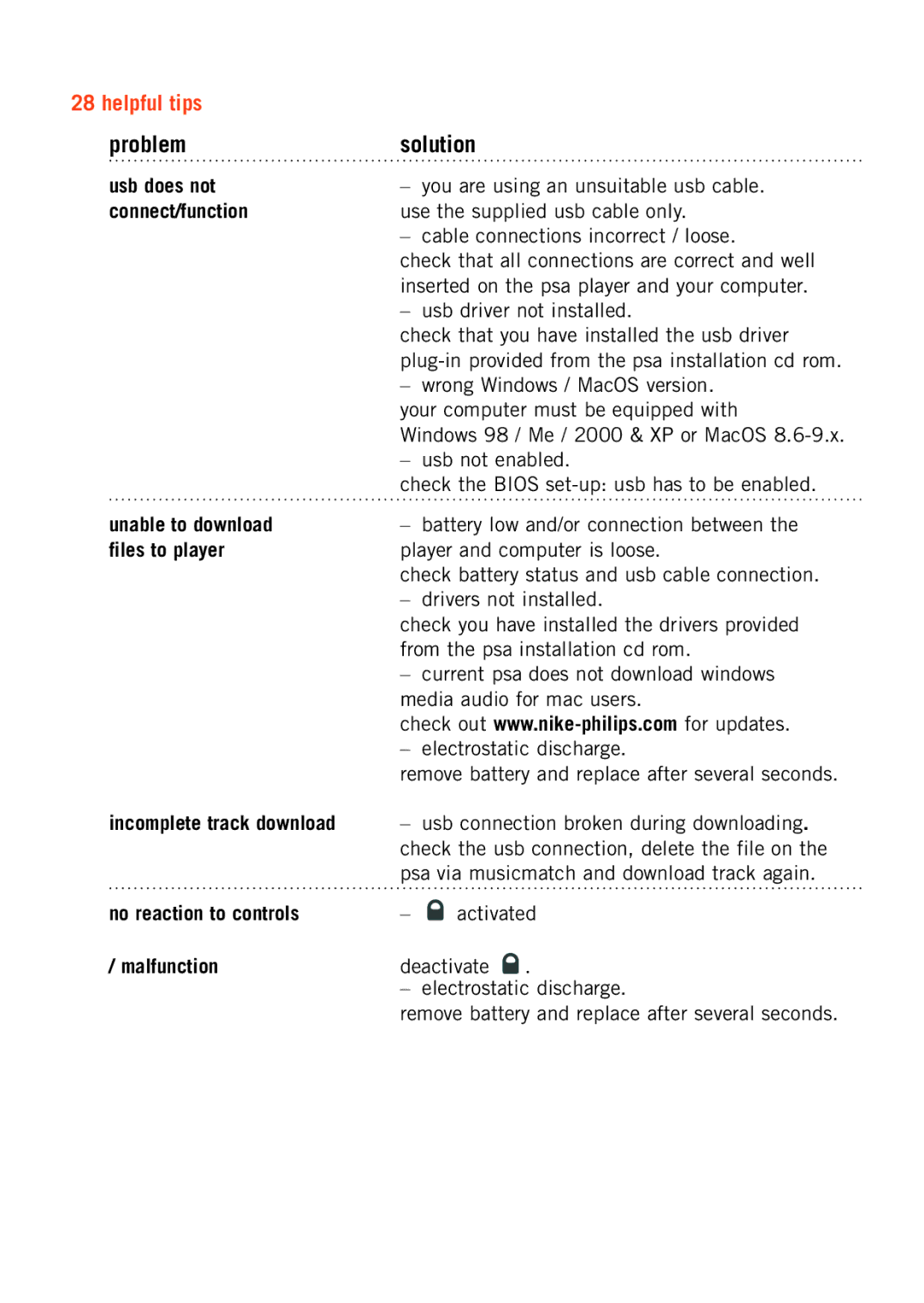128max specifications
The Philips 128Max is a groundbreaking advancement in the realm of home entertainment and media processing. Designed to cater to the needs of modern consumers, the device packs an impressive array of features and technologies that enhance both functionality and user experience.One of the standout characteristics of the Philips 128Max is its powerful processing capability. Equipped with a next-generation processor, it ensures rapid performance and smooth operation, whether streaming high-definition content, playing immersive games, or multitasking between various applications. This seamless performance is complemented by an extensive memory capacity, allowing users to store a vast library of media without the worry of running out of space.
Another notable feature of the Philips 128Max is its support for advanced audio and video formats. This device is compatible with 4K resolution, providing users with stunning visuals that bring movies and games to life. The integration of HDR technology enhances the contrast and color range, delivering a viewing experience that is both vibrant and detailed. Coupled with state-of-the-art audio processing technology, the 128Max ensures that sound quality matches the visual excellence, creating an immersive entertainment experience.
Connectivity is another strong suit of the Philips 128Max. It comes with multiple HDMI ports, USB connections, and Wi-Fi capabilities, allowing seamless integration with other devices such as TVs, sound systems, and smart home appliances. This versatility makes it easier for users to create a central hub for all their entertainment needs, enhancing the overall ecosystem of their smart home.
Moreover, the Philips 128Max features a user-friendly interface that simplifies navigation and content discovery. The streamlined layout allows users to easily access their favorite applications, switch between media sources, and manage settings without any hassle.
In terms of design, the Philips 128Max boasts a sleek and modern aesthetic that fits well with any home decor. Its compact size ensures that it can be easily placed in various locations without occupying too much space.
Overall, the Philips 128Max stands out as a cutting-edge product that combines performance, versatility, and user-centric design. Whether for movie nights, gaming sessions, or music streaming, the Philips 128Max is set to elevate the home entertainment experience for users everywhere.