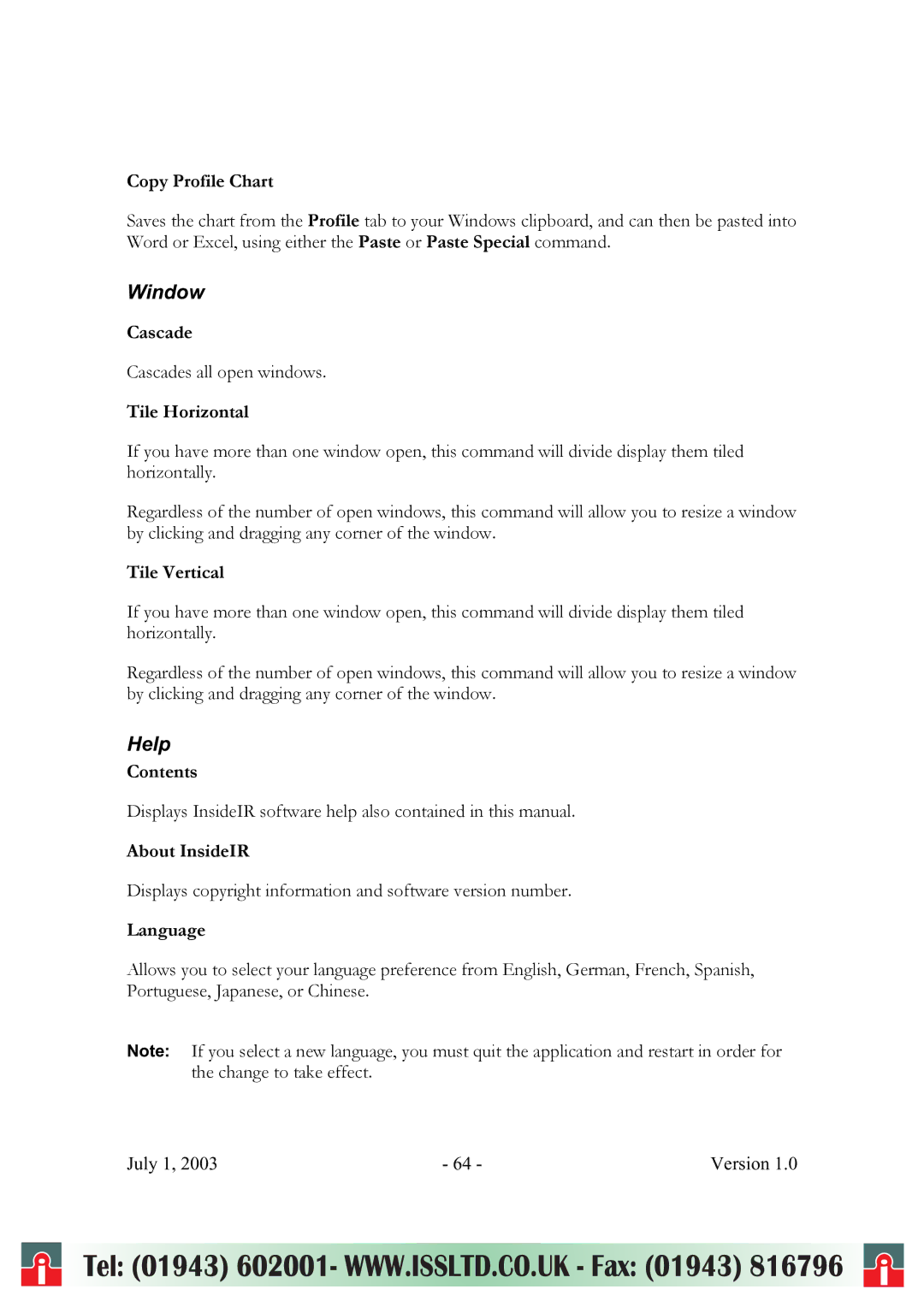Copy Profile Chart
Saves the chart from the Profile tab to your Windows clipboard, and can then be pasted into Word or Excel, using either the Paste or Paste Special command.
Window
Cascade
Cascades all open windows.
Tile Horizontal
If you have more than one window open, this command will divide display them tiled horizontally.
Regardless of the number of open windows, this command will allow you to resize a window by clicking and dragging any corner of the window.
Tile Vertical
If you have more than one window open, this command will divide display them tiled horizontally.
Regardless of the number of open windows, this command will allow you to resize a window by clicking and dragging any corner of the window.
Help
Contents
Displays InsideIR software help also contained in this manual.
About InsideIR
Displays copyright information and software version number.
Language
Allows you to select your language preference from English, German, French, Spanish,
Portuguese, Japanese, or Chinese.
Note: If you select a new language, you must quit the application and restart in order for the change to take effect.
July 1, 2003 | - 64 - | Version 1.0 |
i | Tel: (01943) 602001- WWW.ISSLTD.CO.UK - Fax: (01943) 816796 | i |