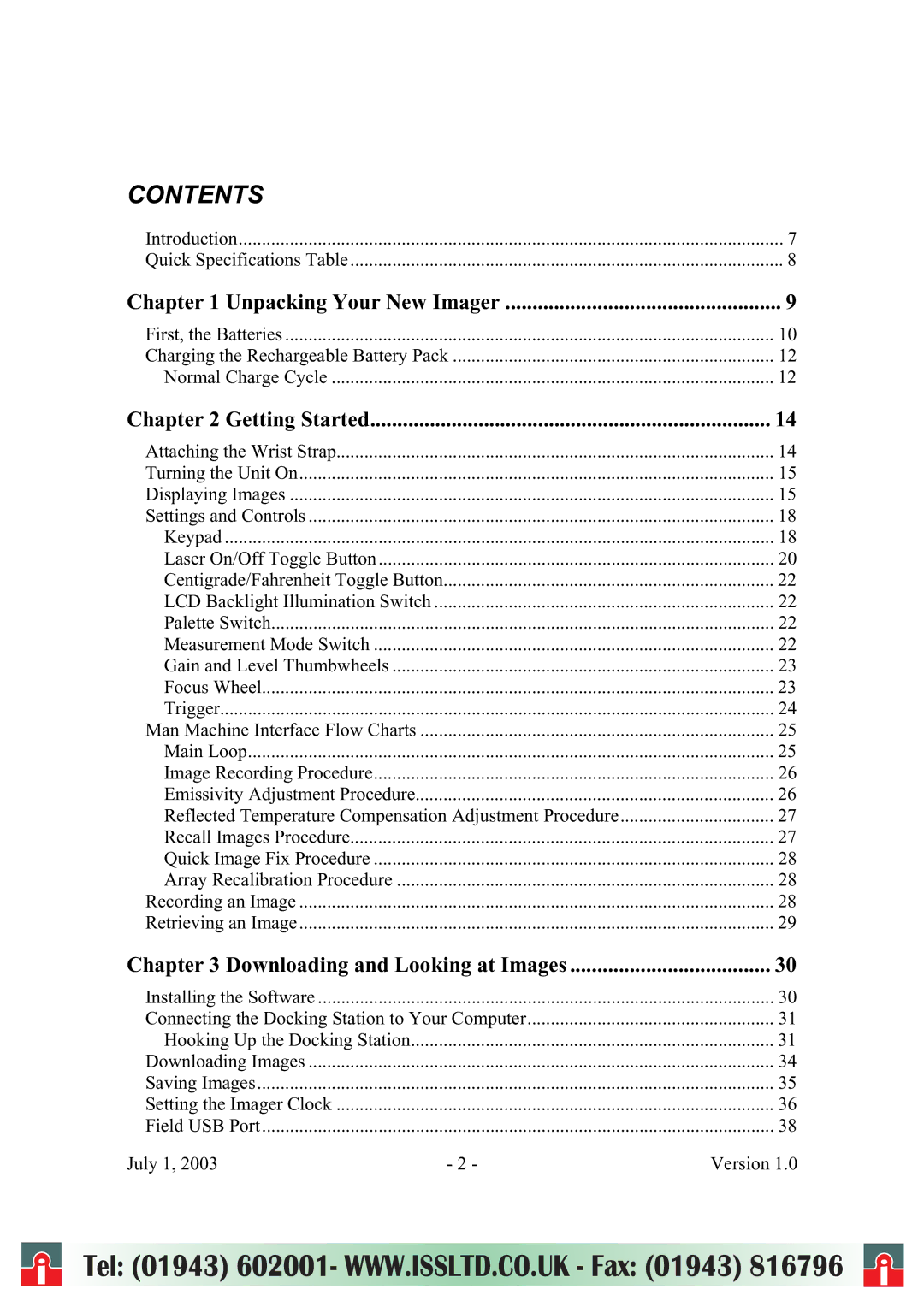CONTENTS
Introduction | 7 |
Quick Specifications Table | 8 |
Chapter 1 Unpacking Your New Imager | ................................................... 9 |
First, the Batteries | 10 |
Charging the Rechargeable Battery Pack | 12 |
Normal Charge Cycle | 12 |
Chapter 2 Getting Started | 14 |
Attaching the Wrist Strap | 14 |
Turning the Unit On | 15 |
Displaying Images | 15 |
Settings and Controls | 18 |
Keypad | 18 |
Laser On/Off Toggle Button | 20 |
Centigrade/Fahrenheit Toggle Button | 22 |
LCD Backlight Illumination Switch | 22 |
Palette Switch | 22 |
Measurement Mode Switch | 22 |
Gain and Level Thumbwheels | 23 |
Focus Wheel | 23 |
Trigger | 24 |
Man Machine Interface Flow Charts | 25 |
Main Loop | 25 |
Image Recording Procedure | 26 |
Emissivity Adjustment Procedure | 26 |
Reflected Temperature Compensation Adjustment Procedure | 27 |
Recall Images Procedure | 27 |
Quick Image Fix Procedure | 28 |
Array Recalibration Procedure | 28 |
Recording an Image | 28 |
Retrieving an Image | 29 |
Chapter 3 Downloading and Looking at Images | ..................................... 30 | |
Installing the Software | 30 | |
Connecting the Docking Station to Your Computer | 31 | |
Hooking Up the Docking Station | 31 | |
Downloading Images | 34 | |
Saving Images | 35 | |
Setting the Imager Clock | 36 | |
Field USB Port | 38 | |
July 1, 2003 | - 2 - | Version 1.0 |
i | Tel: (01943) 602001- WWW.ISSLTD.CO.UK - Fax: (01943) 816796 | i |