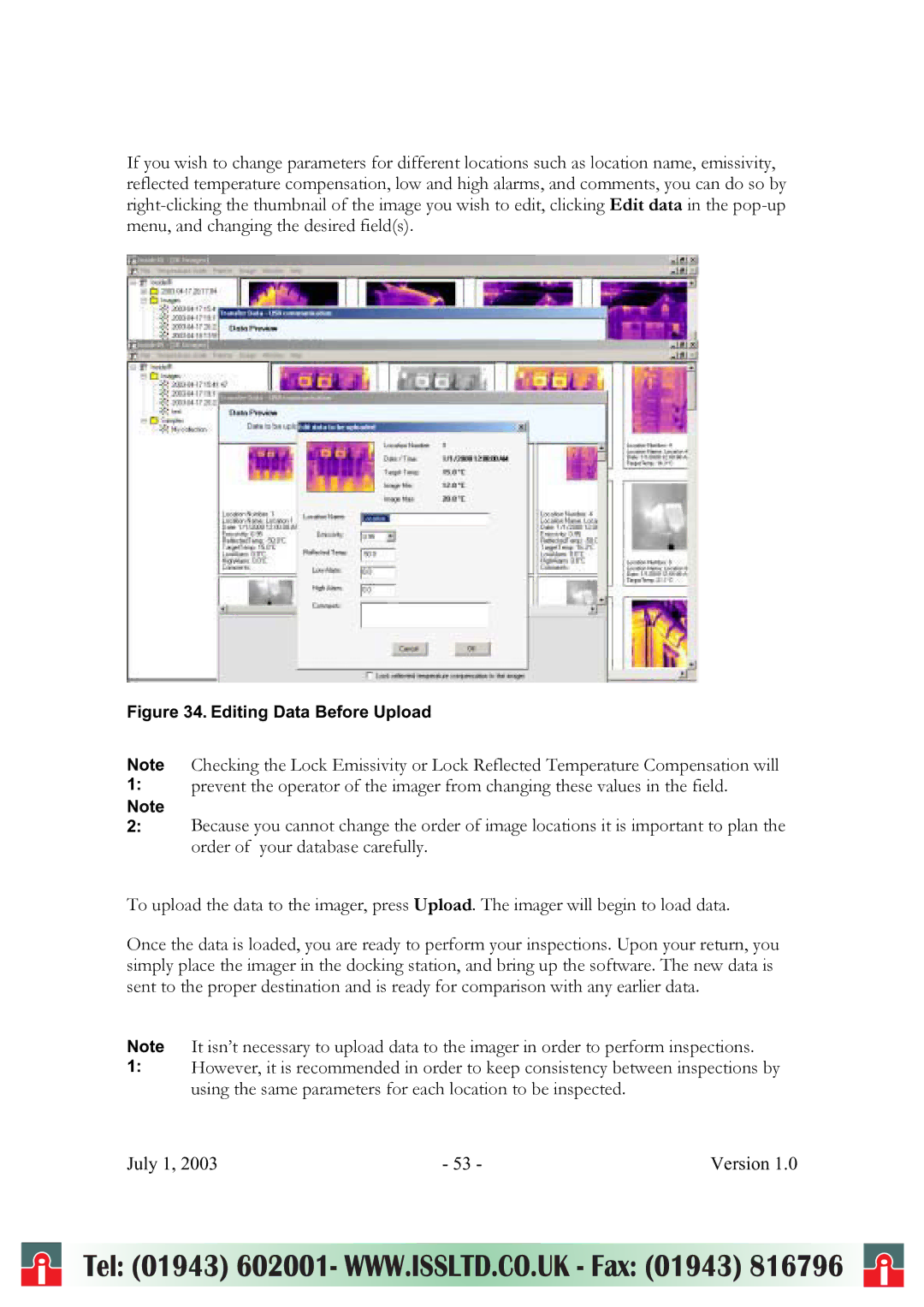If you wish to change parameters for different locations such as location name, emissivity, reflected temperature compensation, low and high alarms, and comments, you can do so by
Figure 34. Editing Data Before Upload
Note Checking the Lock Emissivity or Lock Reflected Temperature Compensation will
1:prevent the operator of the imager from changing these values in the field.
Note
2:Because you cannot change the order of image locations it is important to plan the order of your database carefully.
To upload the data to the imager, press Upload. The imager will begin to load data.
Once the data is loaded, you are ready to perform your inspections. Upon your return, you simply place the imager in the docking station, and bring up the software. The new data is sent to the proper destination and is ready for comparison with any earlier data.
Note It isn’t necessary to upload data to the imager in order to perform inspections.
1:However, it is recommended in order to keep consistency between inspections by using the same parameters for each location to be inspected.
July 1, 2003 | - 53 - | Version 1.0 |
i | Tel: (01943) 602001- WWW.ISSLTD.CO.UK - Fax: (01943) 816796 | i |