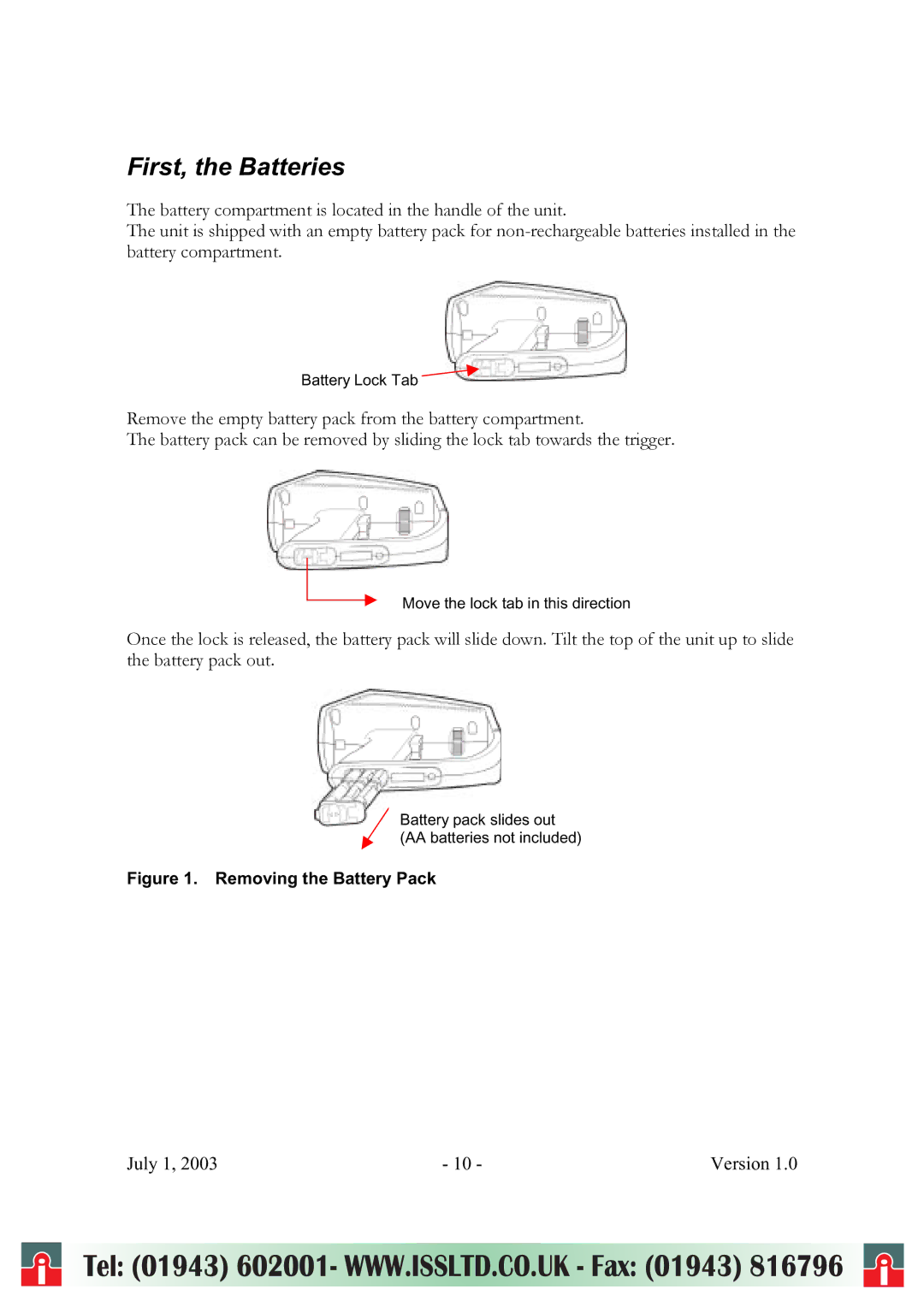First, the Batteries
The battery compartment is located in the handle of the unit.
The unit is shipped with an empty battery pack for
Battery Lock Tab
Remove the empty battery pack from the battery compartment.
The battery pack can be removed by sliding the lock tab towards the trigger.
Move the lock tab in this direction
Once the lock is released, the battery pack will slide down. Tilt the top of the unit up to slide the battery pack out.
Battery pack slides out (AA batteries not included)
Figure 1. Removing the Battery Pack
July 1, 2003 | - 10 - | Version 1.0 |
i | Tel: (01943) 602001- WWW.ISSLTD.CO.UK - Fax: (01943) 816796 | i |