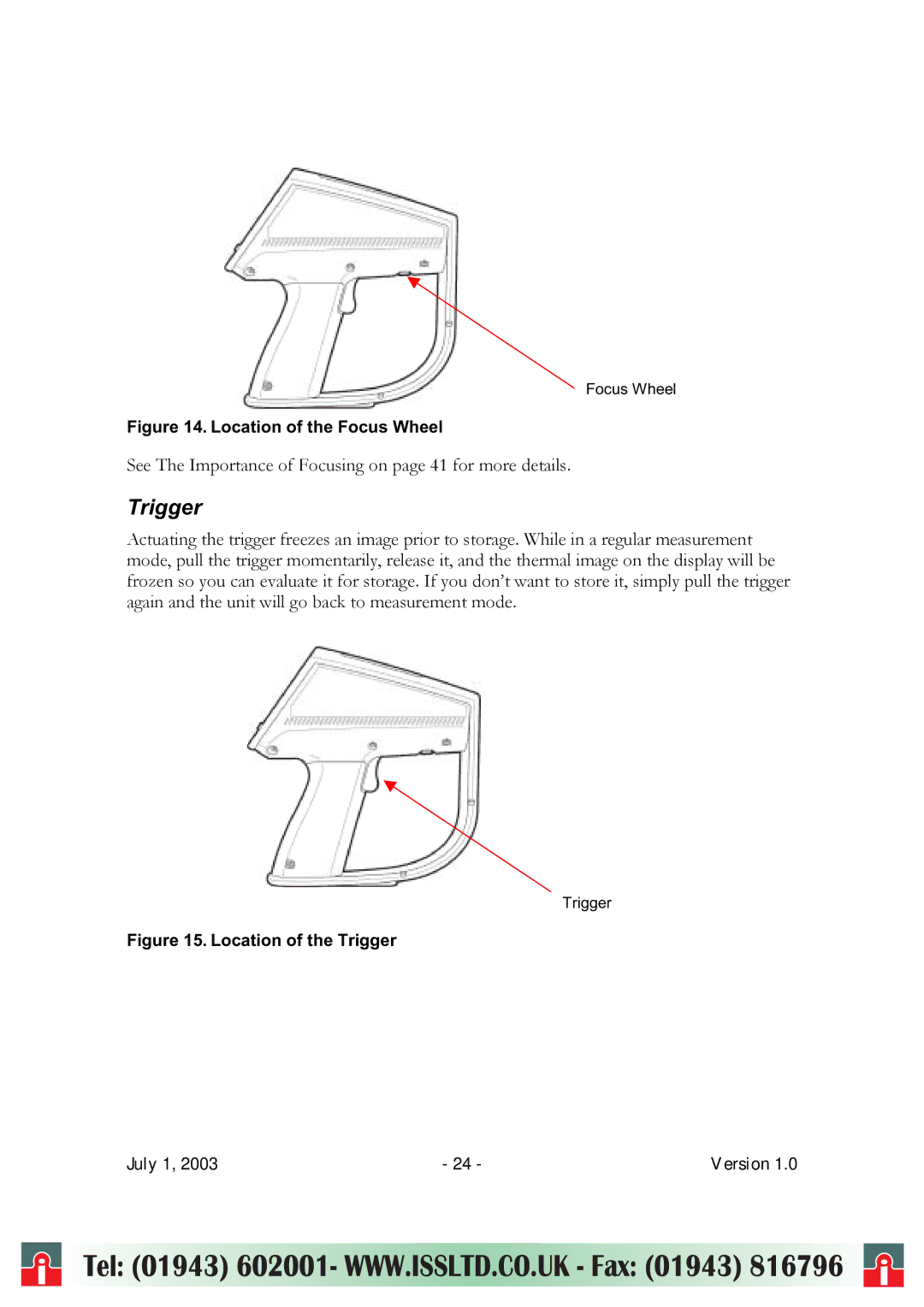Focus Wheel
Figure 14. Location of the Focus Wheel
See The Importance of Focusing on page 41 for more details.
Trigger
Actuating the trigger freezes an image prior to storage. While in a regular measurement mode, pull the trigger momentarily, release it, and the thermal image on the display will be frozen so you can evaluate it for storage. If you don’t want to store it, simply pull the trigger again and the unit will go back to measurement mode.
Trigger
Figure 15. Location of the Trigger
July 1, 2003 | - 24 - | Version 1.0 |
i | Tel: (01943) 602001- WWW.ISSLTD.CO.UK - Fax: (01943) 816796 | i |