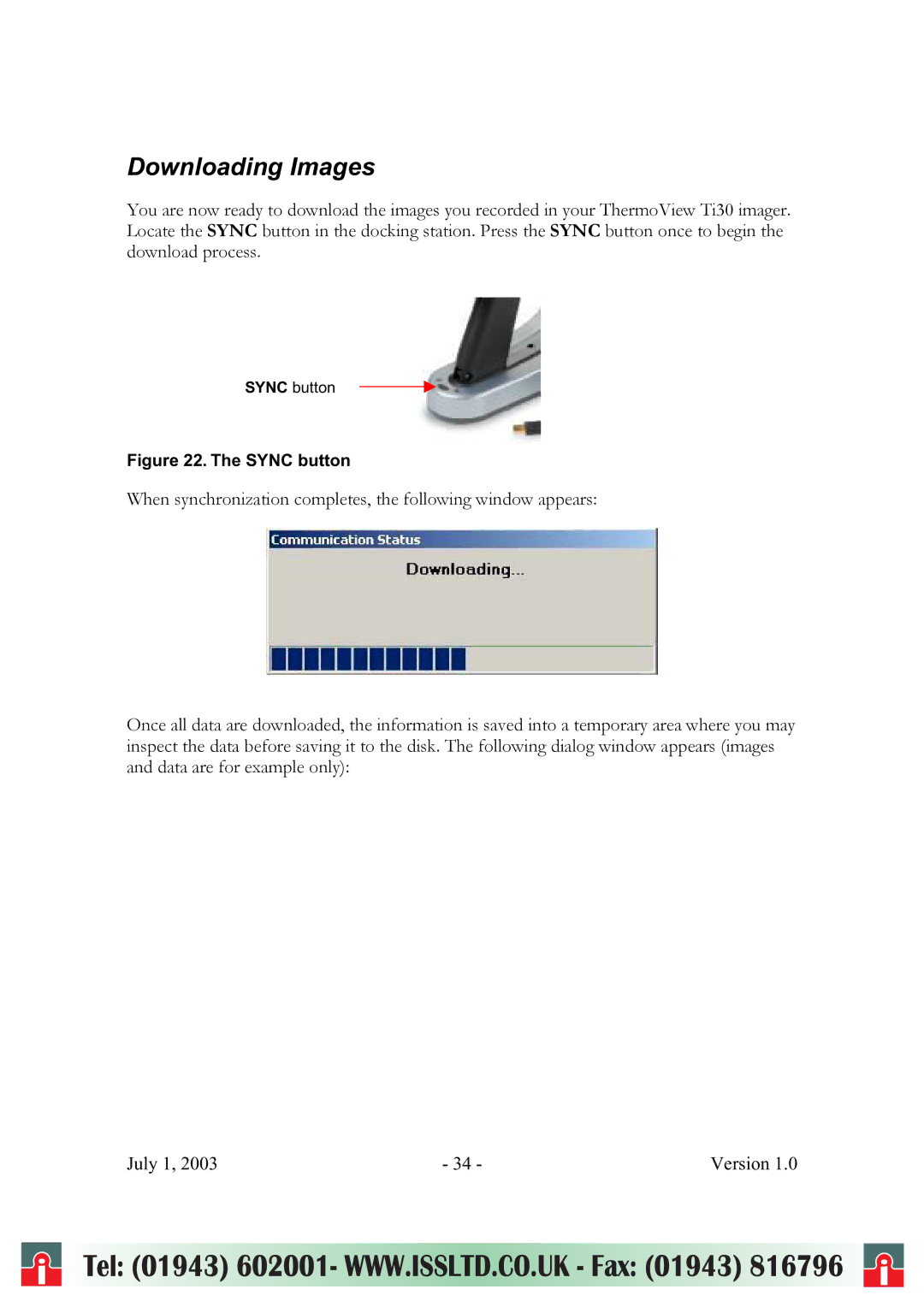Downloading Images
You are now ready to download the images you recorded in your ThermoView Ti30 imager. Locate the SYNC button in the docking station. Press the SYNC button once to begin the download process.
SYNC button
Figure 22. The SYNC button
When synchronization completes, the following window appears:
Once all data are downloaded, the information is saved into a temporary area where you may inspect the data before saving it to the disk. The following dialog window appears (images and data are for example only):
July 1, 2003 | - 34 - | Version 1.0 |
i | Tel: (01943) 602001- WWW.ISSLTD.CO.UK - Fax: (01943) 816796 | i |