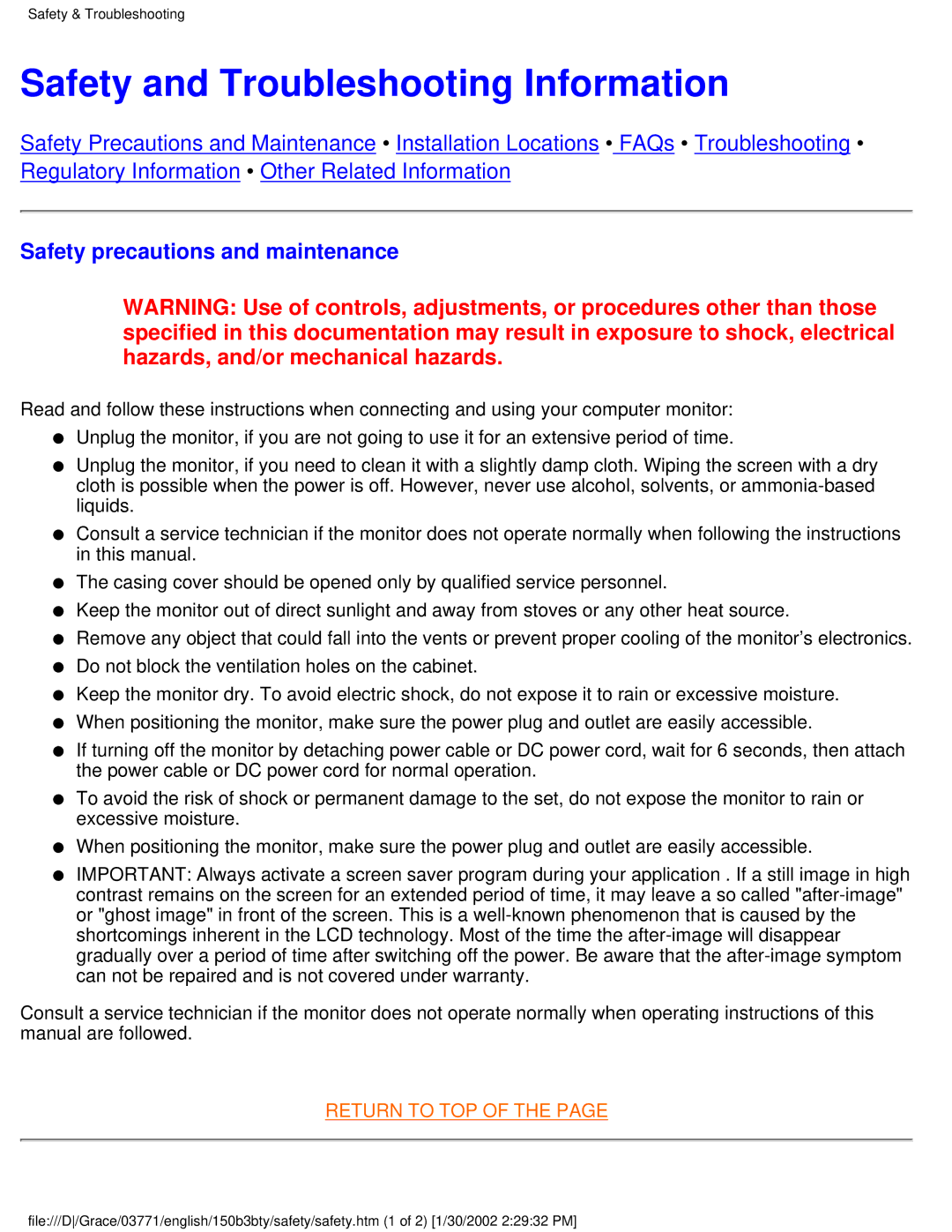150B3Y, 150B3B, 150B3T specifications
The Philips 150B3T, 150B3B, and 150B3Y series are remarkable displays designed primarily for professional use, catering to businesses and work environments that require reliable, high-quality visual performance. Each model highlights Philips' commitment to innovative display technologies and user-centric features, making them an excellent choice for both office and creative applications.The Philips 150B3T series is distinguished by its robust touchscreen capabilities, allowing for intuitive interaction. The touchscreen technology harnesses projected capacitive technology, which provides a smooth and responsive user experience comparable to smartphones and tablets. The screen measures 15 inches diagonally and supports resolutions up to 1024x768 pixels, ensuring crisp visuals and clear text. The bezel design is sleek, promoting an aesthetically pleasing look that integrates seamlessly into any office environment.
The 150B3B model focuses on enhancing productivity with its ergonomic design and adjustable stand. This model includes height, tilt, and swivel adjustments, allowing users to customize their viewing angle and maintain optimal posture during long hours of use. The display boasts a wide viewing angle, making it easy to share content with colleagues without any loss of image quality. Furthermore, the monitor includes energy-efficient features, such as a low power consumption mode and energy-saving settings, contributing to reduced operational costs.
On the other hand, the 150B3Y model prioritizes vibrant color reproduction and image clarity. With advanced color calibration technologies, the display ensures accurate colors that are ideal for graphic design and other color-sensitive applications. This model also features Philips' SmartContrast technology, which dynamically adjusts contrast levels based on the displayed content, resulting in deeper blacks and more vivid colors.
All three models share a common commitment to durability and longevity. They are equipped with Anti-Glare screens that minimize reflections, enabling users to work comfortably in various lighting conditions. The Philips 150B3 series also incorporates environmentally friendly materials, reflecting the company's dedication to sustainability.
In conclusion, the Philips 150B3T, 150B3B, and 150B3Y models present a valuable suite of features that cater to varying user needs. From touch interaction and ergonomic adjustments to superior color accuracy and sustainable design, these displays are tailored for professionals looking to enhance their work experience with reliable, high-performance technology.