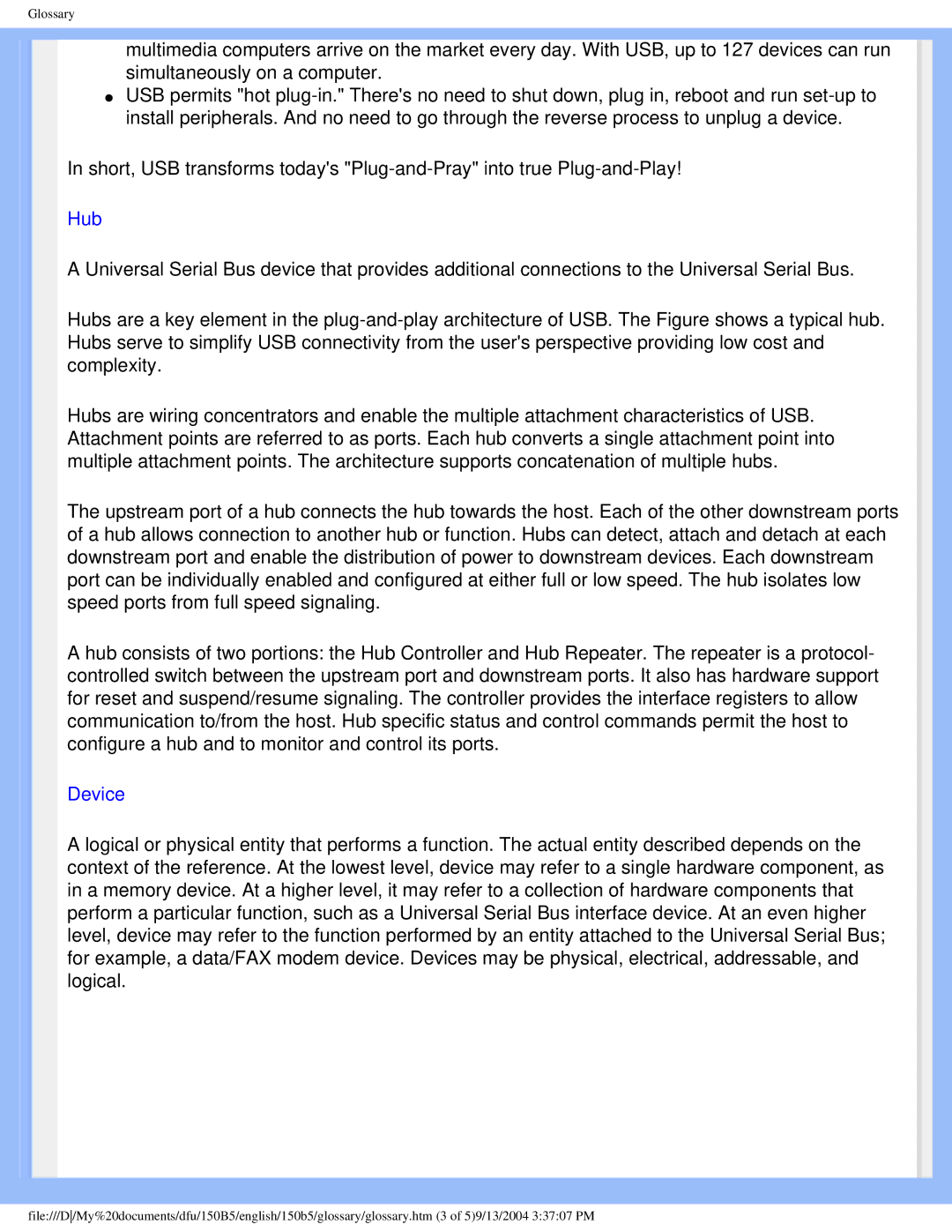150b5 specifications
The Philips 150B5 is a versatile monitor designed to meet the demands of modern office environments while providing exceptional performance and user comfort. Known for its sleek design and advanced technology, this 15-inch display is an ideal choice for professionals seeking efficiency and quality in their workstations.One of the most notable features of the Philips 150B5 is its excellent display quality. With a resolution of 1024 x 768 pixels and an aspect ratio of 4:3, the monitor delivers sharp, clear images and vibrant colors, making it perfect for a range of applications from spreadsheets to graphic design. The use of LCD technology ensures that the monitor is energy-efficient while also offering quick response times, reducing blur in moving images.
The Philips 150B5 is equipped with a number of innovative features aimed at enhancing the user experience. Adjustable settings for brightness, contrast, and color performance allow users to customize their viewing experience based on personal preference and ambient lighting conditions. Furthermore, the monitor boasts a wide viewing angle, ensuring that colors remain consistent even when viewed from different perspectives.
Connectivity is another strong point of the Philips 150B5. The monitor comes with multiple input options, including VGA and DVI ports, providing compatibility with a wide range of computers and devices. This flexibility makes it an excellent choice for users who need to switch between different workstations or setups frequently.
An essential aspect of the Philips 150B5 is its ergonomic design. The monitor features an adjustable stand, allowing users to change the height, tilt, and swivel settings for maximum comfort. This ensures that prolonged use does not lead to discomfort or strain, promoting better posture and a healthier work environment.
In summary, the Philips 150B5 combines exceptional display quality, flexible connectivity options, and ergonomic features to create a monitor that is well-suited for the rigors of day-to-day professional use. Its compact size makes it an excellent choice for smaller office spaces or for those who require a secondary display. With its blend of performance and comfort, the Philips 150B5 remains a popular choice among users looking for a reliable and efficient monitor solution.