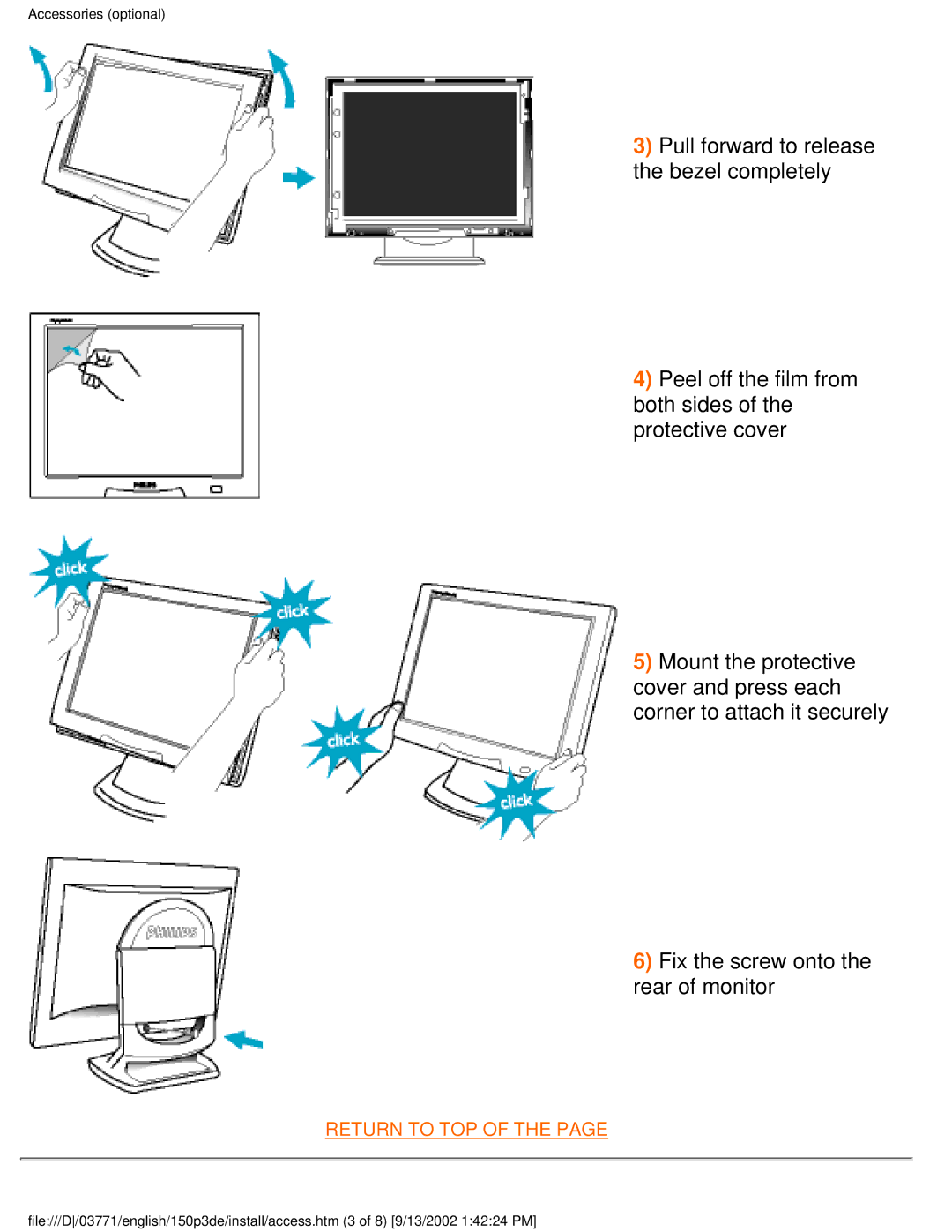Accessories (optional)
3) Pull forward to release the bezel completely
4) Peel off the film from both sides of the protective cover
5) Mount the protective cover and press each corner to attach it securely
6) Fix the screw onto the rear of monitor
RETURN TO TOP OF THE PAGE
file:///D/03771/english/150p3de/install/access.htm (3 of 8) [9/13/2002 1:42:24 PM]