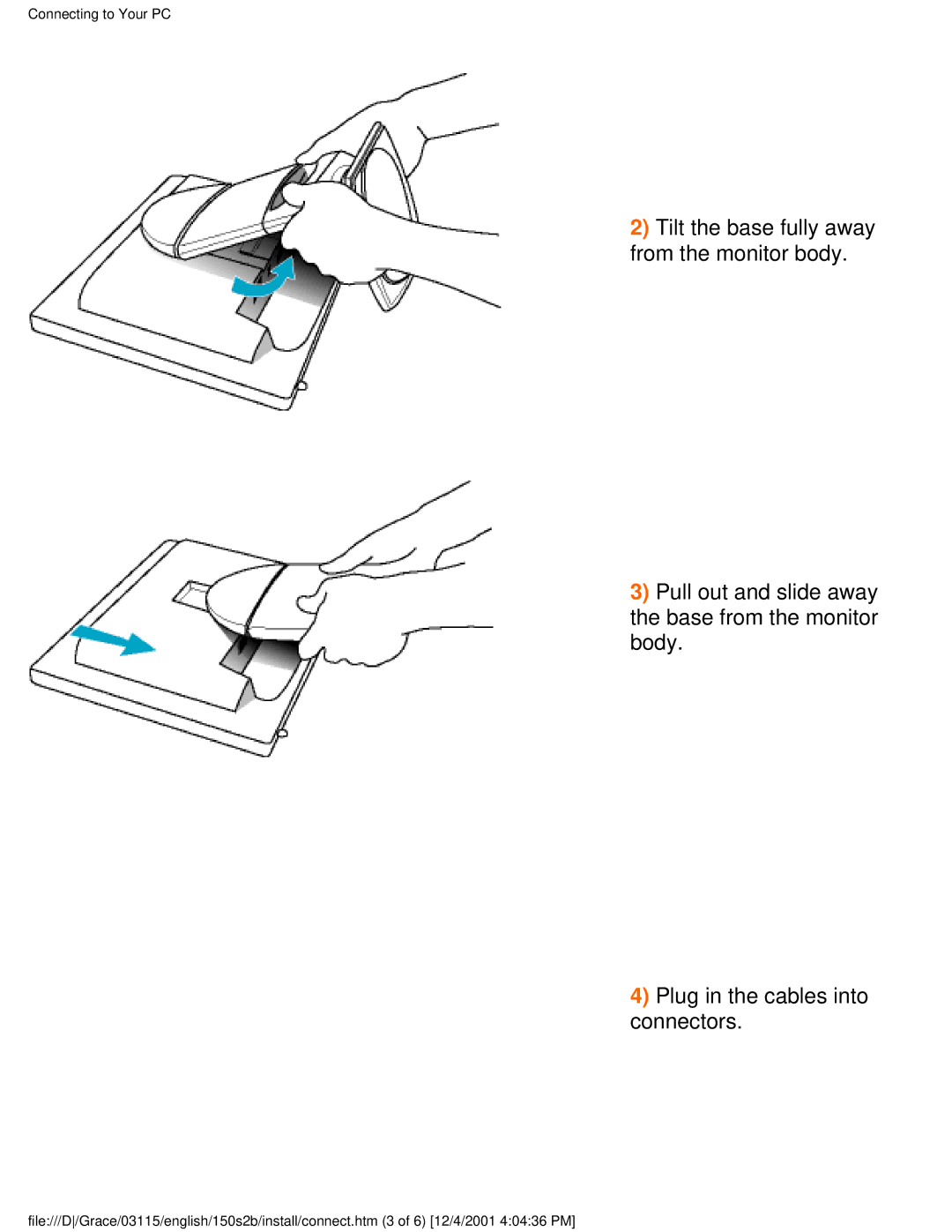Connecting to Your PC
2) Tilt the base fully away from the monitor body.
3) Pull out and slide away the base from the monitor body.
4) Plug in the cables into connectors.
file:///D/Grace/03115/english/150s2b/install/connect.htm (3 of 6) [12/4/2001 4:04:36 PM]