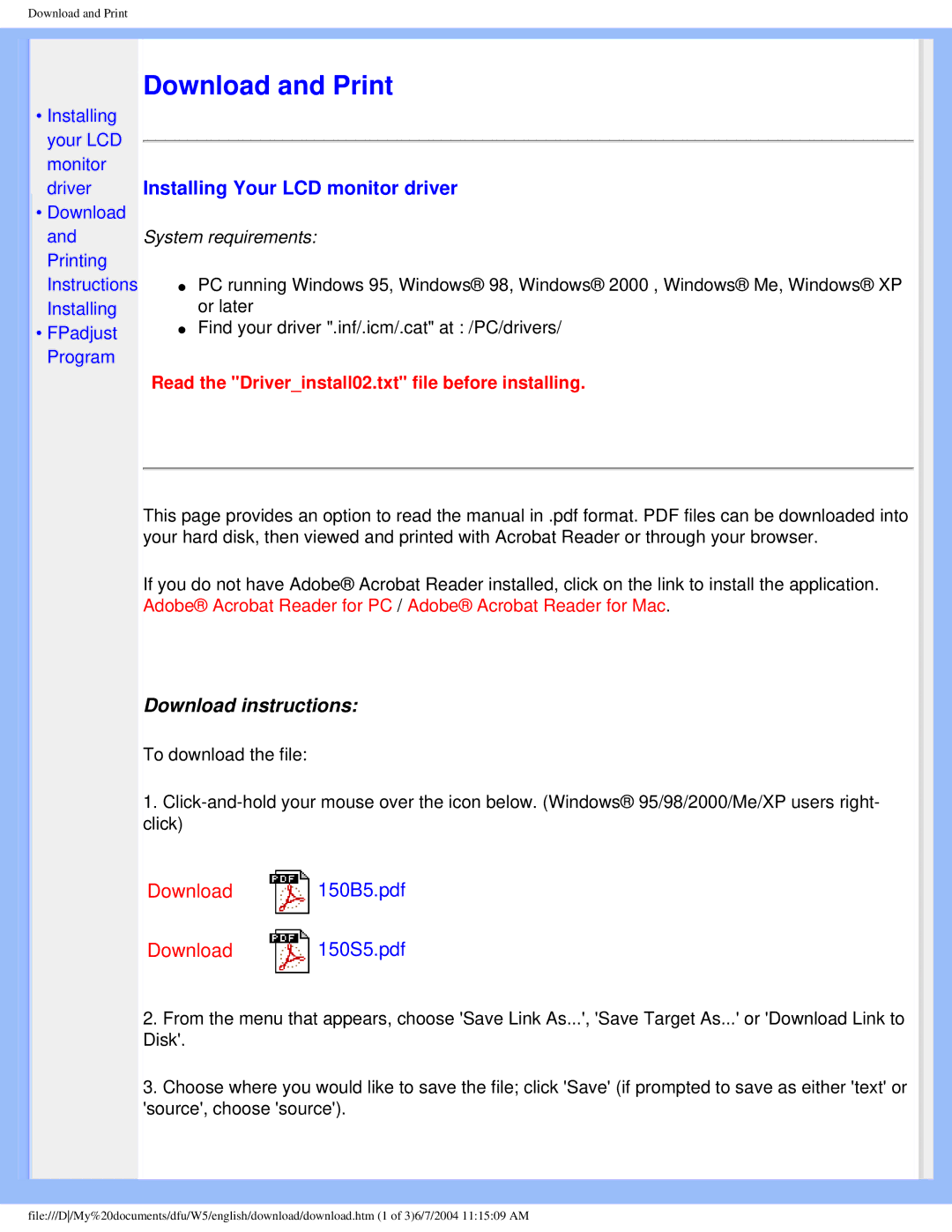150S5FS specifications
The Philips 150S5FS monitor is a versatile and feature-rich display designed for both productivity and entertainment. As a 15-inch LCD monitor, it strikes a balance between compact size and high performance, making it suitable for various applications, whether in a home office, classroom, or even a gaming setup.One of the standout features of the Philips 150S5FS is its stunning visuals. With a resolution of 1024 x 768 pixels, this monitor provides clear and vibrant imagery, ensuring that text appears sharp and graphics are rendered beautifully. The 300:1 contrast ratio enhances the clarity of darker images, while the 250 cd/m2 brightness ensures that content remains visible even in well-lit environments. This makes the monitor ideal for graphic design work, presentations, and daily productivity tasks.
Innovative technology is also a key aspect of the Philips 150S5FS. The monitor employs an advanced TFT LCD panel, which offers wide viewing angles of up to 160 degrees both horizontally and vertically. This feature allows users to enjoy consistent image quality from various positions, making it excellent for collaborative environments where multiple people may be viewing the screen simultaneously.
Additionally, the Philips 150S5FS is designed with user comfort in mind. The monitor features an ergonomic stand that allows for height adjustment, tilt, and swivel capabilities. This not only enhances user comfort but also helps reduce strain during long working hours.
Philips has also incorporated energy-efficient technologies into the 150S5FS, making it an environmentally friendly choice. The monitor's low power consumption contributes to significant energy savings over time, which is especially beneficial for businesses seeking to reduce their operational costs.
Connectivity options are another highlight of the Philips 150S5FS. It comes equipped with multiple input options, including VGA and DVI-D ports, ensuring compatibility with a wide range of devices. This adaptability allows users to easily connect the monitor to computers, laptops, and other multimedia devices.
In summary, the Philips 150S5FS monitor offers an excellent blend of performance and convenience. Its impressive visuals, ergonomic design, energy-efficient technologies, and versatile connectivity make it a reliable choice for anyone in need of a high-quality display. Whether for work or leisure, the Philips 150S5FS is a solid performer that meets a variety of user needs.