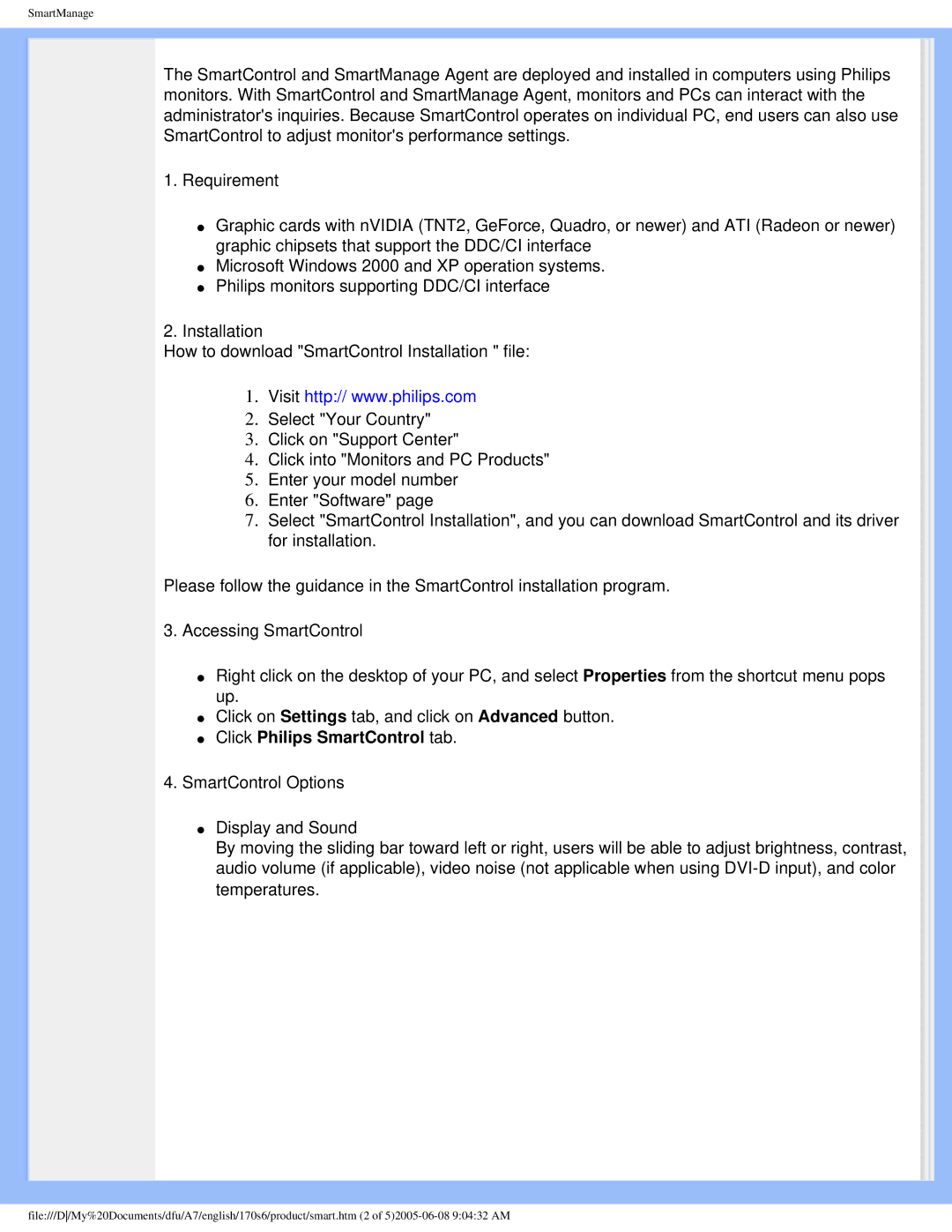SmartManage
The SmartControl and SmartManage Agent are deployed and installed in computers using Philips monitors. With SmartControl and SmartManage Agent, monitors and PCs can interact with the administrator's inquiries. Because SmartControl operates on individual PC, end users can also use SmartControl to adjust monitor's performance settings.
1.Requirement
●Graphic cards with nVIDIA (TNT2, GeForce, Quadro, or newer) and ATI (Radeon or newer) graphic chipsets that support the DDC/CI interface
●Microsoft Windows 2000 and XP operation systems.
●Philips monitors supporting DDC/CI interface
2.Installation
How to download "SmartControl Installation " file:
1.Visit http:// www.philips.com
2.Select "Your Country"
3.Click on "Support Center"
4.Click into "Monitors and PC Products"
5.Enter your model number
6.Enter "Software" page
7.Select "SmartControl Installation", and you can download SmartControl and its driver for installation.
Please follow the guidance in the SmartControl installation program.
3.Accessing SmartControl
●Right click on the desktop of your PC, and select Properties from the shortcut menu pops up.
●Click on Settings tab, and click on Advanced button.
●Click Philips SmartControl tab.
4.SmartControl Options
●Display and Sound
By moving the sliding bar toward left or right, users will be able to adjust brightness, contrast, audio volume (if applicable), video noise (not applicable when using
file:///D/My%20Documents/dfu/A7/english/170s6/product/smart.htm (2 of