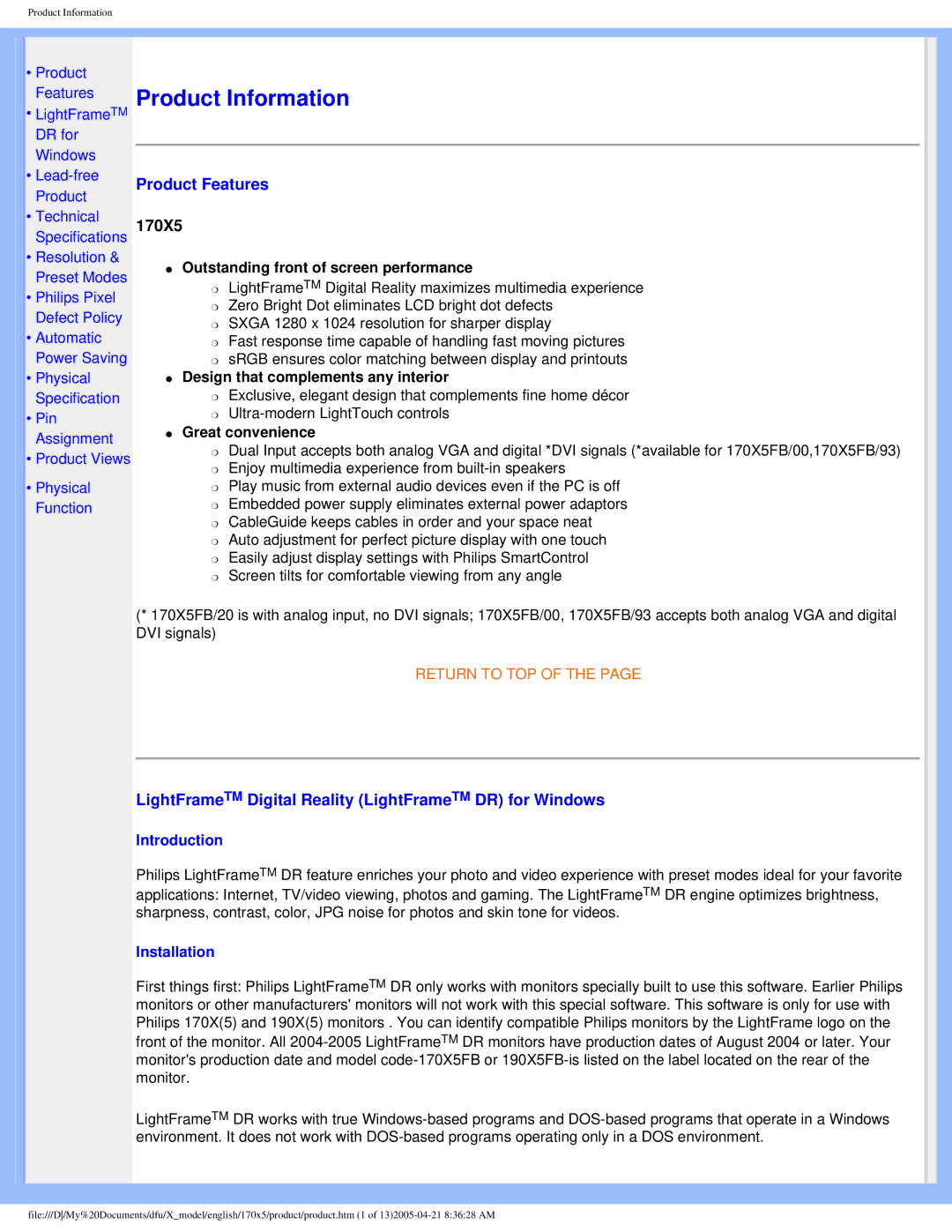Product Information
•Product Features
•LightFrameTM DR for Windows
•
•Technical Specifications
•Resolution & Preset Modes
•Philips Pixel Defect Policy
•Automatic Power Saving
•Physical Specification
•Pin Assignment
•Product Views
•Physical Function
Product Information
Product Features
170X5
●Outstanding front of screen performance
❍LightFrameTM Digital Reality maximizes multimedia experience
❍Zero Bright Dot eliminates LCD bright dot defects
❍SXGA 1280 x 1024 resolution for sharper display
❍Fast response time capable of handling fast moving pictures
❍sRGB ensures color matching between display and printouts
●Design that complements any interior
❍Exclusive, elegant design that complements fine home décor
❍
●Great convenience
❍Dual Input accepts both analog VGA and digital *DVI signals (*available for 170X5FB/00,170X5FB/93)
❍Enjoy multimedia experience from
❍Play music from external audio devices even if the PC is off
❍Embedded power supply eliminates external power adaptors
❍CableGuide keeps cables in order and your space neat
❍Auto adjustment for perfect picture display with one touch
❍Easily adjust display settings with Philips SmartControl
❍Screen tilts for comfortable viewing from any angle
(* 170X5FB/20 is with analog input, no DVI signals; 170X5FB/00, 170X5FB/93 accepts both analog VGA and digital DVI signals)
RETURN TO TOP OF THE PAGE
LightFrameTM Digital Reality (LightFrameTM DR) for Windows
Introduction
Philips LightFrameTM DR feature enriches your photo and video experience with preset modes ideal for your favorite applications: Internet, TV/video viewing, photos and gaming. The LightFrameTM DR engine optimizes brightness, sharpness, contrast, color, JPG noise for photos and skin tone for videos.
Installation
First things first: Philips LightFrameTM DR only works with monitors specially built to use this software. Earlier Philips monitors or other manufacturers' monitors will not work with this special software. This software is only for use with Philips 170X(5) and 190X(5) monitors . You can identify compatible Philips monitors by the LightFrame logo on the front of the monitor. All
LightFrameTM DR works with true
file:///D/My%20Documents/dfu/X_model/english/170x5/product/product.htm (1 of