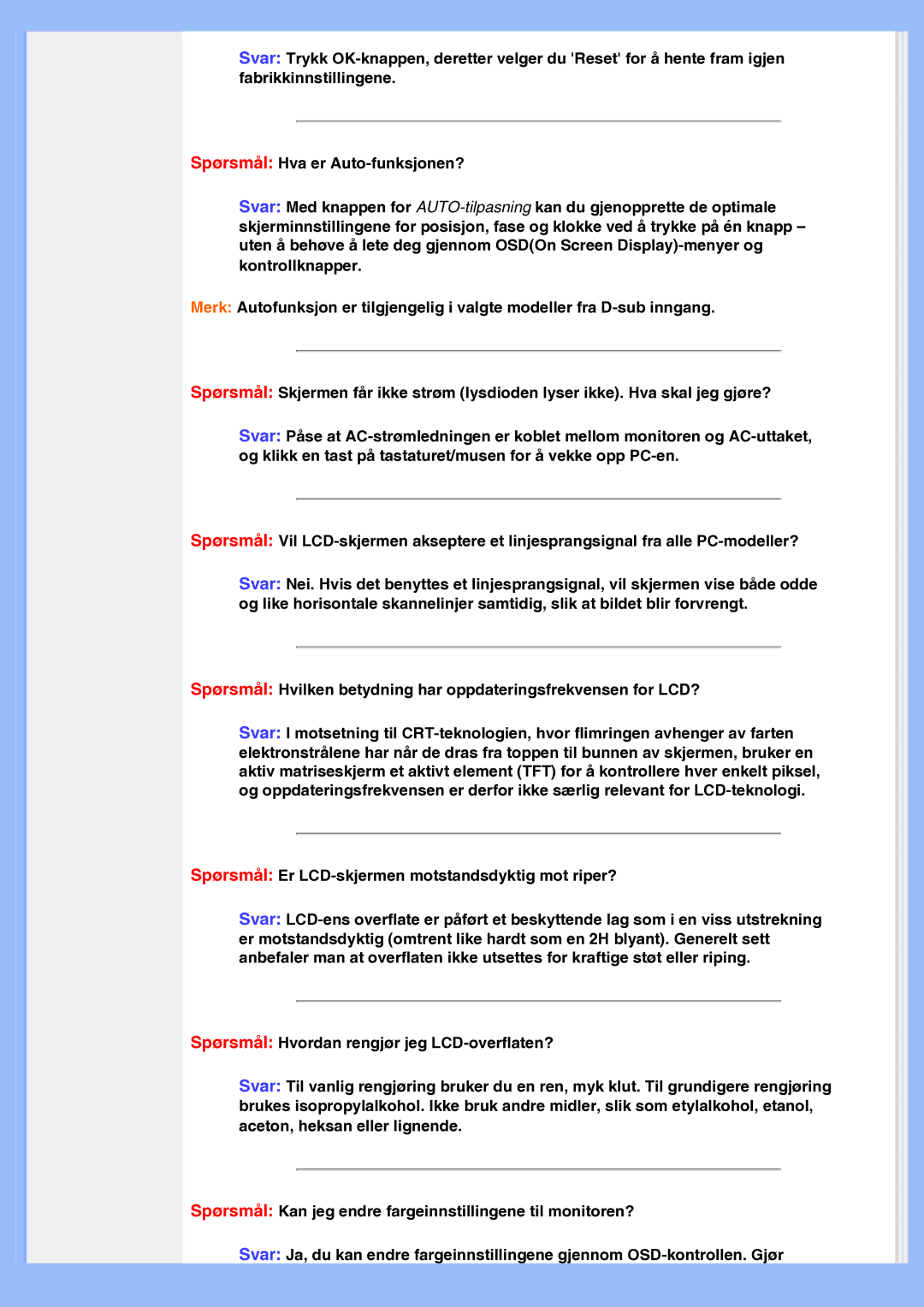200AW8 specifications
The Philips 200AW8 is a sophisticated monitor that appeals to both professional and casual users with its seamless blend of advanced display technologies and user-friendly features. This monitor represents Philips' commitment to delivering high-quality visual performance alongside thoughtful design, making it an ideal choice for a wide range of applications.One of the standout features of the Philips 200AW8 is its impeccable display quality. It comes equipped with an impressive 20-inch screen that utilizes an IPS panel, ensuring expansive viewing angles and vibrant color reproduction. With a resolution of 1600 x 900 pixels, the monitor achieves sharp images with excellent clarity, making it suitable for everything from graphic design work to general multimedia consumption.
In terms of connectivity, the Philips 200AW8 offers an array of ports, including HDMI, VGA, and audio jacks, providing versatility in connecting to multiple devices such as laptops, gaming consoles, and desktop computers. This makes it a convenient choice for users who may wish to switch between different sources seamlessly.
Another notable characteristic is its low power consumption, which aligns well with Philips' environmental sustainability goals. The monitor features Energy Star certification, meaning it is designed to operate efficiently without sacrificing performance. This energy efficiency is complemented by a sleek and modern design, characterized by a slim bezel that maximizes screen space and enhances the overall aesthetic appeal of any workspace.
Furthermore, the Philips 200AW8 is built with user comfort in mind. It features a height-adjustable stand, allowing users to customize the monitor's position to reduce strain during long working hours. Additionally, the monitor is equipped with Flicker-Free technology, which helps to minimize eye fatigue by reducing flicker, another common issue with LED-backlit displays. This makes it an excellent option for professionals who spend extensive hours in front of a screen.
Overall, the Philips 200AW8 stands out as a well-rounded monitor that harmonizes visual excellence, energy efficiency, and ergonomic design. Its combination of features and technologies makes it a valuable addition to any home or office setup, ensuring that users can enjoy a premium viewing experience tailored to their specific needs.