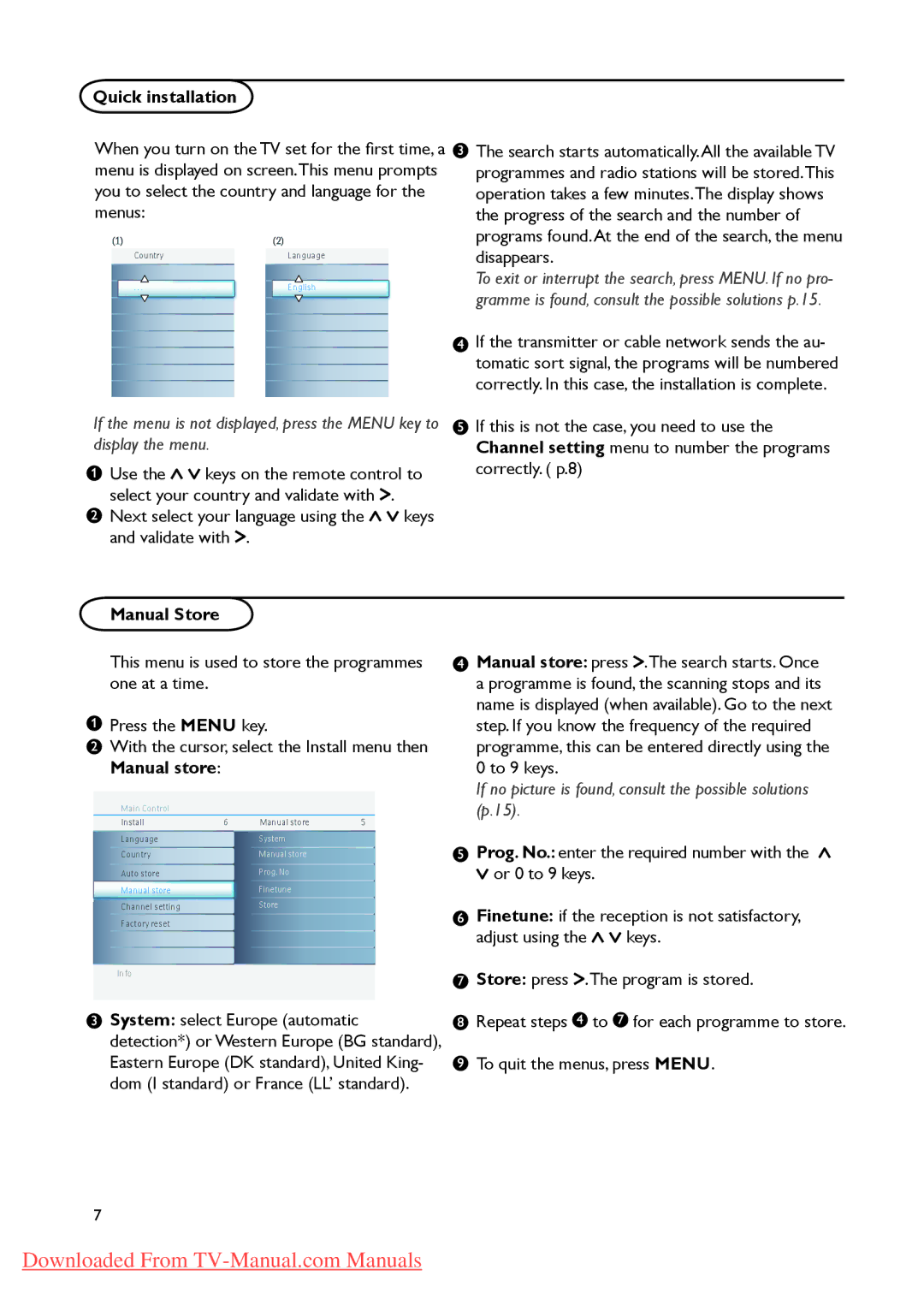Quick installation |
|
|
|
|
|
| ||
When you turn on the TV set for the first time, a | The search starts automatically.All the available TV | |||||||
menu is displayed on screen.This menu prompts | programmes and radio stations will be stored.This | |||||||
you to select the country and language for the | operation takes a few minutes.The display shows | |||||||
menus: |
|
|
|
| the progress of the search and the number of | |||
(1) |
| (2) |
|
| programs found.At the end of the search, the menu | |||
| Country |
| Language |
|
| disappears. |
|
|
. . . |
| English |
|
| To exit or interrupt the search, press MENU. If no pro- | |||
|
|
| gramme is found, consult the possible solutions p.15. | |||||
|
|
|
|
|
| |||
|
|
|
|
|
| If the transmitter or cable network sends the au- | ||
|
|
|
|
|
| tomatic sort signal, the programs will be numbered | ||
|
|
|
|
|
| correctly. In this case, the installation is complete. | ||
If the menu is not displayed, press the MENU key to | If this is not the case, you need to use the | |||||||
display the menu. |
|
|
| Channel setting menu to number the programs | ||||
| Use the | keys on the remote control to | correctly. ( p.8) |
|
| |||
|
|
|
| |||||
| select your country and validate with . |
|
|
|
| |||
| Next select your language using the | keys |
|
|
| |||
| and validate with . |
|
|
|
|
|
| |
|
|
|
|
|
|
|
| |
| Manual Store |
|
|
|
|
|
| |
| This menu is used to store the programmes | Manual store: press .The search starts. Once | ||||||
| one at a time. |
|
|
| a programme is found, the scanning stops and its | |||
| Press the MENU key. |
|
| name is displayed (when available). Go to the next | ||||
|
|
| step. If you know the frequency of the required | |||||
| With the cursor, select the Install menu then | programme, this can be entered directly using the | ||||||
| Manual store: |
|
|
| 0 to 9 keys. |
|
| |
|
|
|
|
|
| If no picture is found, consult the possible solutions | ||
| Main Control |
|
|
|
| (p.15). |
|
|
| Install | 6 | Manual store | 5 |
|
|
|
|
| Language |
| System |
|
| Prog. No.: enter the required number with the | ||
| Country |
| Manual store |
|
| |||
| Auto store |
| Prog. No |
|
| or 0 to 9 keys. |
| |
| Manual store |
| Finetune |
|
|
|
|
|
| Channel setting |
| Store |
|
| Finetune: if the reception is not satisfactory, | ||
| Factory reset |
|
|
|
| |||
|
|
|
|
|
| adjust using the | keys. | |
| Info |
|
|
|
| Store: press | .The program is stored. | |
|
|
|
|
|
| |||
| System: select Europe (automatic |
|
| Repeat steps | to | for each programme to store. | ||
| detection*) or Western Europe (BG standard), |
|
|
| ||||
| Eastern Europe (DK standard), United King- | To quit the menus, press MENU. | ||||||
| dom (I standard) or France (LL’ standard). |
|
|
| ||||
7
Downloaded From