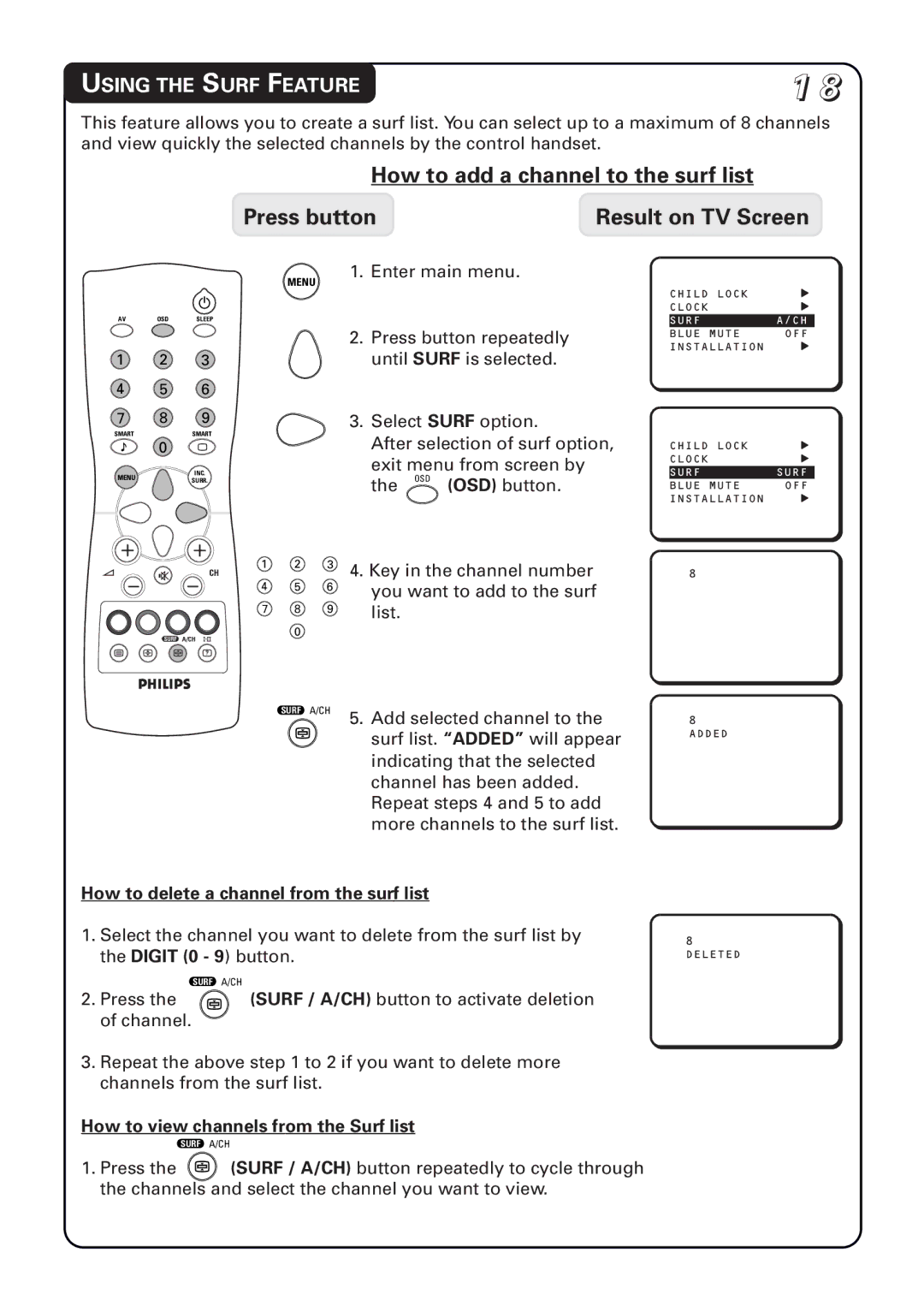USING THE SURF FEATURE | 1 8 |
This feature allows you to create a surf list. You can select up to a maximum of 8 channels and view quickly the selected channels by the control handset.
How to add a channel to the surf list
Press button | Result on TV Screen |
|
|
|
| MENU | 1. | Enter main menu. |
|
|
|
|
|
| |
|
| 2 |
|
|
|
|
AV | OSD | SLEEP |
|
|
|
|
|
|
|
|
| 2. | Press button repeatedly |
1 | 2 | 3 |
|
|
| until SURF is selected. |
4 | 5 | 6 |
|
|
|
|
7 | 8 | 9 |
|
| 3. | Select SURF option. |
SMART |
| SMART |
|
|
| After selection of surf option, |
± | 0 | ` |
|
|
| |
MENU |
| INC. |
|
|
| exit menu from screen by |
| SURR. |
|
|
| the OSD (OSD) button. | |
|
|
|
|
| ||
A | H | CH | 1 | 2 | 3 4. Key in the channel number | |
|
|
| 4 | 5 | 6 | you want to add to the surf |
|
|
|
|
|
| |
|
|
| 7 | 8 | 9 | list. |
| SURF A/CH 4 |
| 0 |
|
| |
|
|
|
|
| ||
CHILD LOCK | ƒ |
CLOCK | ƒ |
SURF | A/CH |
BLUE MUTE | OFF |
INSTALLATION | ƒ |
CHILD LOCK | ƒ |
CLOCK | ƒ |
SURF | SURF |
BLUE MUTE | OFF |
INSTALLATION | ƒ |
8 |
|
b h f e
SURF A/CH
f
5.Add selected channel to the surf list. “ADDED” will appear indicating that the selected channel has been added. Repeat steps 4 and 5 to add more channels to the surf list.
8 ADDED
How to delete a channel from the surf list
1.Select the channel you want to delete from the surf list by the DIGIT (0 - 9) button.
SURF A/CH
2. Press the f (SURF / A/CH) button to activate deletion of channel.
3.Repeat the above step 1 to 2 if you want to delete more channels from the surf list.
How to view channels from the Surf list
SURF A/CH
8 DELETED
1. Press the f (SURF / A/CH) button repeatedly to cycle through the channels and select the channel you want to view.