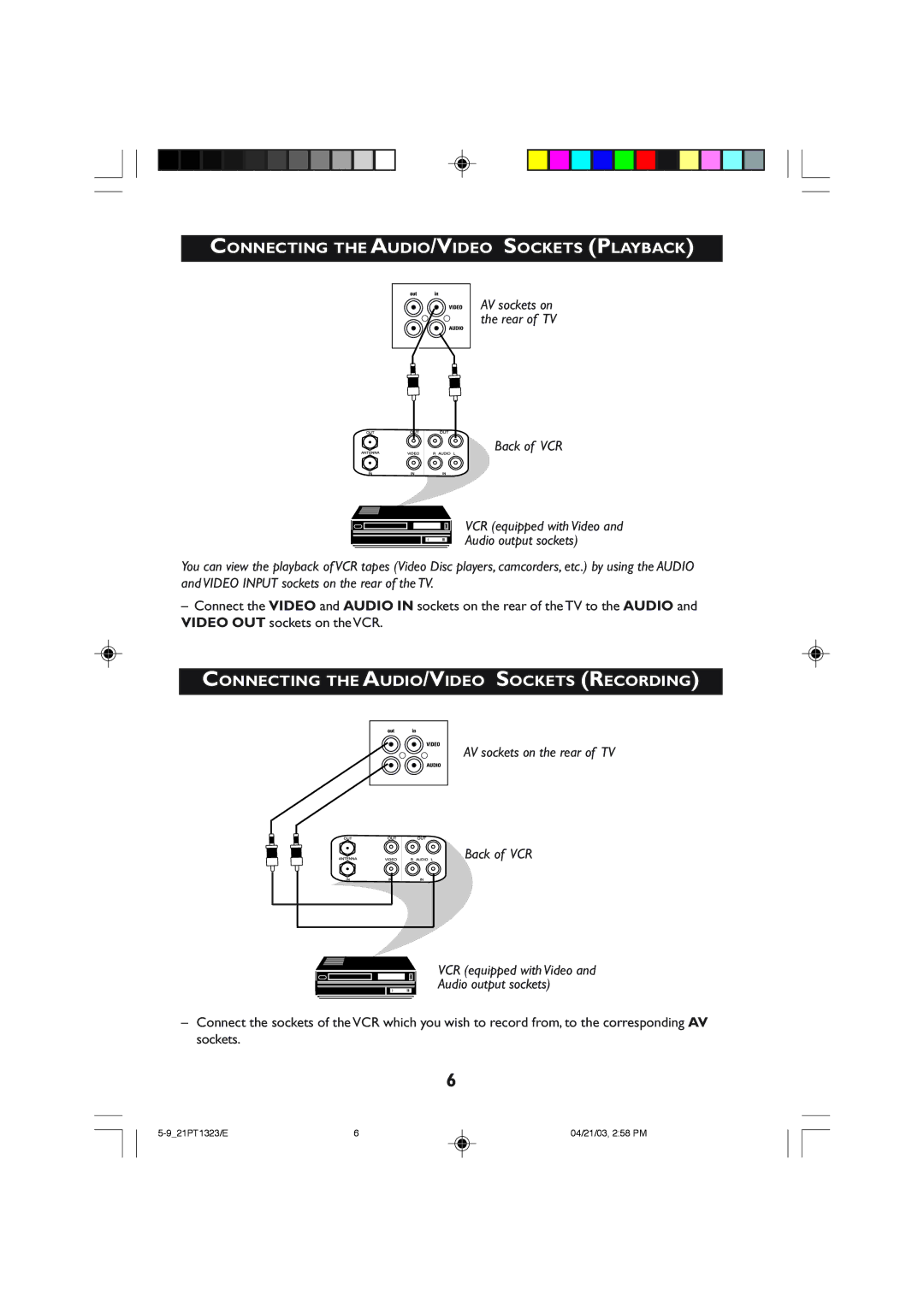CONNECTING THE AUDIO/VIDEO SOCKETS (PLAYBACK)
AV sockets on the rear of TV
Back of VCR
VCR (equipped with Video and
Audio output sockets)
You can view the playback of VCR tapes (Video Disc players, camcorders, etc.) by using the AUDIO and VIDEO INPUT sockets on the rear of the TV.
–Connect the VIDEO and AUDIO IN sockets on the rear of the TV to the AUDIO and VIDEO OUT sockets on the VCR.
CONNECTING THE AUDIO/VIDEO SOCKETS (RECORDING)
AV sockets on the rear of TV
Back of VCR
VCR (equipped with Video and
Audio output sockets)
–Connect the sockets of the VCR which you wish to record from, to the corresponding AV sockets.
6
6 | 04/21/03, 2:58 PM |