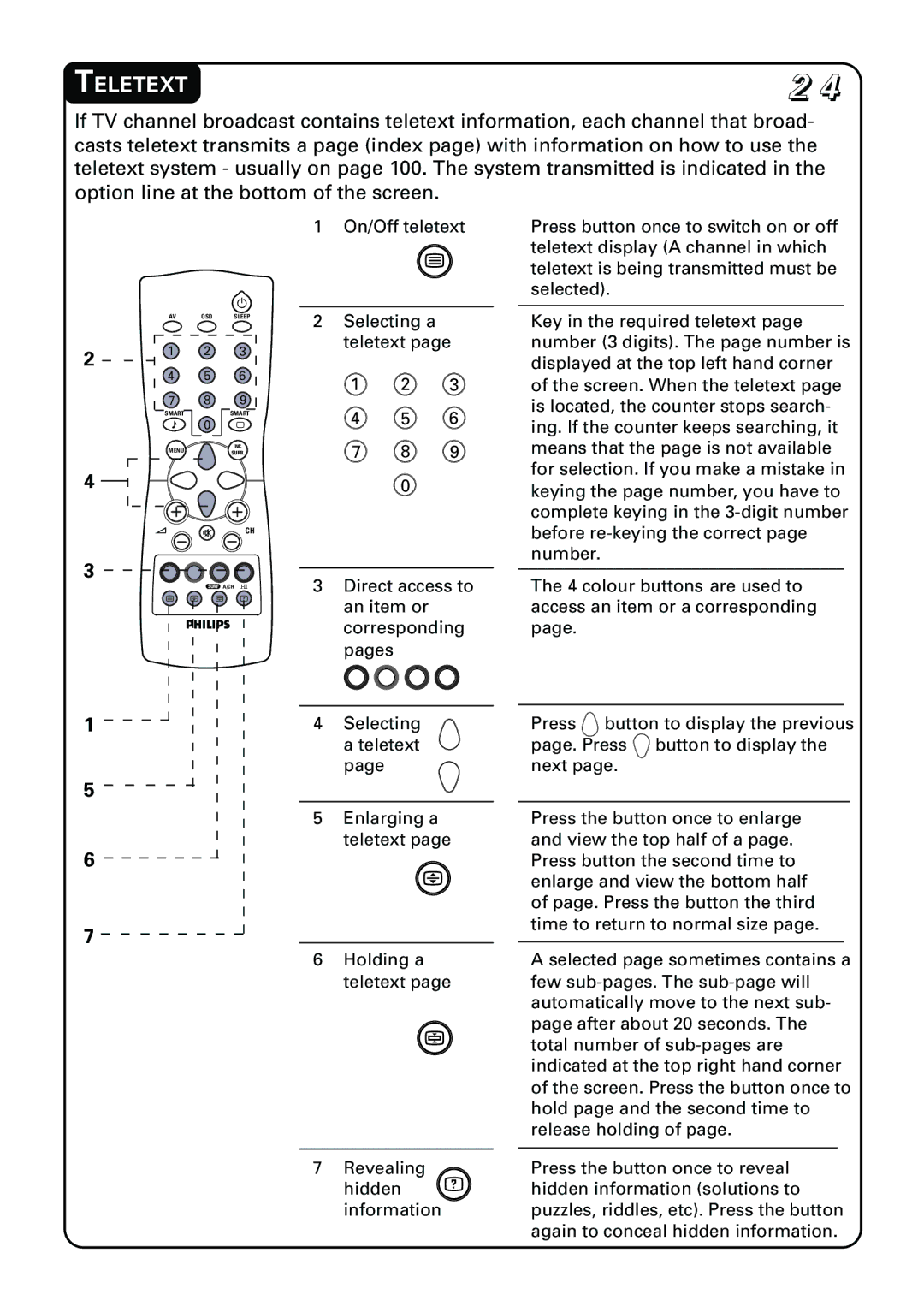TELETEXT | 2 4 |
If TV channel broadcast contains teletext information, each channel that broad- casts teletext transmits a page (index page) with information on how to use the teletext system - usually on page 100. The system transmitted is indicated in the option line at the bottom of the screen.
2
4
3
1
5
6
7
2
AVOSD SLEEP
1 2 3
4 5 6
7 8 9
SMART | SMART |
± 0 | ` |
INC.
MENUSURR.
A H CH
SURF A/CH 4
b h f e
1On/Off teletext b
2Selecting a teletext page
1 2 3
4 5 6
7 8 9
0
3Direct access to an item or corresponding pages
4Selecting a teletext
page
5Enlarging a teletext page
h
6Holding a teletext page
g
Press button once to switch on or off teletext display (A channel in which teletext is being transmitted must be selected).
Key in the required teletext page number (3 digits). The page number is displayed at the top left hand corner of the screen. When the teletext page is located, the counter stops search- ing. If the counter keeps searching, it means that the page is not available for selection. If you make a mistake in keying the page number, you have to complete keying in the
The 4 colour buttons are used to access an item or a corresponding page.
Press ![]() button to display the previous page. Press
button to display the previous page. Press ![]() button to display the next page.
button to display the next page.
Press the button once to enlarge and view the top half of a page. Press button the second time to enlarge and view the bottom half of page. Press the button the third time to return to normal size page.
A selected page sometimes contains a few
7Revealing hidden f information
Press the button once to reveal hidden information (solutions to puzzles, riddles, etc). Press the button again to conceal hidden information.