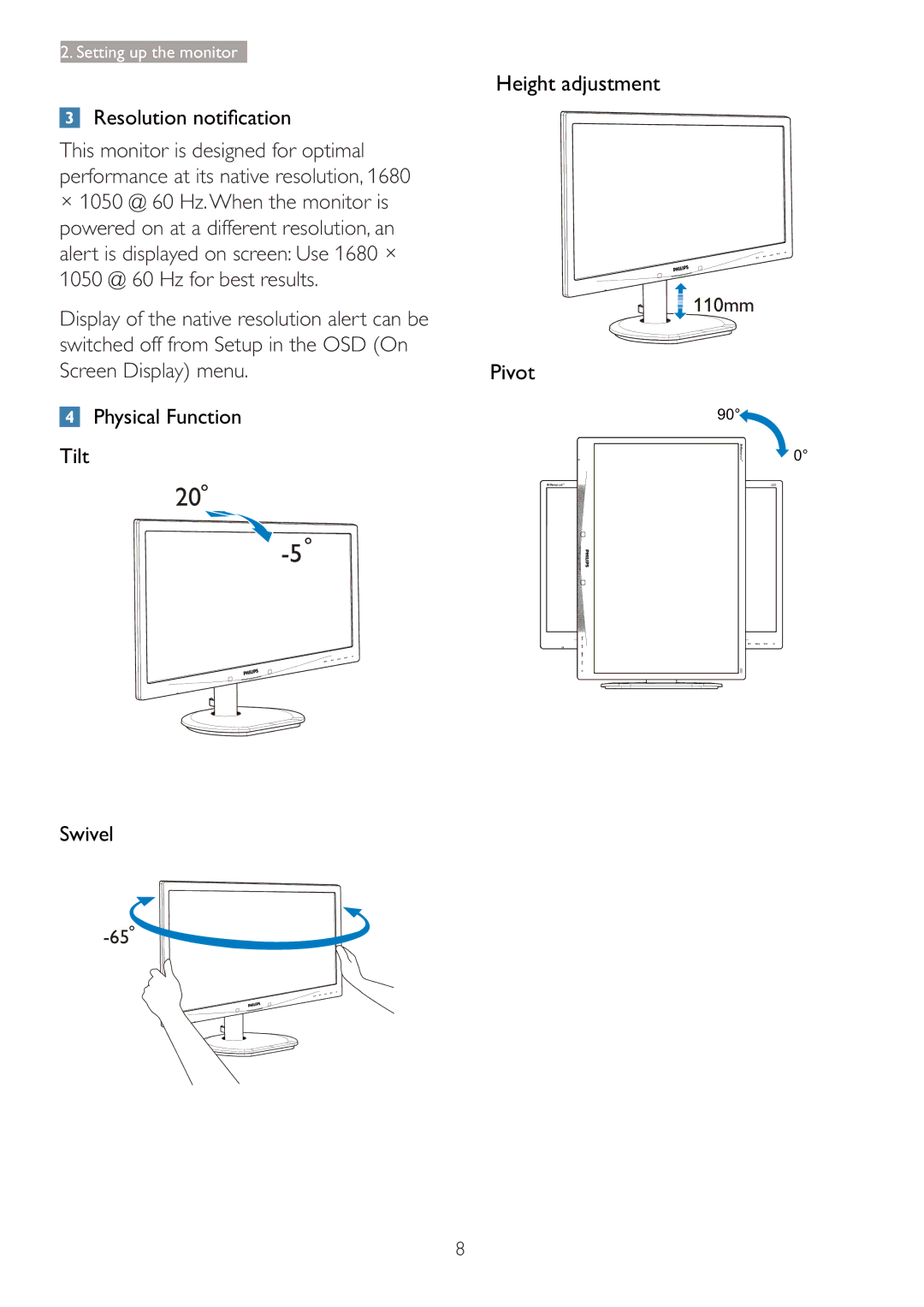2. Setting up the monitor
This monitor is designed for optimal performance at its native resolution, 1680
×1050 @ 60 Hz.When the monitor is powered on at a different resolution, an alert is displayed on screen: Use 1680 × 1050 @ 60 Hz for best results.
Display of the native resolution alert can be switched off from Setup in the OSD (On Screen Display) menu.
![]() Physical Function
Physical Function
Tilt
20
Height adjustment
![]()
![]()
![]() 110mm
110mm
Pivot
90° |
0° |
Swivel
8