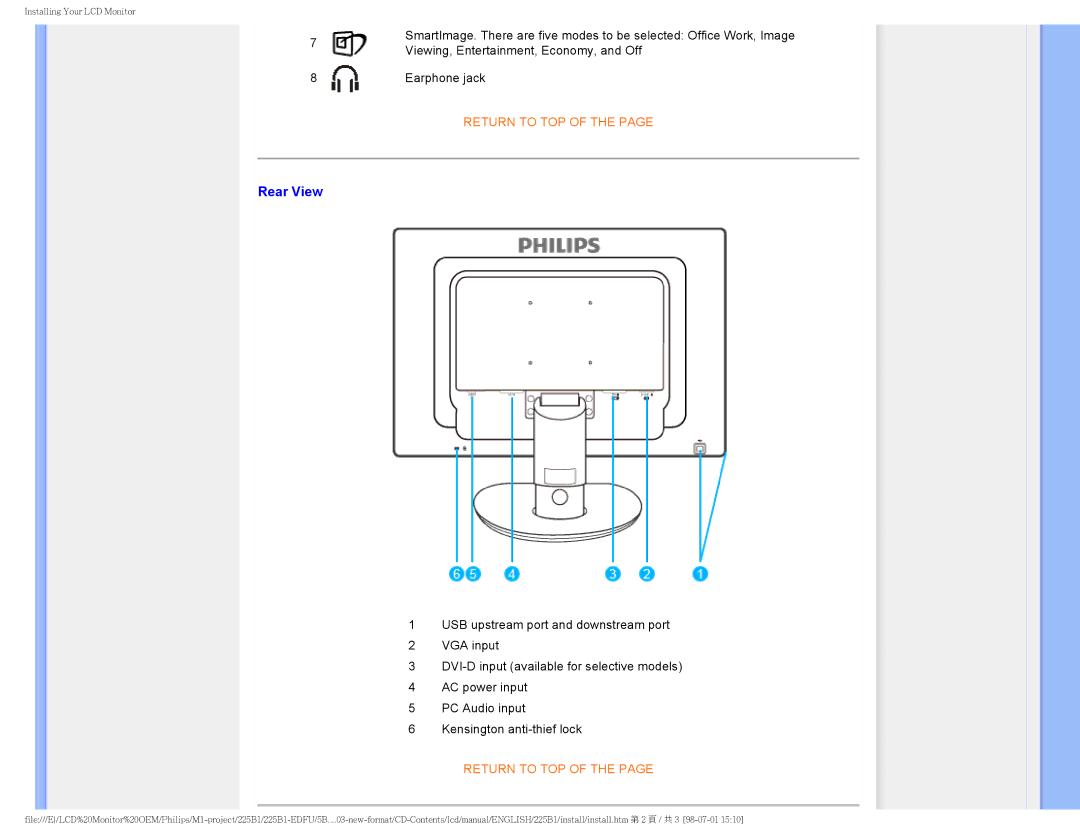Installing Your LCD Monitor
7
8
Rear View
SmartImage. There are five modes to be selected: Office Work, Image Viewing, Entertainment, Economy, and Off
Earphone jack
RETURN TO TOP OF THE PAGE
1USB upstream port and downstream port
2VGA input
3
4AC power input
5PC Audio input
6Kensington