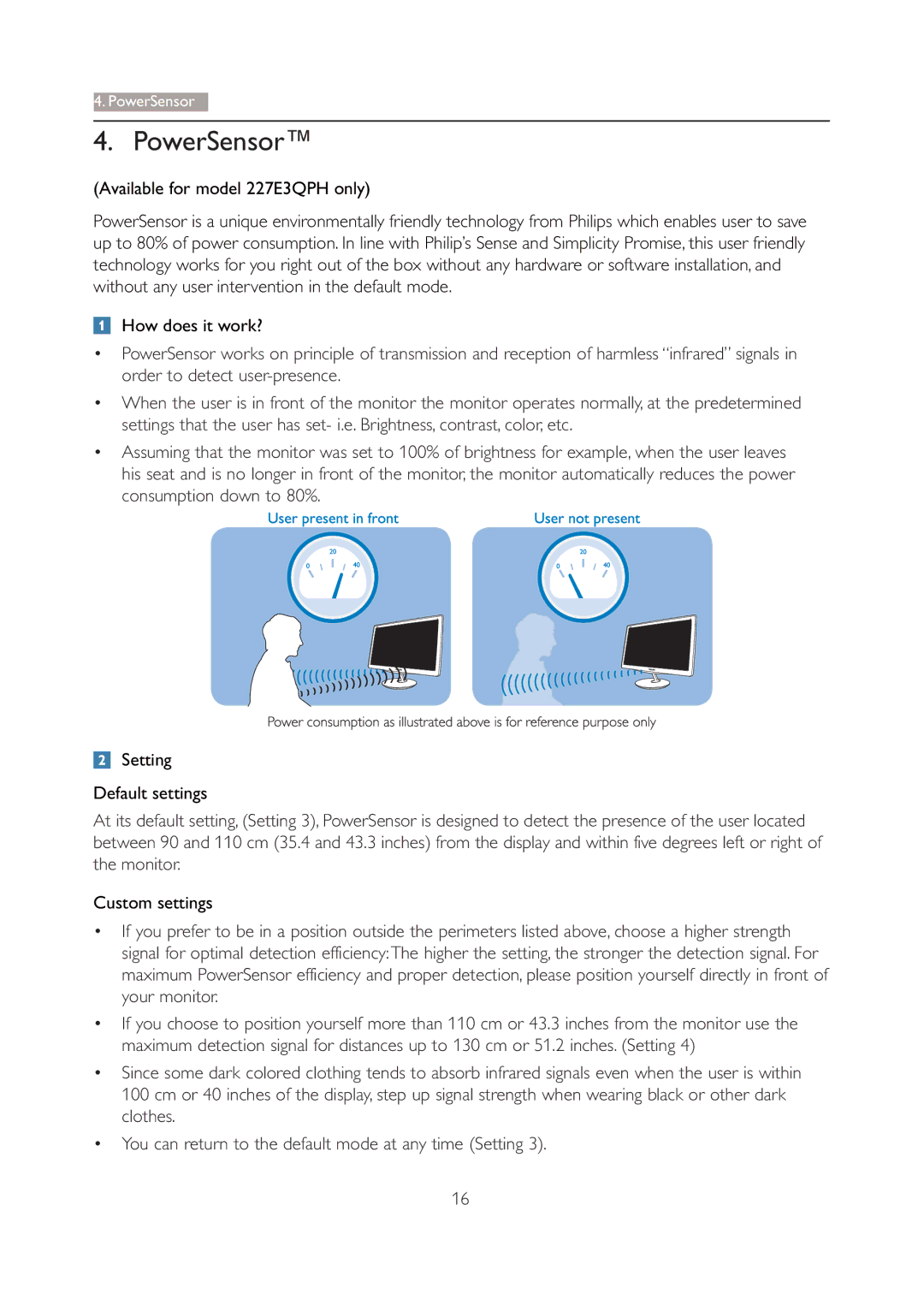4. PowerSensor
4. PowerSensor™
(Available for model 227E3QPH only)
PowerSensor is a unique environmentally friendly technology from Philips which enables user to save up to 80% of power consumption. In line with Philip’s Sense and Simplicity Promise, this user friendly technology works for you right out of the box without any hardware or software installation, and without any user intervention in the default mode.
 How does it work?
How does it work?
PowerSensor works on principle of transmission and reception of harmless “infrared” signals in order to detect
When the user is in front of the monitor the monitor operates normally, at the predetermined settings that the user has set- i.e. Brightness, contrast, color, etc.
Assuming that the monitor was set to 100% of brightness for example, when the user leaves his seat and is no longer in front of the monitor, the monitor automatically reduces the power consumption down to 80%.
 Setting
Setting
Default settings
At its default setting, (Setting 3), PowerSensor is designed to detect the presence of the user located between 90 and 110 cm (35.4 and 43.3 inches) from the display and within five degrees left or right of the monitor.
Custom settings
If you prefer to be in a position outside the perimeters listed above, choose a higher strength signal for optimal detection efficiency:The higher the setting, the stronger the detection signal. For maximum PowerSensor efficiency and proper detection, please position yourself directly in front of your monitor.
If you choose to position yourself more than 110 cm or 43.3 inches from the monitor use the maximum detection signal for distances up to 130 cm or 51.2 inches. (Setting 4)
Since some dark colored clothing tends to absorb infrared signals even when the user is within 100 cm or 40 inches of the display, step up signal strength when wearing black or other dark clothes.
You can return to the default mode at any time (Setting 3).
16