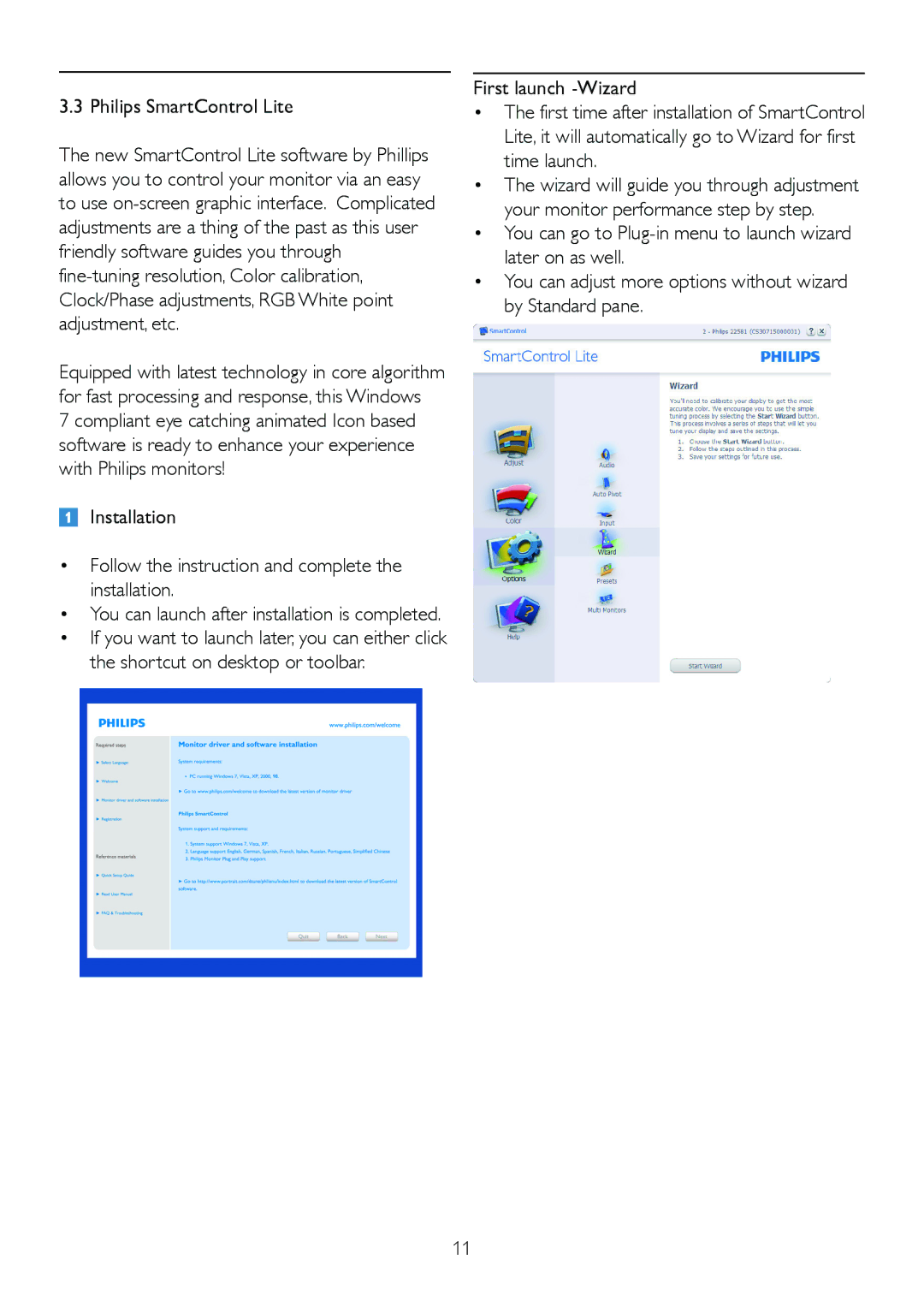2.32E+04, 232EL2 specifications
The Philips 232EL2 is a compact and versatile display solution designed for various applications, delivering exceptional performance and enhanced viewing experiences. With a screen size of 23.2 inches, this monitor strikes a perfect balance between size and ergonomics, making it ideal for both home and office environments.One of the standout features of the Philips 232EL2 is its advanced LED backlighting technology. This technology enhances brightness and contrast, allowing users to experience vibrant colors and sharp images. The monitor boasts a Full HD resolution of 1920 x 1080 pixels, ensuring that every detail is captured with clarity, whether you're watching videos, playing games, or working on detailed projects.
From a design perspective, the Philips 232EL2 features a sleek and modern aesthetic with slim bezels that maximize screen space, providing an immersive viewing experience. This design not only looks great but also allows for a multi-monitor setup, increasing productivity for those who require additional screen real estate.
In terms of connectivity, the Philips 232EL2 is equipped with a variety of ports including HDMI and VGA, ensuring compatibility with a wide range of devices such as laptops, desktops, and gaming consoles. This versatility makes it a great choice for users across different sectors, from casual consumers to professionals.
The monitor incorporates Eye Care technology to reduce eye strain during extended use. Features such as Flicker-Free technology and LowBlue mode work together to provide a comfortable viewing experience by minimizing harmful blue light emissions and flicker. This is especially important for users who spend long hours in front of the screen.
The Philips 232EL2 also offers a high static contrast ratio, which enhances the depth of blacks and whites on the screen. Combined with its wide viewing angles, users can enjoy consistent and accurate colors regardless of their position relative to the monitor.
Additionally, the monitor supports various display settings and adjustments that cater to different viewing preferences. These include customizable brightness, contrast, and color settings, allowing users to tailor the visual output to their liking.
Overall, the Philips 232EL2 is a well-rounded monitor that combines advanced technologies, modern design, and user-friendly features, making it suitable for a range of applications from professional work environments to casual entertainment. Users can expect a reliable and high-quality visual experience, highlighting Philips' commitment to innovation in the display market.