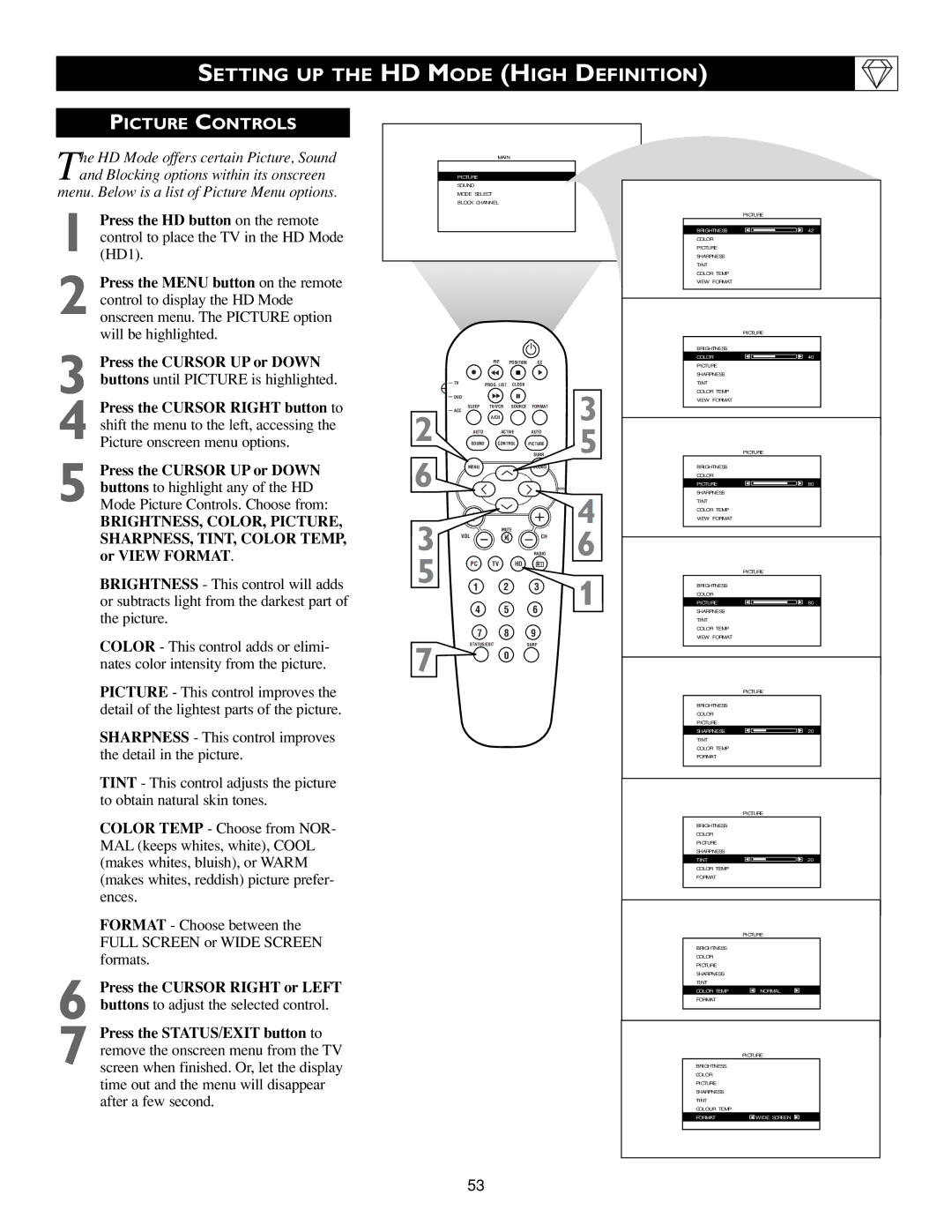23PF9945/37B specifications
The Philips 23PF9945/37B is a versatile flat-panel television that exemplifies the quality and innovation characteristic of Philips products. With its distinctive design and advanced features, this model sets itself apart in the competitive market of televisions.At the heart of the Philips 23PF9945/37B is a 23-inch widescreen LCD panel that offers a resolution of 1366x768 pixels. This resolution provides crisp and clear image quality, making it suitable for HD viewing. The display employs Philips' Pixel Plus technology, which enhances sharpness and detail. This technology improves the quality of standard-definition content, allowing viewers to enjoy their favorite shows and movies in a clearer and more vivid manner.
One of the standout features of the 23PF9945/37B is its integrated digital tuner, enabling the television to receive digital signals without the need for an external set-top box. This feature makes it easy for users to access a wide range of digital channels, including those broadcasting in high definition. Additionally, the TV supports multiple video formats, ensuring compatibility with various media sources.
The design of the Philips 23PF9945/37B is sleek and modern, with a slim profile that allows it to fit seamlessly into any room décor. It includes a stylish stand that can be adjusted for optimal viewing angles, as well as the option to mount it on the wall. This flexibility makes it an ideal choice for both small and large spaces.
Connectivity is another area where the 23PF9945/37B excels. The television is equipped with multiple inputs, including HDMI ports, VGA, and composite inputs, allowing users to connect a variety of devices, such as gaming consoles, Blu-ray players, and laptops. Furthermore, the integrated USB port facilitates easy access to photographs, music, and video content from USB flash drives.
In terms of audio, the Philips 23PF9945/37B comes with built-in speakers that deliver decent sound quality. The sound system is designed to complement the visual experience, ensuring that viewers receive an immersive multimedia experience.
Overall, the Philips 23PF9945/37B stands out for its combination of advanced technologies, user-friendly features, and stylish design. Whether used in a living room, bedroom, or office, this television represents a solid choice for anyone looking to enhance their viewing experience.