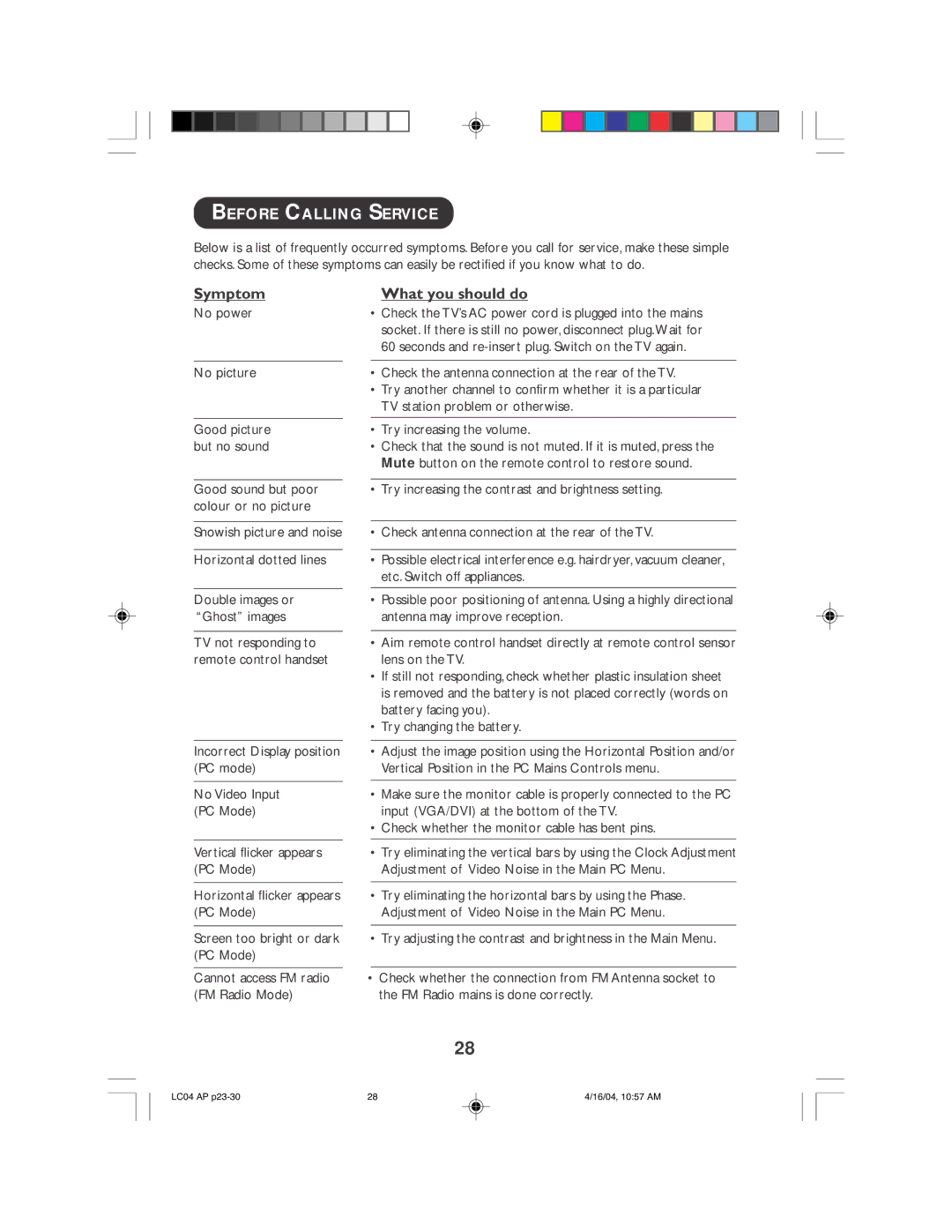26PF9946, 23PF9946, 23PF9956, 26PF9956 specifications
Philips has been a significant player in the television market, showcasing innovation and quality through a variety of models. The Philips 26PF9956, 23PF9956, 23PF9946, and 26PF9946 are notable examples that highlight the brand's commitment to providing cutting-edge technology and great user experiences in compact sizes.One of the main features of these models is the Ambilight technology, which enhances the viewing experience by illuminating the wall behind the TV to create a more immersive atmosphere. This technology adjusts to the colors displayed on screen, making movie watching and gaming all the more captivating. The 26PF9956 and 26PF9946, with their larger screens, are particularly pleasing for those who enjoy cinematic experiences.
In terms of picture quality, these models boast Pixel Plus technology, which significantly enhances image clarity and sharpness. This feature ensures that even low-resolution content displays with impressive detail, providing a superior visual experience for users. Both the 23PF9956 and 23PF9946 are also equipped with this technology, allowing smaller screen users to enjoy enhanced picture quality.
All four models support a variety of connectivity options, including HDMI ports for high-definition content and USB ports for easy media playback. This flexibility enables users to connect various devices, such as gaming consoles, streaming devices, or external hard drives. The integration of these ports reflects the modern consumer's need for compatibility with a wide range of devices.
Audio performance is another aspect where Philips excels. The integrated sound systems in the 26PF9956 and 23PF9956 deliver rich and dynamic sound, enhancing the overall experience without the need for additional sound systems. The built-in speakers provide clarity and depth, allowing viewers to fully engage with their content.
For ease of use, the models feature a user-friendly interface, making navigation simple and intuitive. With the included remote control, users can seamlessly switch between different inputs, adjust settings, or browse through channels, ensuring an enjoyable viewing experience.
In summary, the Philips 26PF9956, 23PF9956, 23PF9946, and 26PF9946 are remarkable televisions packed with advanced features such as Ambilight, Pixel Plus technology, multiple connectivity options, and quality sound systems. These models offer an impressive blend of quality and functionality, making them suitable choices for users seeking a versatile and engaging television experience.