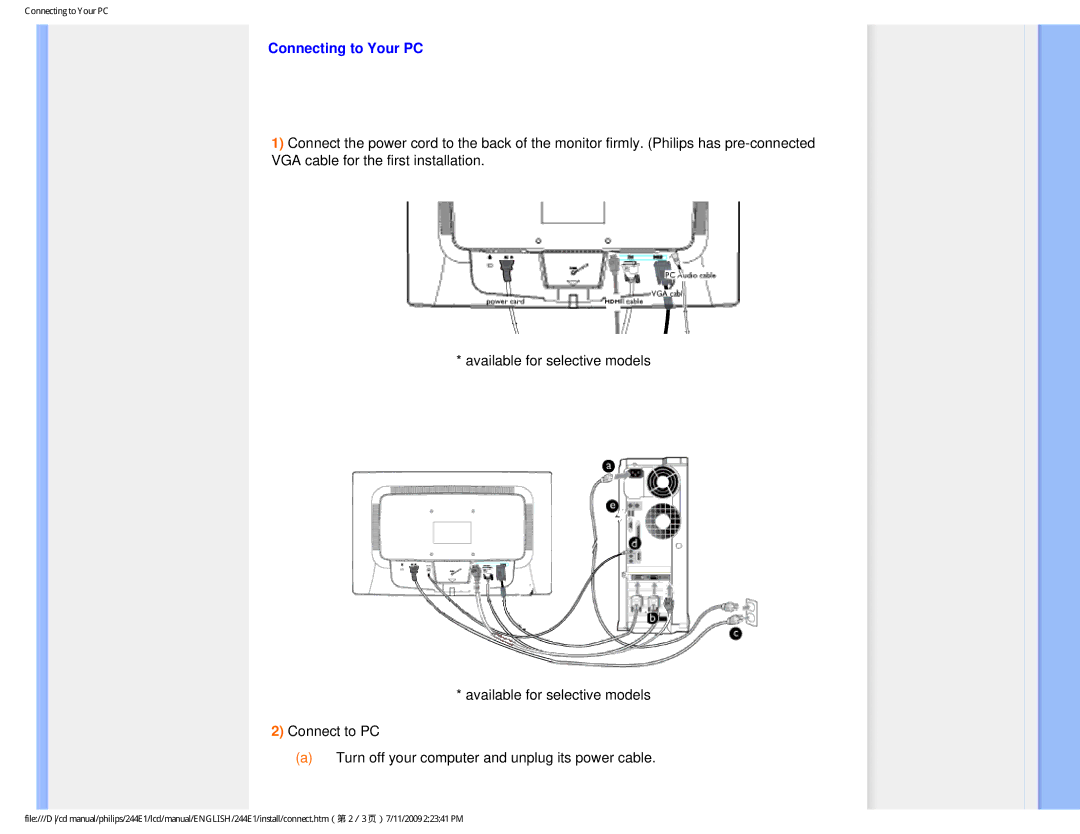Connecting to Your PC
Connecting to Your PC
1)Connect the power cord to the back of the monitor firmly. (Philips has
* available for selective models
* available for selective models
2)Connect to PC
(a)Turn off your computer and unplug its power cable.
file:///D/cd manual/philips/244E1/lcd/manual/ENGLISH/244E1/install/connect.htm(第 2/3 页)7/11/2009 2:23:41 PM