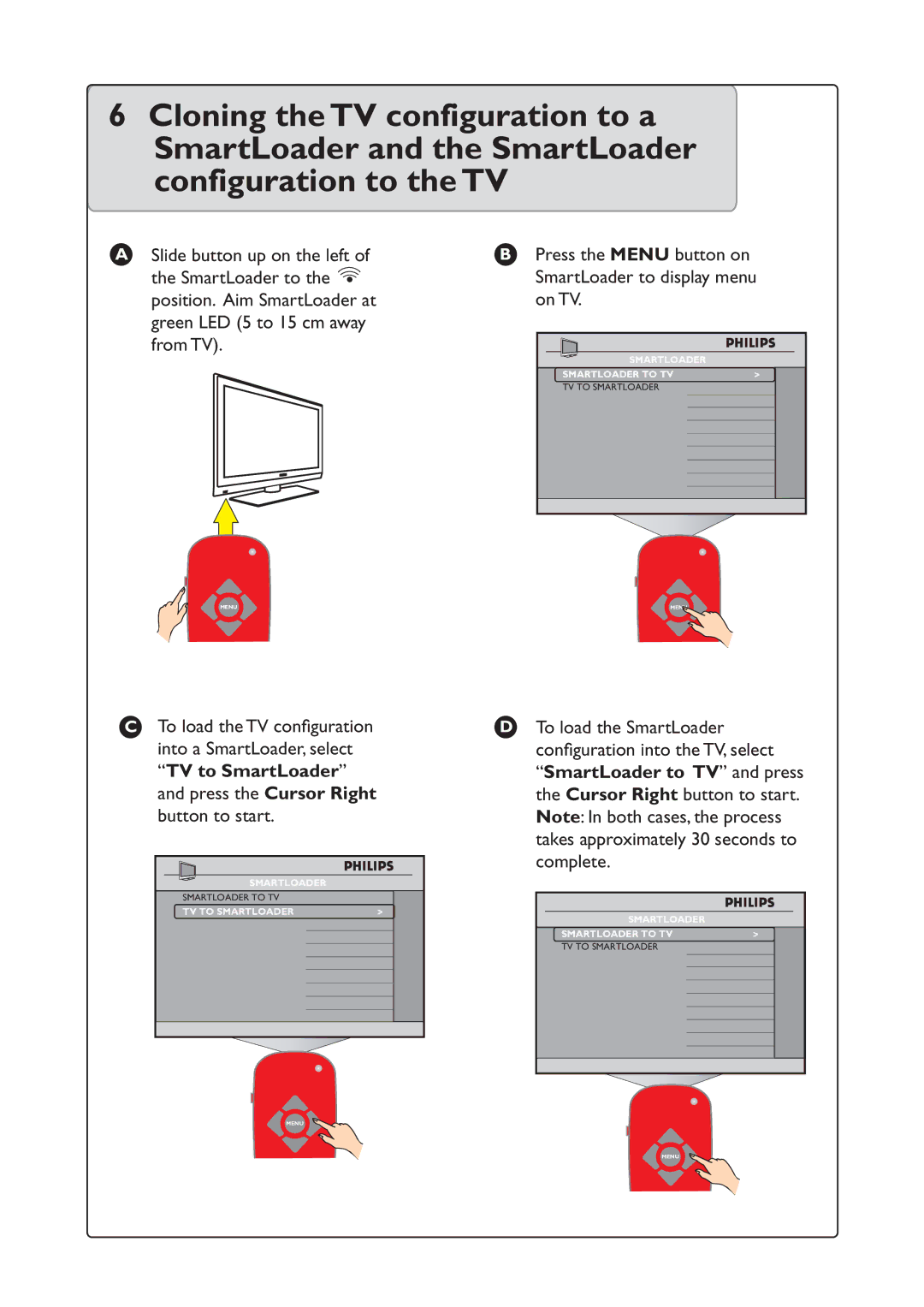6Cloning the TV configuration to a SmartLoader and the SmartLoader configuration to the TV
ASlide button up on the left of the SmartLoader to the ![]() position. Aim SmartLoader at green LED (5 to 15 cm away from TV).
position. Aim SmartLoader at green LED (5 to 15 cm away from TV).
BPress the MENU button on SmartLoader to display menu on TV.
SMARTLOADER
SMARTLOADER TO TV | > |
TV TO SMARTLOADER
MENU
CTo load the TV configuration into a SmartLoader, select “TV to SmartLoader” and press the Cursor Right button to start.
SMARTLOADER
SMARTLOADER TO TV |
|
TV TO SMARTLOADER | > |
MENU
DTo load the SmartLoader configuration into the TV, select “SmartLoader to TV” and press the Cursor Right button to start. Note: In both cases, the process takes approximately 30 seconds to complete.
SMARTLOADER
SMARTLOADER TO TV | > |
TV TO SMARTLOADER
MENU
MENU