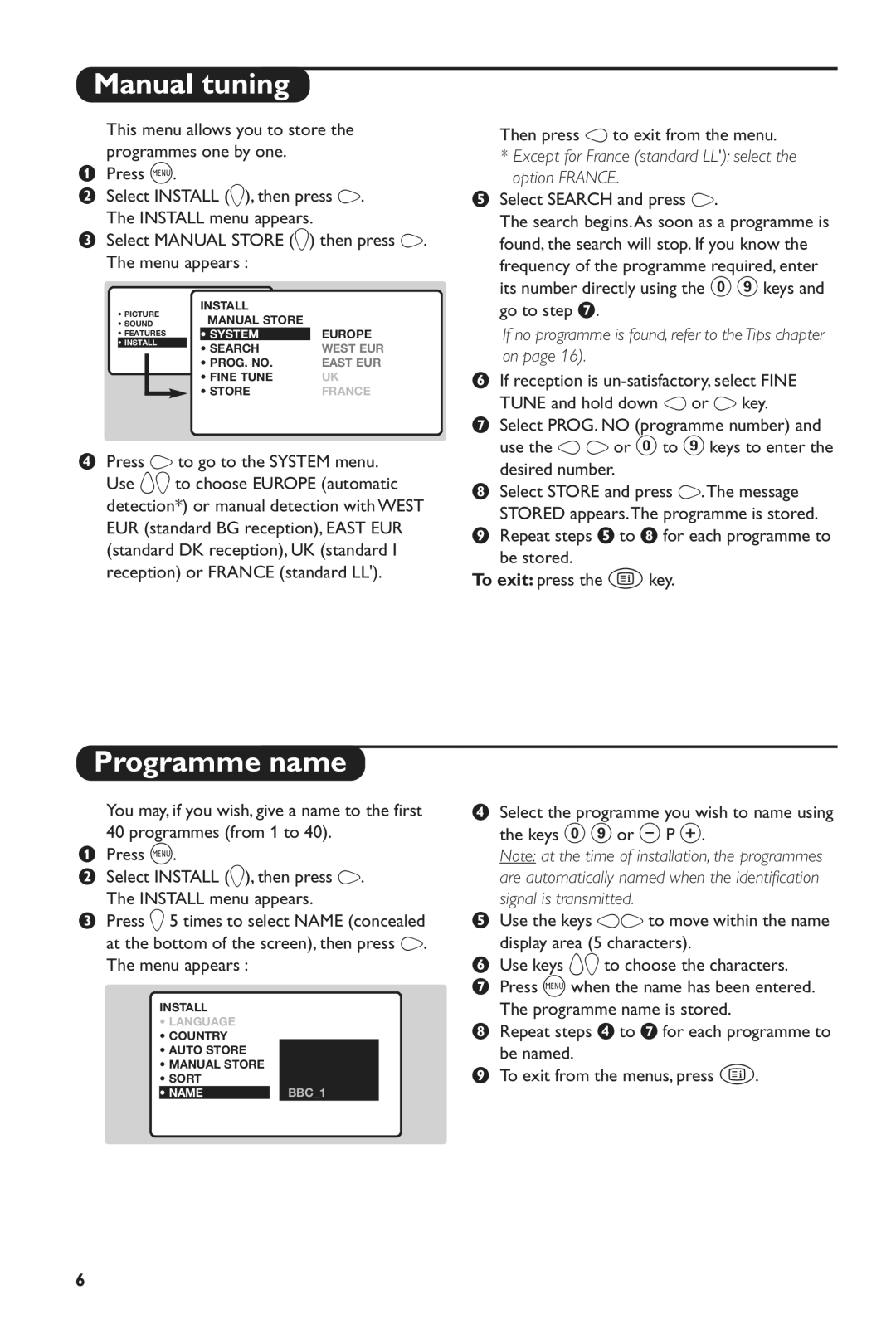28PW6816/05 specifications
The Philips 28PW6816/05 is a notable television that showcases a combination of advanced features, innovative technologies, and a user-friendly design, making it an appealing choice for home entertainment enthusiasts.One of the standout characteristics of the Philips 28PW6816/05 is its cathode ray tube (CRT) display, which measures 28 inches diagonally. This size is perfect for various room setups, providing a cinematic experience without overwhelming the space. The 28-inch screen is complemented by a high resolution that enhances picture clarity and detail, making it ideal for watching movies and sports.
In terms of display technology, the Philips 28PW6816/05 employs the Natural Motion technology, which significantly reduces motion blur and enhances the fluidity of fast-moving images. This feature is especially beneficial when watching action films or sports broadcasts, ensuring that every scene appears smooth and lifelike.
Another important aspect is the television's stereo sound system, which delivers a rich audio experience. The integrated speakers provide clear dialogue and a robust bass response, allowing viewers to enjoy a complete multimedia experience without the need for external audio equipment. The TV also comes equipped with various sound settings, giving users the ability to customize their audio preferences based on the content being viewed.
Connectivity is an essential part of any modern television, and the Philips 28PW6816/05 does not disappoint. It features multiple inputs, including SCART, composite, and audio jacks, ensuring compatibility with a wide range of devices such as DVD players, gaming consoles, and set-top boxes. This versatility makes it easy for users to connect their favorite devices and expand their entertainment options.
Additionally, the Philips 28PW6816/05 includes a user-friendly interface that simplifies navigation through various settings and channels. The on-screen menu is clear and concise, allowing users to adjust picture settings, sound preferences, and other features with ease.
In conclusion, the Philips 28PW6816/05 combines a well-sized CRT display with advanced technologies to deliver an engaging viewing experience. With its impressive picture quality, stereo sound system, and convenient connectivity options, it remains a solid choice for those seeking reliable performance in their home entertainment setup. This television stands out as a classic option that embraces both functionality and quality, ensuring satisfaction for users across various viewing habits.