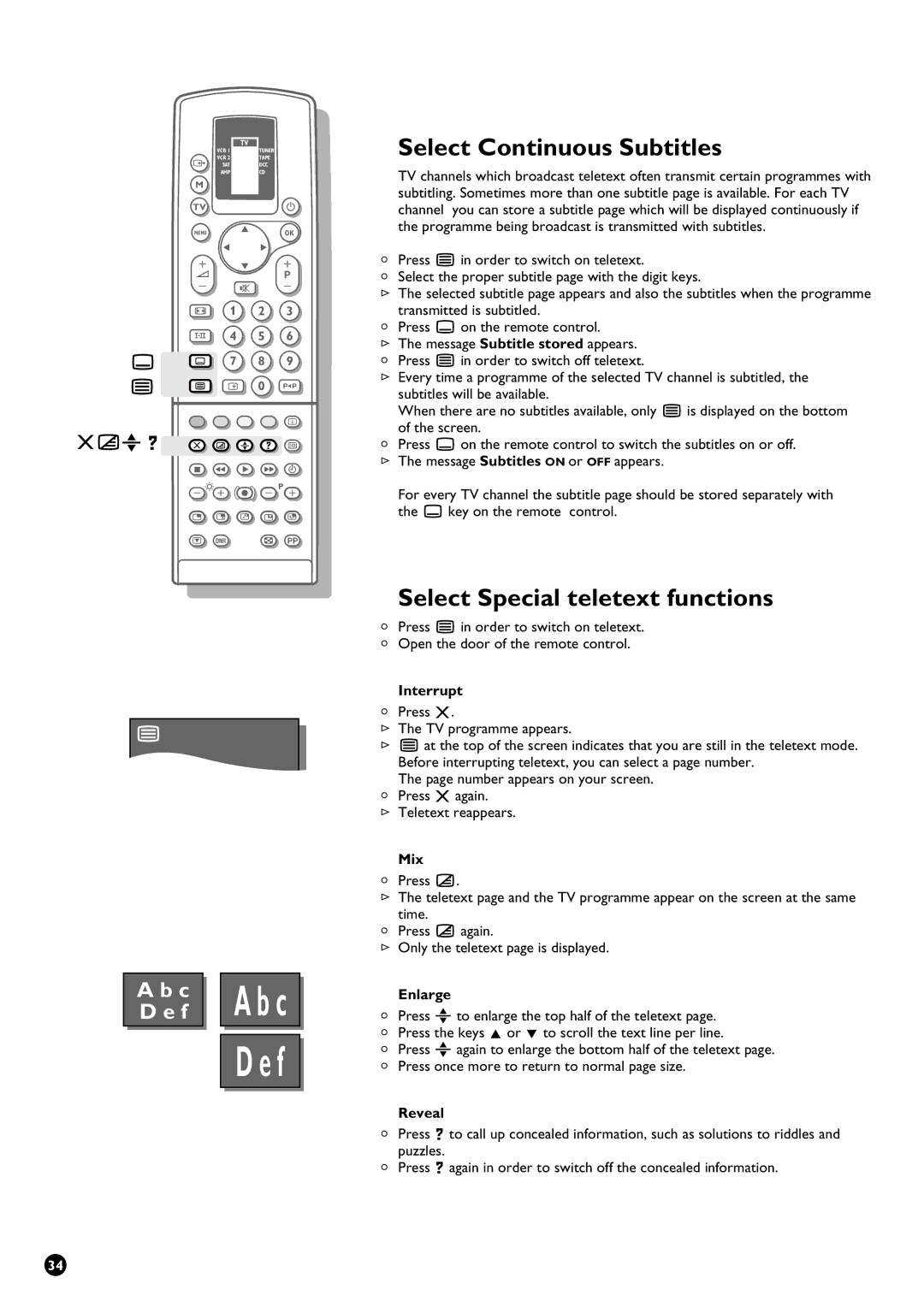28PW9611/01 specifications
The Philips 28PW9611/01 is a standout television model that combines advanced technology and user-friendly features, making it an appealing choice for individuals seeking an immersive viewing experience. This television is notable for its 28-inch screen that delivers vibrant and crisp visuals, enhancing any movie or gaming session.At the heart of the Philips 28PW9611/01 is its Flat CRT screen, which offers superior image quality compared to traditional tube televisions. The screen provides a resolution that ensures sharp detail and bright colors, making every scene visually captivating. This model also boasts a high contrast ratio, which helps in displaying deeper blacks and more vivid colors, giving users a cinematic experience right in their living rooms.
In terms of audio performance, the Philips 28PW9611/01 does not disappoint. It features built-in speakers that utilize Nicam stereo technology. This enhances the sound quality, providing clear dialogue and rich audio that complements the stunning visuals. The television is designed to create an immersive sound atmosphere, whether you're watching a thrilling action movie or enjoying your favorite sitcom.
One of the key technologies incorporated into the Philips 28PW9611/01 is the Digital Crystal Clear processing. This innovative feature enhances image clarity and detail, ensuring that viewers enjoy a more lifelike picture. With this technology, users can expect improved sharpness, better color accuracy, and enhanced contrast, making it ideal for diverse viewing content.
The television also includes multiple connectivity options, including SCART, S-video, and composite inputs, allowing users to connect various devices such as DVD players, gaming consoles, and even camcorders with ease. This versatility makes the Philips 28PW9611/01 suitable for multiple entertainment setups, catering to different preferences.
The design of the television is sleek and compact, fitting comfortably in various living spaces while maintaining a modern aesthetic. Additionally, it comes equipped with an easy-to-use remote control, enabling users to navigate through channels and settings effortlessly.
In summary, the Philips 28PW9611/01 is a robust television model that combines quality visuals, superior sound, and versatile connectivity, making it an ideal choice for entertainment enthusiasts. Its advanced technologies ensure that viewers experience their favorite shows and movies like never before, ensuring lasting satisfaction with their purchase.