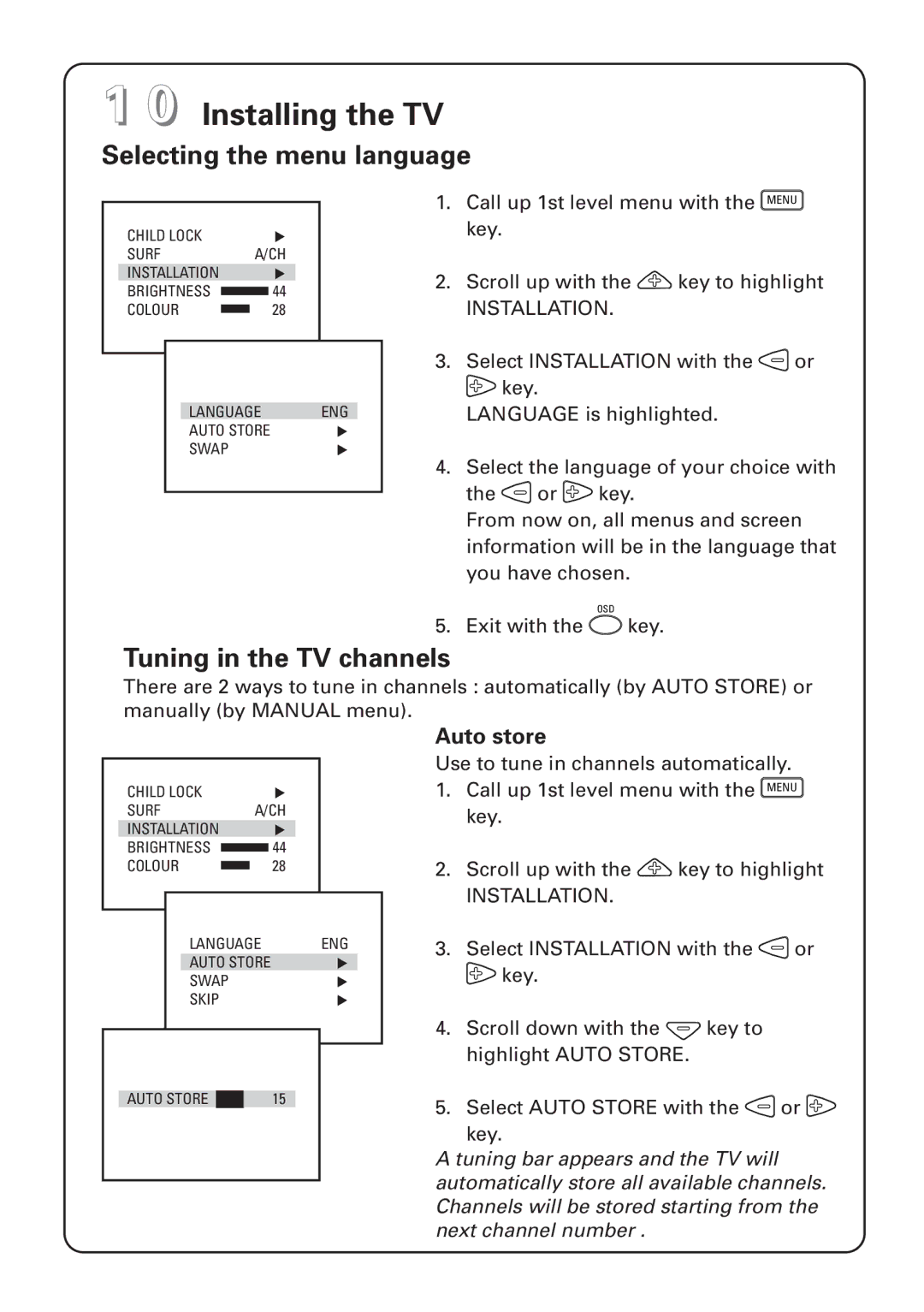1 0 Installing the TV
Selecting the menu language
| CHILD LOCK |
|
| B | |
| SURF |
| A/CH | ||
| INSTALLATION |
|
| B |
|
| BRIGHTNESS |
|
| 44 |
|
|
|
|
| ||
|
|
|
| ||
| COLOUR |
| 28 |
| |
|
|
| |||
|
|
| |||
|
|
|
|
|
|
LANGUAGE ENG
AUTO STORE B
SWAPB
1.Call up 1st level menu with the MENU key.
2.Scroll up with the ![]() key to highlight
key to highlight
INSTALLATION.
3.Select INSTALLATION with the ![]() or
or ![]() key.
key.
LANGUAGE is highlighted.
4.Select the language of your choice with the ![]() or
or ![]() key.
key.
From now on, all menus and screen information will be in the language that you have chosen.
OSD
5. Exit with the ![]() key.
key.
Tuning in the TV channels
There are 2 ways to tune in channels : automatically (by AUTO STORE) or manually (by MANUAL menu).
| CHILD LOCK |
|
| B |
|
| |||||
| SURF | A/CH |
|
| |||||||
| INSTALLATION |
|
| B |
|
|
| ||||
| BRIGHTNESS |
|
|
| 44 |
|
|
| |||
|
|
|
|
|
|
| |||||
|
|
|
|
|
|
| |||||
| COLOUR |
|
|
| 28 |
|
|
| |||
|
|
|
|
|
|
| |||||
|
|
|
|
|
|
| |||||
|
|
|
|
|
|
|
|
|
|
|
|
|
|
| LANGUAGE |
|
| ENG | |||||
|
|
|
|
| |||||||
|
|
| AUTO STORE |
|
| B |
| ||||
|
|
| SWAP |
|
|
|
| B | |||
|
|
| SKIP |
|
|
|
| B | |||
|
|
|
|
|
|
|
|
|
|
| |
|
|
|
|
|
|
|
|
|
|
|
|
|
|
|
|
|
|
|
|
| |||
| AUTO STORE |
|
|
| 15 |
|
|
| |||
|
|
|
|
|
|
|
|
|
|
|
|
Auto store
Use to tune in channels automatically.
1.Call up 1st level menu with the MENU key.
2.Scroll up with the ![]() key to highlight
key to highlight
INSTALLATION.
3.Select INSTALLATION with the ![]() or
or ![]() key.
key.
4.Scroll down with the ![]() key to highlight AUTO STORE.
key to highlight AUTO STORE.
5.Select AUTO STORE with the ![]() or
or ![]()
key.
A tuning bar appears and the TV will automatically store all available channels. Channels will be stored starting from the next channel number .