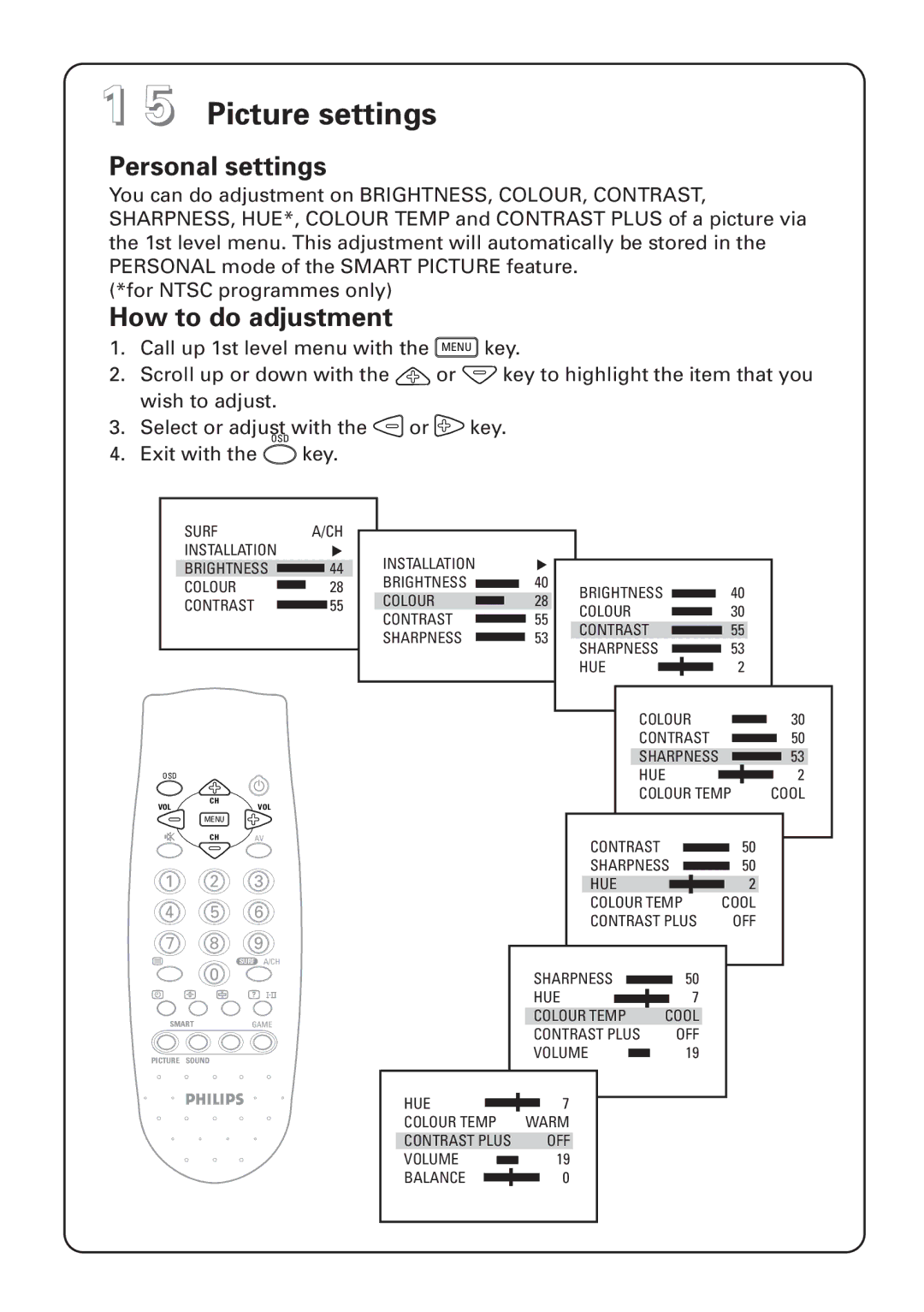1 5 Picture settings
Personal settings
You can do adjustment on BRIGHTNESS, COLOUR, CONTRAST, SHARPNESS, HUE*, COLOUR TEMP and CONTRAST PLUS of a picture via the 1st level menu. This adjustment will automatically be stored in the PERSONAL mode of the SMART PICTURE feature.
(*for NTSC programmes only)
How to do adjustment
1.Call up 1st level menu with the MENU key.
2.Scroll up or down with the ![]() or
or ![]() key to highlight the item that you wish to adjust.
key to highlight the item that you wish to adjust.
3.Select or adjust with the ![]() or
or ![]() key.
key.
OSD
4. Exit with the ![]() key.
key.
| SURF |
| A/CH | ||
| INSTALLATION |
|
| B | |
| BRIGHTNESS |
|
| 44 |
|
| COLOUR |
| 28 |
| |
|
|
| |||
|
|
| |||
| CONTRAST |
| 55 |
| |
|
|
| |||
|
|
| |||
|
|
|
|
|
|
OSD
| 2 |
VOL | CH |
VOL |
MENU
INSTALLATION B
BRIGHTNESS ![]()
![]() 40
40
COLOUR ![]()
![]() 28
28
CONTRAST ![]() 55
55
SHARPNESS ![]()
![]() 53
53
|
|
|
|
|
|
|
|
|
|
|
|
|
|
|
|
|
|
|
| BRIGHTNESS |
|
|
| 40 |
|
|
|
|
|
|
| ||||
|
|
|
|
|
|
|
|
|
| ||||||||
|
|
|
|
|
|
|
|
|
| ||||||||
|
| COLOUR |
|
|
| 30 |
|
|
|
|
|
|
| ||||
|
|
|
|
|
|
|
|
|
| ||||||||
|
|
|
|
|
|
|
|
|
| ||||||||
|
| CONTRAST |
|
|
| 55 |
|
|
|
|
|
|
| ||||
|
| SHARPNESS |
|
|
| 53 |
|
|
|
|
|
|
| ||||
|
|
|
|
|
|
|
|
|
|
|
| ||||||
|
|
|
|
|
|
|
|
|
|
|
| ||||||
|
| HUE |
|
|
| 2 |
|
|
|
|
|
|
| ||||
|
|
|
|
|
|
|
|
|
| ||||||||
|
|
|
|
|
|
|
|
|
| ||||||||
|
|
|
|
|
|
|
|
|
|
|
|
|
|
|
|
|
|
|
|
|
|
|
|
|
|
|
|
|
|
| 30 |
| |||
|
|
|
| COLOUR |
|
|
|
| |||||||||
|
|
|
|
|
|
|
|
| |||||||||
|
|
|
|
|
|
|
|
| |||||||||
|
|
|
| CONTRAST |
|
|
|
|
| 50 |
| ||||||
|
|
|
|
|
|
|
|
|
| ||||||||
|
|
|
|
|
|
|
|
|
| ||||||||
|
|
|
| SHARPNESS |
|
|
|
|
| 53 |
| ||||||
|
|
|
| HUE |
|
|
|
|
| 2 |
| ||||||
|
|
|
|
|
|
|
|
|
| ||||||||
|
|
|
|
|
|
|
|
|
| ||||||||
|
|
|
| COLOUR TEMP |
| COOL | |||||||||||
|
|
|
|
|
|
|
|
|
|
|
|
|
|
|
|
|
|
H CH AV
1 2 3
4 5 6
7 8 9
bSURF A/CH
0
yh f e 4
SMARTGAME
PICTURE SOUND
|
|
|
|
|
|
|
|
|
| CONTRAST |
|
|
| 50 |
| |||||
|
|
|
|
|
|
|
|
|
|
|
|
|
| |||||||
|
|
|
|
|
|
|
|
|
|
|
|
|
| |||||||
|
|
|
|
|
|
|
|
|
| SHARPNESS |
|
|
|
| 50 |
| ||||
|
|
|
|
|
|
|
|
|
|
|
|
|
|
| ||||||
|
|
|
|
|
|
|
|
|
|
|
|
|
|
| ||||||
|
|
|
|
|
|
|
|
|
| HUE |
|
|
| 2 |
| |||||
|
|
|
|
|
|
|
|
|
| COLOUR TEMP | COOL |
| ||||||||
|
|
|
|
|
|
|
|
|
| CONTRAST PLUS |
|
| OFF | |||||||
|
|
|
|
|
|
|
|
|
|
|
|
|
|
|
|
|
|
|
|
|
|
|
|
|
|
|
| SHARPNESS |
|
| 50 |
|
|
|
| ||||||
|
|
|
|
|
|
|
|
|
|
|
|
| ||||||||
|
|
|
|
|
|
|
|
|
|
|
|
| ||||||||
|
|
|
|
|
|
|
|
|
|
|
|
| ||||||||
|
|
|
|
|
|
| HUE |
|
|
| 7 |
|
|
|
| |||||
|
|
|
|
|
|
|
|
|
|
|
|
|
| |||||||
|
|
|
|
|
|
|
|
|
|
|
|
|
|
|
|
|
|
|
|
|
|
|
|
|
|
|
| COLOUR TEMP | COOL |
|
|
|
| ||||||||
|
|
|
|
|
|
| CONTRAST PLUS | OFF |
|
|
|
| ||||||||
|
|
|
|
|
|
| VOLUME |
|
| 19 |
|
|
|
| ||||||
|
|
|
|
|
|
|
|
|
|
|
| |||||||||
|
|
|
|
|
|
|
|
|
|
|
| |||||||||
|
|
|
|
|
|
|
|
|
|
|
|
|
|
|
|
|
|
|
|
|
| HUE |
|
|
|
|
| 7 |
|
|
|
|
|
|
|
|
|
|
|
| |
|
|
|
|
|
|
|
|
|
|
|
|
|
|
|
|
|
| |||
|
|
|
|
|
|
|
|
|
|
|
|
|
|
|
|
|
| |||
| COLOUR TEMP | WARM |
|
|
|
|
|
|
|
|
| |||||||||
| CONTRAST PLUS |
| OFF |
|
|
|
|
|
|
|
|
|
|
| ||||||
| VOLUME |
|
| 19 |
|
|
|
|
|
|
|
|
|
|
|
| ||||
|
|
|
|
|
|
|
|
|
|
|
|
|
| |||||||
|
|
|
|
|
|
|
|
|
|
|
|
|
| |||||||
| BALANCE |
|
| 0 |
|
|
|
|
|
|
|
|
|
|
|
| ||||
|
|
|
|
|
|
|
|
|
|
|
|
|
|
| ||||||
|
|
|
|
|
|
|
|
|
|
|
|
|
|
| ||||||
|
|
|
|
|
|
|
|
|
|
|
|
|
|
|
|
|
|
|
|
|