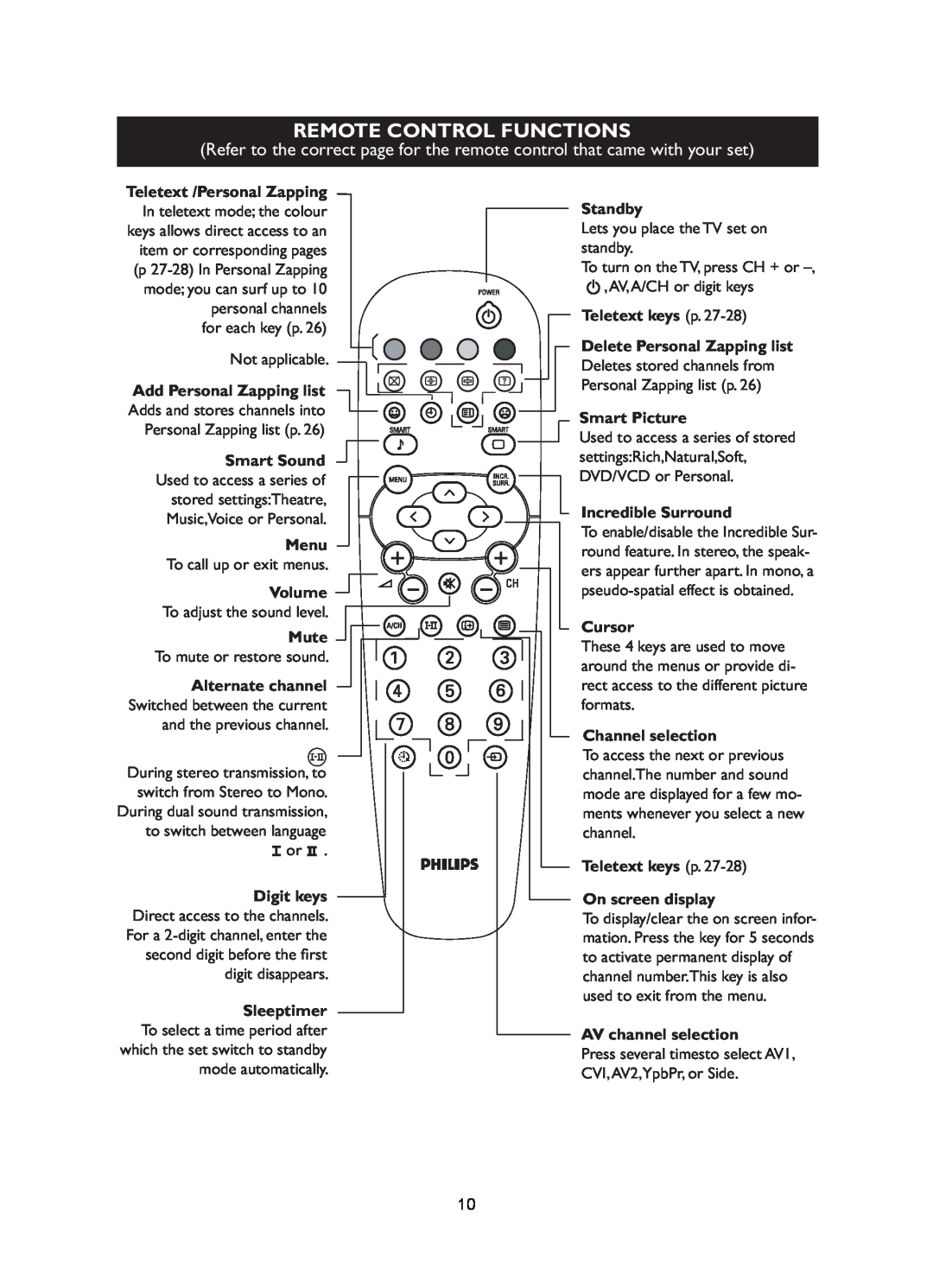29PT5026, 21PT5026, 29PT5006, 21PT5006, 29PT5016 specifications
The Philips 29PT5016, 21PT5006, 29PT5026, 25PT5016, and 21PT5026 are part of the renowned Philips television lineup, known for their robust technology and innovative features. Each model offers unique characteristics that cater to diverse viewing preferences, making them suitable for various settings from casual viewing to more immersive experiences.The Philips 29PT5016 features a large 29-inch screen, providing an expansive view that enhances the viewing experience. With a resolution that delivers colorful and vibrant images, it caters to movie enthusiasts and gamers alike. The inclusion of the latest picture technologies enhances contrast and sharpness, offering viewers engaging visual content. Additionally, its built-in sound system delivers clear audio, making it a well-rounded option for home entertainment.
The 21PT5006, with its 21-inch screen, is perfect for smaller spaces such as bedrooms or kitchens. Despite its compact size, it does not compromise on picture quality. It incorporates Philips' advanced image processing that optimizes color and contrast, ensuring that viewers enjoy bright and detailed imagery. The 21PT5006 also offers a user-friendly interface, making navigation seamless and straightforward.
Moving to the Philips 29PT5026, it boasts similar features to the 29PT5016 but often includes enhanced connectivity options, allowing users to access various external devices easily. The additional ports facilitate connections for gaming consoles, DVD players, and streaming devices, making it an excellent choice for tech-savvy consumers seeking versatility.
The Philips 25PT5016 combines size and functionality, featuring a 25-inch display that strikes a balance between compactness and visibility. Like its counterparts, it emphasizes delivering an immersive viewing experience through rich color saturation and high-definition picture quality. Its user-friendly features include preset channels and easy-to-navigate menus, catering to both novice and seasoned users.
Lastly, the 21PT5026 is another compact option, similar to the 21PT5006 but with additional features tailored to enhance user experience. The model supports advanced signal processing that provides clear images even in challenging lighting conditions. The inclusion of integrated multimedia support allows users to enjoy a variety of content without the need for external devices.
In summary, the Philips 29PT5016, 21PT5006, 29PT5026, 25PT5016, and 21PT5026 are designed to meet a wide array of viewing needs, characterized by their exceptional picture quality, sound performance, and user-friendly interfaces. Each model serves a specific purpose while encapsulating the reliability and innovation that Philips is known for in the television market.