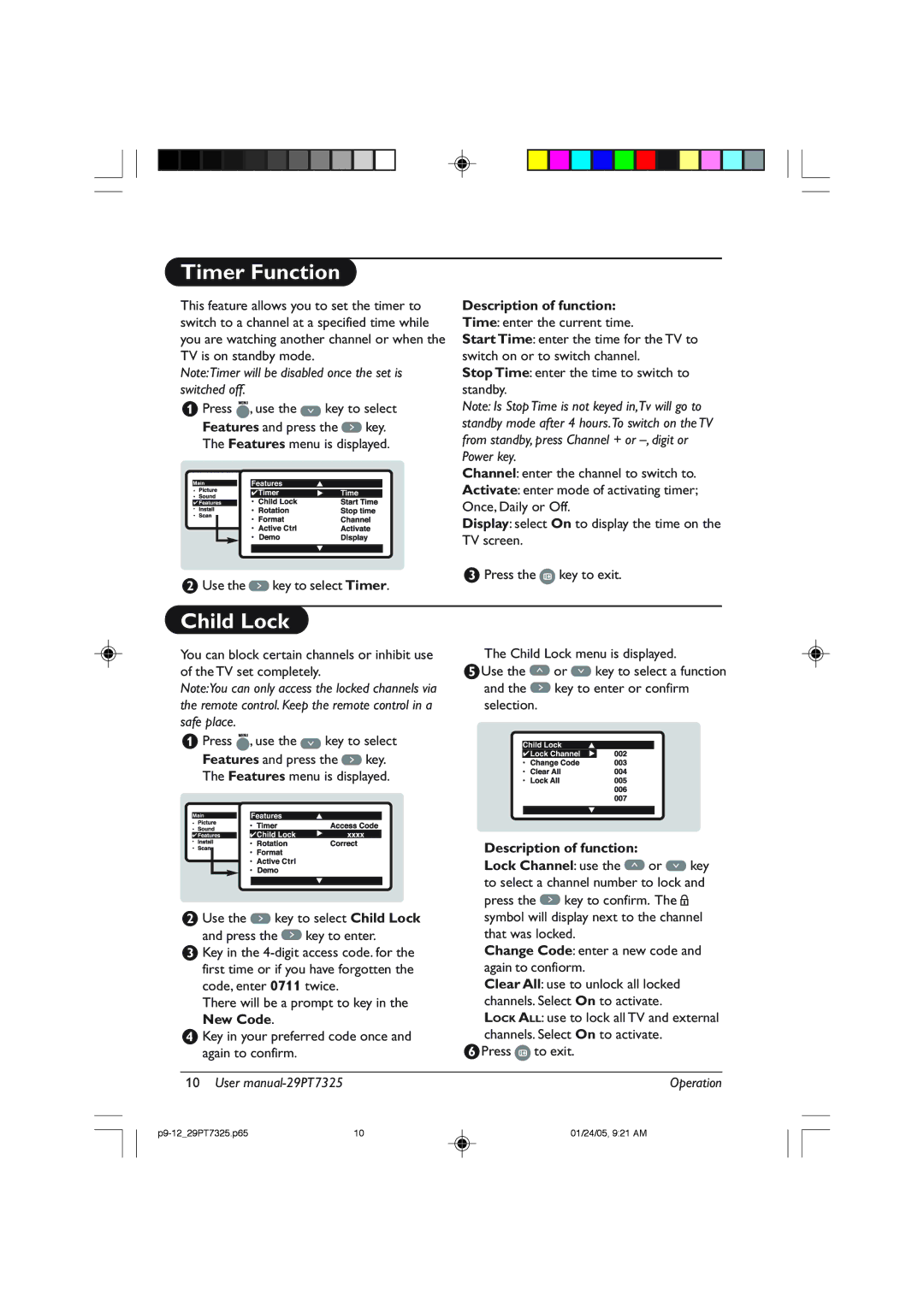Timer Function
This feature allows you to set the timer to switch to a channel at a specified time while you are watching another channel or when the TV is on standby mode.
Note:Timer will be disabled once the set is switched off.
&Press ![]() , use the
, use the ![]() key to select
key to select
Features and press the ![]() key. The Features menu is displayed.
key. The Features menu is displayed.
éUse the ![]() key to select Timer.
key to select Timer.
Description of function:
Time: enter the current time.
Start Time: enter the time for the TV to switch on or to switch channel.
Stop Time: enter the time to switch to standby.
Note: Is Stop Time is not keyed in,Tv will go to standby mode after 4 hours.To switch on the TV from standby, press Channel + or
Channel: enter the channel to switch to.
Activate: enter mode of activating timer; Once, Daily or Off.
Display: select On to display the time on the TV screen.
“Press the ![]() key to exit.
key to exit.
Child Lock
You can block certain channels or inhibit use | The Child Lock menu is displayed. | ||||||||||||||
of the TV set completely. |
|
|
| (Use the | or | key to select a function | |||||||||
Note:You can only access the locked channels via | and the | key to enter or confirm | |||||||||||||
the remote control. Keep the remote control in a | selection. |
|
|
|
|
| |||||||||
safe place. |
|
|
|
|
|
|
|
|
|
|
| ||||
&Press , use the | key to select |
|
|
|
|
|
|
|
| ||||||
|
|
|
|
|
|
|
| ||||||||
|
| Features and press the | key. |
|
|
|
|
|
|
|
| ||||
|
|
|
|
|
|
|
| ||||||||
|
| The Features menu is displayed. |
|
|
|
|
|
|
|
| |||||
|
|
|
|
|
|
|
| ||||||||
|
|
|
|
|
|
|
| ||||||||
|
|
|
|
|
|
|
| ||||||||
|
|
|
|
|
|
|
|
|
|
|
|
|
|
|
|
|
|
|
|
|
|
|
|
|
|
|
|
|
|
|
|
|
|
|
|
|
|
|
|
|
|
|
|
|
|
|
|
|
|
|
|
|
|
|
|
|
|
|
|
|
|
|
|
|
|
|
|
|
|
|
| Description of function: |
|
| ||
|
|
|
|
|
|
|
|
|
| |||
|
|
|
|
|
|
|
| Lock Channel: use the | or | key | ||
|
|
|
|
|
|
|
| |||||
|
|
|
|
|
|
|
| to select a channel number to lock and | ||||
|
|
|
|
|
|
|
| |||||
|
|
|
|
|
|
|
| |||||
|
|
|
|
|
|
|
| press the | key to confirm. The |
| ||
éUse the | key to select Child Lock | symbol will display next to the channel | ||||||||||
and press the | key to enter. | that was locked. |
|
| ||||||||
“Key in the | Change Code: enter a new code and | |||||||||||
first time or if you have forgotten the | again to confiorm. |
|
| |||||||||
code, enter 0711 twice. | Clear All: use to unlock all locked |
| ||||||||||
There will be a prompt to key in the | channels. Select On to activate. |
| ||||||||||
New Code. |
|
|
|
| LOCK ALL: use to lock all TV and external | |||||||
‘Key in your preferred code once and | channels. Select On to activate. |
| ||||||||||
again to confirm. |
|
| §Press | to exit. |
|
| ||||||
|
|
|
|
|
|
|
|
|
| |||
10 User |
|
|
| Operation | ||||||||
10 | 01/24/05, 9:21 AM |