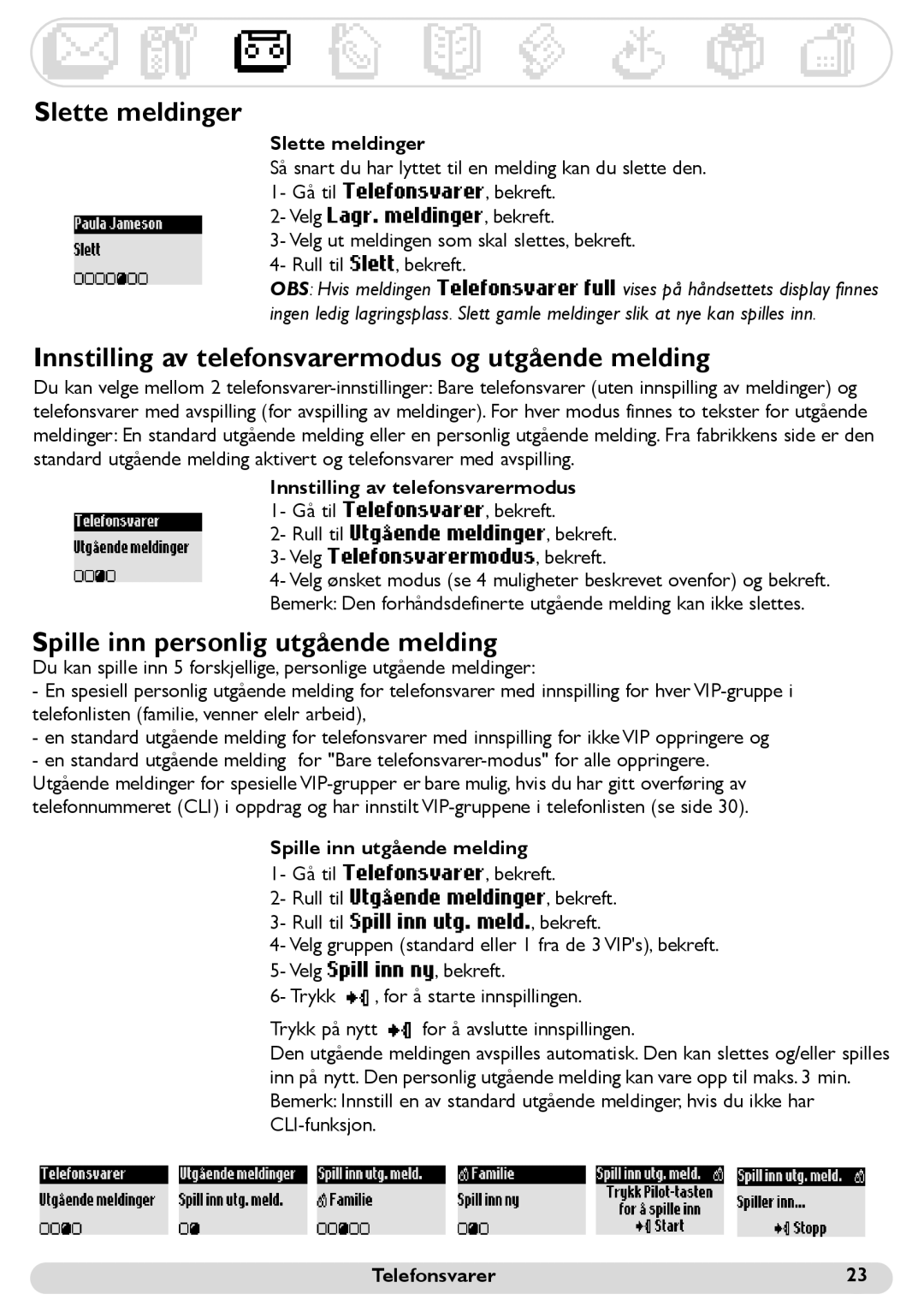300 specifications
The Philips 300 series, including the Onis 300, 300 Vox, and 300 Duo Vox, offers robust imaging solutions specifically designed for the needs of modern healthcare facilities. With cutting-edge technology and user-friendly interfaces, these ultrasound systems provide reliable imaging for a range of clinical applications.One of the primary highlights of the Philips Onis 300 is its compact design, making it a versatile choice for both hospital settings and outpatient facilities. Its lightweight structure allows for easy mobility, ensuring that practitioners can conduct examinations in various locations without compromising on quality. The system is equipped with a high-resolution display that provides clear and precise images, critical for accurate diagnostics.
The 300 Vox model enhances the user experience with its advanced imaging technologies. It utilizes the latest in ultrasound technology, including real-time imaging and Doppler capabilities, which are essential for cardiovascular assessments. The incorporation of advanced signal processing algorithms improves image clarity, allowing healthcare professionals to visualize anatomical structures with incredible detail.
Additionally, the 300 Duo Vox introduces a dual-imaging capability that permits simultaneous presentations from multiple transducers. This feature is particularly beneficial for comprehensive examinations where different perspectives of the same area are necessary, aiding in detailed assessments and improving diagnostic accuracy.
The systems also come with a variety of transducer options, enabling clinicians to tailor their choice to specific diagnostic needs. Whether assessing the abdomen, obstetric evaluations, or musculoskeletal examinations, the flexibility of transducer selection enhances the overall functionality of these devices.
In terms of usability, the Philips 300 series is designed with ergonomics in mind. The intuitive interface requires minimal training, allowing practitioners to operate the systems with ease and efficiency. Furthermore, features like automated measurements and customizable protocols streamline workflows, ultimately enhancing productivity in clinical environments.
The Philips 300 series stands out for its commitment to quality, portability, and technological advancement, making it an invaluable asset in healthcare facilities. These models exemplify how innovation in ultrasound technology can lead to better patient outcomes through enhanced diagnostic capabilities. With their combination of performance, versatility, and user-friendly design, the Onis 300, 300 Vox, and 300 Duo Vox continue to set a high standard in diagnostic imaging.