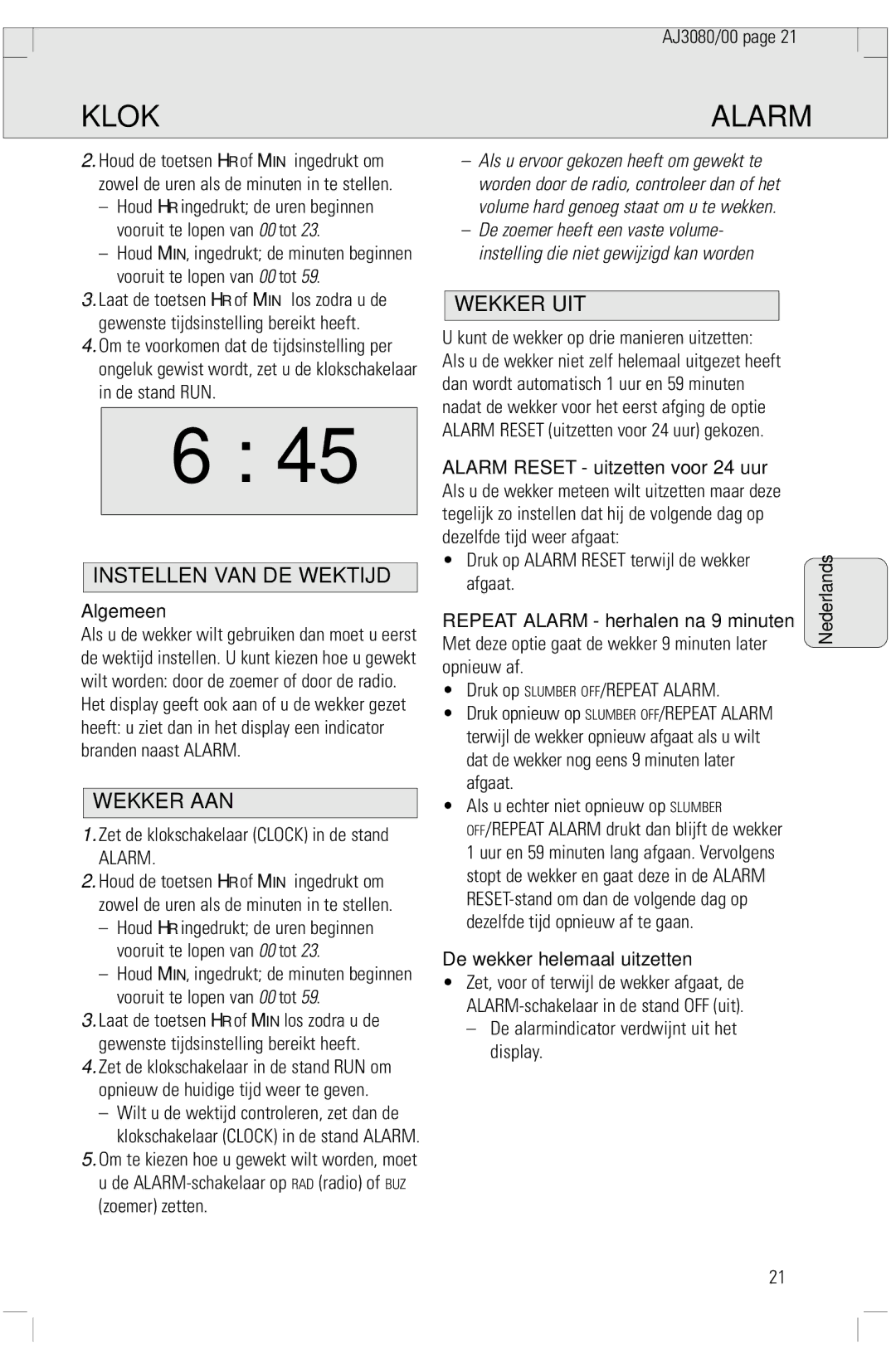3080 specifications
The Philips 3080 is a cutting-edge device that combines innovative technology and user-friendly design, making it a standout in the realm of consumer electronics. Known primarily for its exceptional performance and versatility, the Philips 3080 is tailored to meet the demands of both casual users and professionals alike.One of the key features of the Philips 3080 is its advanced imaging technology. It boasts a high-resolution display that delivers vibrant colors and sharp details, enhancing the overall viewing experience. Whether you are watching your favorite films, engaging in graphic design, or playing video games, the display ensures that every image pops with clarity and brilliance.
Additionally, the Philips 3080 integrates smart connectivity options, allowing users to easily share and access content across different devices. With support for various wireless protocols, including Wi-Fi and Bluetooth, users can seamlessly connect the device to smartphones, tablets, and other peripherals. This feature elevates the convenience factor, enabling a more cohesive and enjoyable digital lifestyle.
The device is powered by a robust processing unit that guarantees smooth performance even when multitasking. Equipped with the latest hardware specifications, the Philips 3080 can handle demanding applications, making it an ideal choice for creators and professionals who require speed and efficiency.
Moreover, the Philips 3080 places a strong emphasis on sustainability, as it is designed with energy-efficient components that reduce overall power consumption without compromising performance. This commitment to eco-friendliness resonates with modern consumers who are increasingly conscious about their environmental impact.
The design of the Philips 3080 is also noteworthy. With a sleek and modern aesthetic, it is crafted to enhance any workspace or home setting. The ergonomic layout ensures comfort during prolonged usage, making it suitable for various applications, from graphic design to casual browsing.
Lastly, the Philips 3080 features comprehensive security measures, ensuring that user data remains safe and secure. With built-in encryption and regular updates, users can enjoy peace of mind knowing that their personal information is protected.
In summary, the Philips 3080 stands out with its advanced imaging technology, seamless connectivity, powerful performance, sustainable design, and robust security features. Whether for personal or professional use, the Philips 3080 is equipped to meet a wide range of needs, making it a worthwhile addition to any tech-savvy individual’s collection.