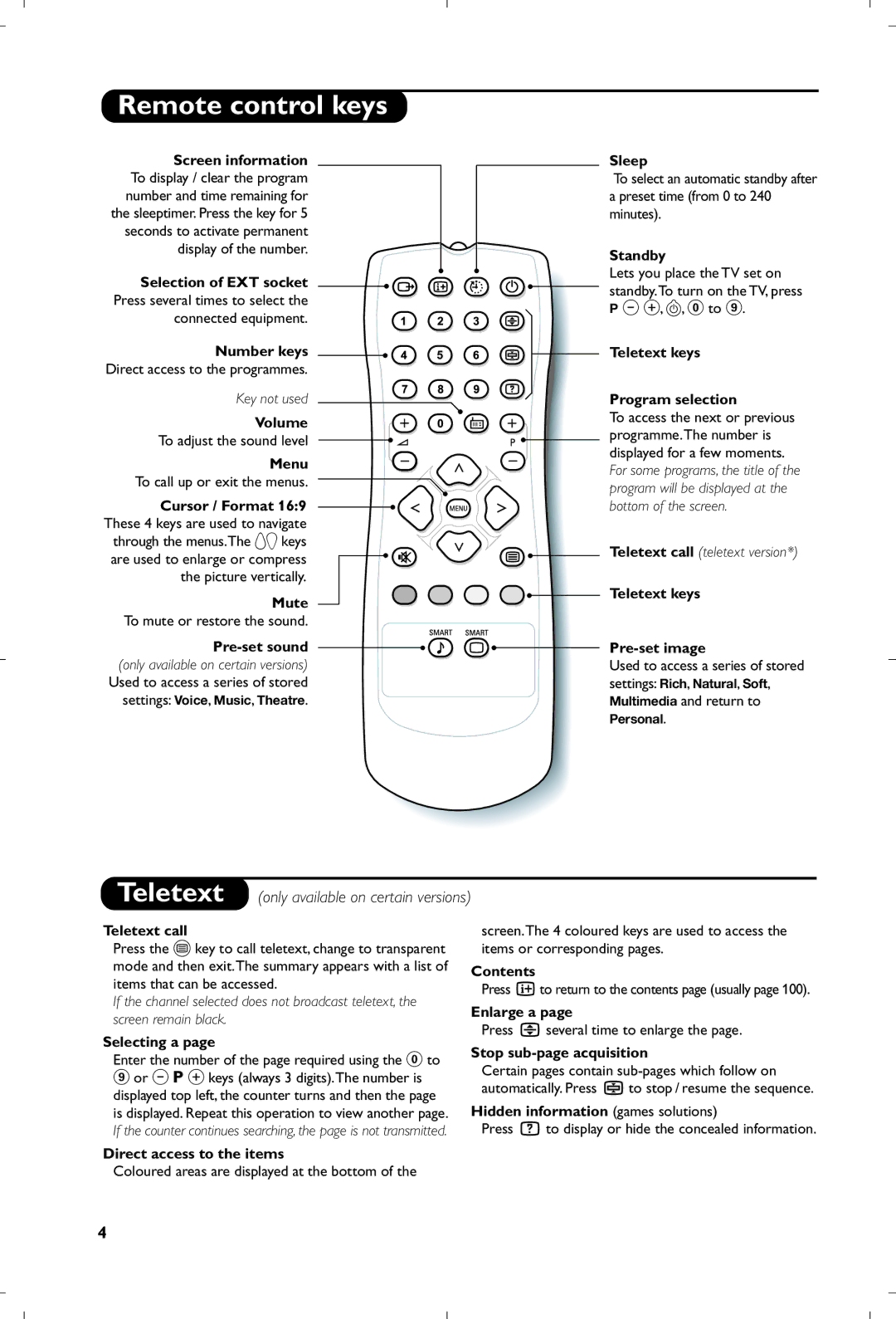Remote control keys
Screen information To display / clear the program number and time remaining for the sleeptimer. Press the key for 5 seconds to activate permanent display of the number.
Selection of EXT socket Press several times to select the connected equipment.
Number keys
Direct access to the programmes.
Key not used
Volume
To adjust the sound level
Menu
To call up or exit the menus.
Cursor / Format 16:9 These 4 keys are used to navigate through the menus.The IJ keys are used to enlarge or compress the picture vertically.
Mute
To mute or restore the sound.
Used to access a series of stored settings: Voice, Music, Theatre.
Sleep
To select an automatic standby after a preset time (from 0 to 240 minutes).
Standby
Lets you place the TV set on standby.To turn on the TV, press
P @ #, b, 0 to 9.
Teletext keys
Program selection
To access the next or previous programme.The number is displayed for a few moments. For some programs, the title of the program will be displayed at the bottom of the screen.
Teletext call (teletext version*)
Teletext keys
Pre-set image
Used to access a series of stored settings: Rich, Natural, Soft, Multimedia and return to Personal.
Teletext (only available on certain versions)
Teletext call
Press the c key to call teletext, change to transparent mode and then exit.The summary appears with a list of items that can be accessed.
If the channel selected does not broadcast teletext, the screen remain black.
Selecting a page
Enter the number of the page required using the 0 to
9or @ P # keys (always 3 digits).The number is displayed top left, the counter turns and then the page is displayed. Repeat this operation to view another page. If the counter continues searching, the page is not transmitted.
Direct access to the items
Coloured areas are displayed at the bottom of the
screen.The 4 coloured keys are used to access the items or corresponding pages.
Contents
Press Ëto return to the contents page (usually page 100).
Enlarge a page
Press › several time to enlarge the page.
Stop sub-page acquisition
Certain pages contain
Hidden information (games solutions)
Press Ÿ to display or hide the concealed information.
4