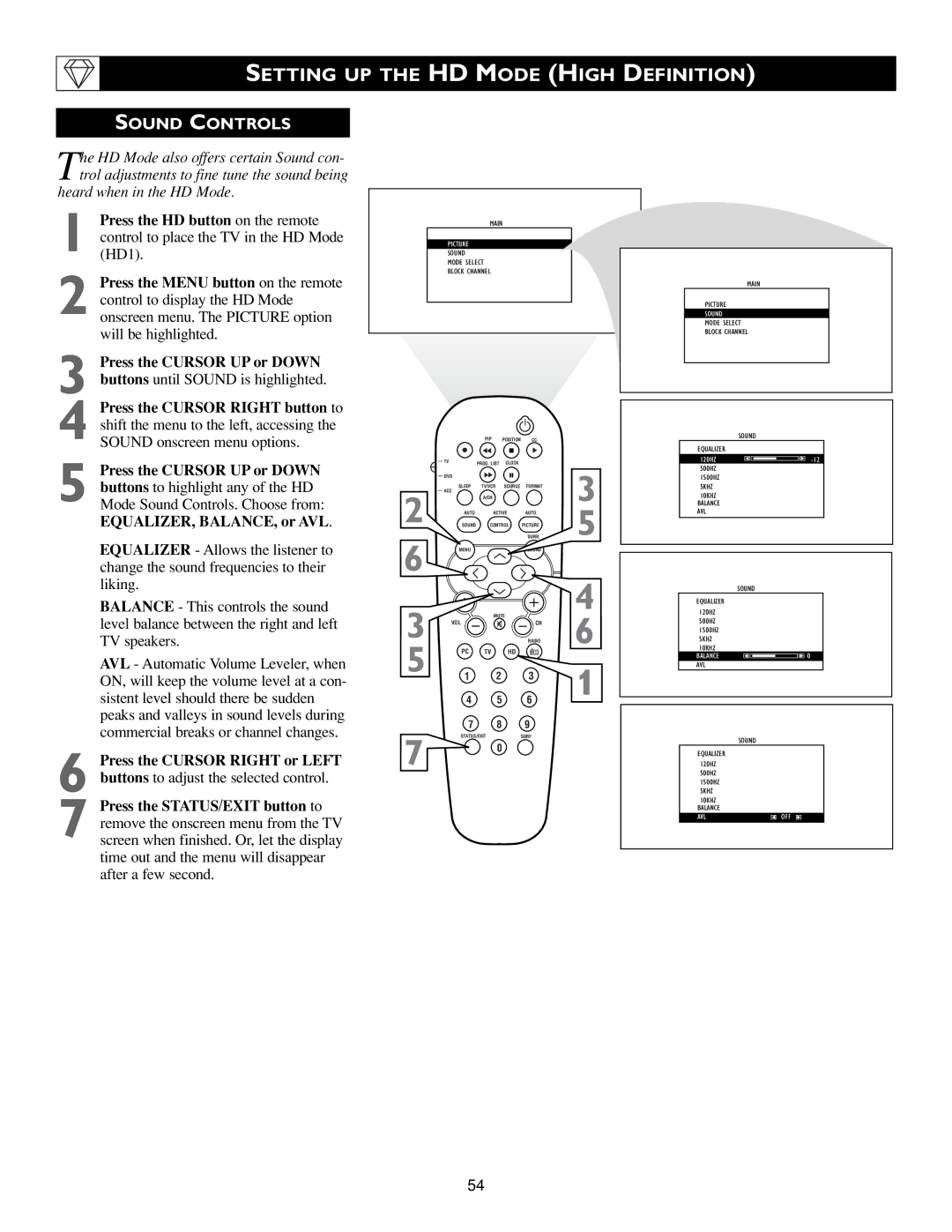SETTING UP THE HD MODE (HIGH DEFINITION)
SOUND CONTROLS
The HD Mode also offers certain Sound con- trol adjustments to fine tune the sound being
heard when in the HD Mode.
1 Press the HD button on the remote control to place the TV in the HD Mode (HD1).
2 Press the MENU button on the remote control to display the HD Mode onscreen menu. The PICTURE option will be highlighted.
3 Press the CURSOR UP or DOWN buttons until SOUND is highlighted.
4 Press the CURSOR RIGHT button to shift the menu to the left, accessing the SOUND onscreen menu options.
5 Press the CURSOR UP or DOWN buttons to highlight any of the HD Mode Sound Controls. Choose from: EQUALIZER, BALANCE, or AVL.
EQUALIZER - Allows the listener to change the sound frequencies to their liking.
BALANCE - This controls the sound level balance between the right and left TV speakers.
AVL - Automatic Volume Leveler, when ON, will keep the volume level at a con- sistent level should there be sudden peaks and valleys in sound levels during commercial breaks or channel changes.
6 Press the CURSOR RIGHT or LEFT buttons to adjust the selected control.
7 Press the STATUS/EXIT button to remove the onscreen menu from the TV screen when finished. Or, let the display time out and the menu will disappear after a few second.
MAIN
PICTURE
SOUND
MODE SELECT
BLOCK CHANNEL
|
| PIP | POSITION | CC |
|
| TV | PROG. LIST | CLOCK |
|
|
|
|
|
| ||
| DVD |
|
|
| 3 |
| SLEEP | TV/VCR | SOURCE | FORMAT | |
2 | ACC |
|
|
|
|
| A/CH |
|
|
| |
AUTO | ACTIVE | AUTO | 5 | ||
SOUND | CONTROL | PICTURE | |||
6 |
|
|
| SURR. | |
MENU |
|
|
| 4 | |
3 |
| MUTE |
| ||
VOL |
|
| CH | 6 | |
|
|
| RADIO | ||
5 | PC | TV | HD |
| 1 |
1 | 2 |
| 3 | ||
|
| ||||
4 5 6
7 8 9
STATUS/EXITSURF
7 0
MAIN
PICTURE
SOUND
MODE SELECT
BLOCK CHANNEL
|
| SOUND | |
| EQUALIZER |
|
|
| 120HZ |
| |
| 500HZ |
|
|
| 1500HZ |
|
|
| 5KHZ |
|
|
| 10KHZ |
|
|
| BALANCE |
|
|
| AVL |
|
|
|
|
|
|
SOUND
EQUALIZER
120HZ
500HZ
1500HZ
5KHZ
10KHZ
BALANCE ![]()
![]()
![]()
![]()
![]()
![]()
![]() 0
0
AVL
SOUND
EQUALIZER
120HZ
500HZ
1500HZ
5KHZ
10KHZ
BALANCE
AVL | OFF |
54