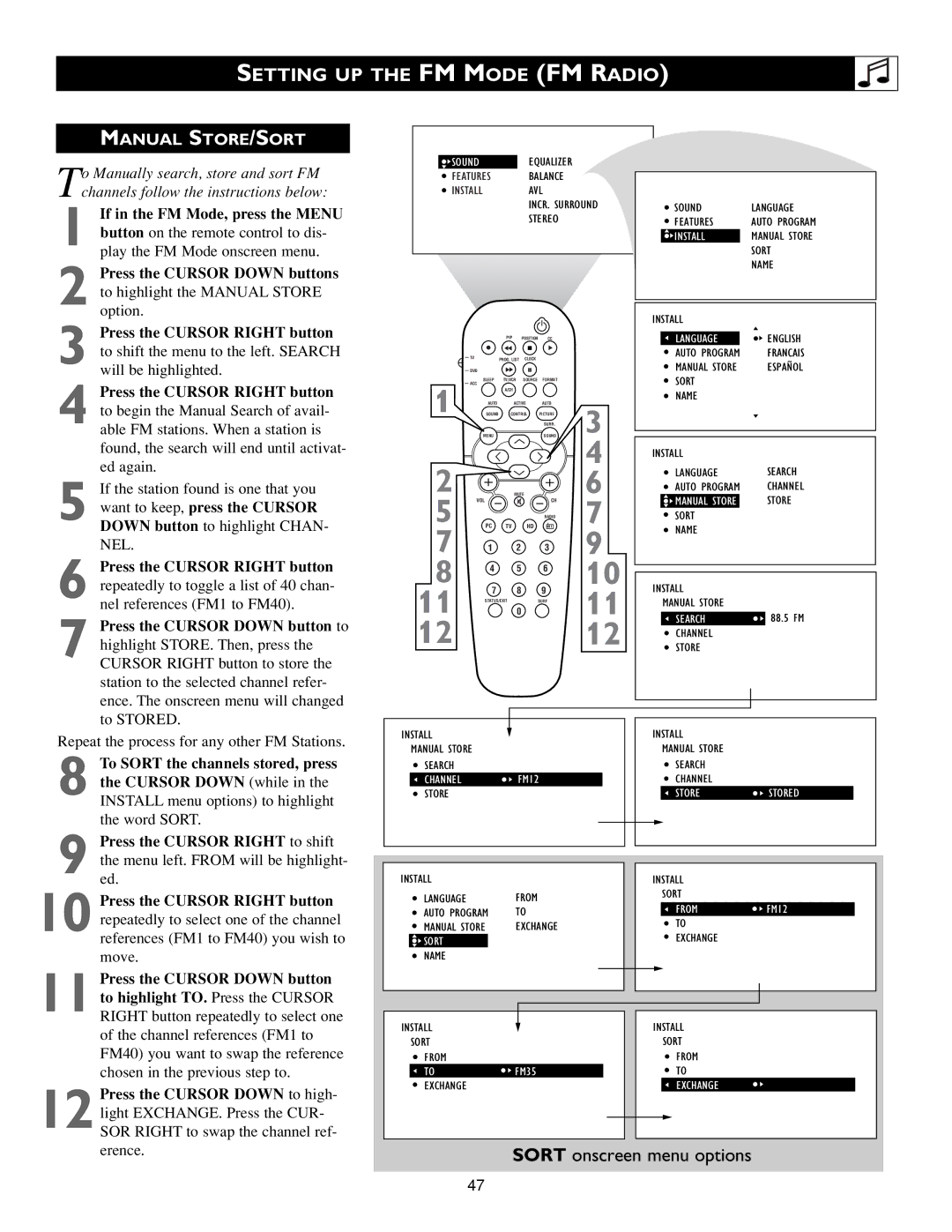SETTING UP THE FM MODE (FM RADIO)
MANUAL STORE/SORT
To Manually search, store and sort FM channels follow the instructions below:
1 If in the FM Mode, press the MENU button on the remote control to dis- play the FM Mode onscreen menu.
2 Press the CURSOR DOWN buttons to highlight the MANUAL STORE option.
3 Press the CURSOR RIGHT button to shift the menu to the left. SEARCH will be highlighted.
4 Press the CURSOR RIGHT button to begin the Manual Search of avail- able FM stations. When a station is found, the search will end until activat- ed again.
5 If the station found is one that you want to keep, press the CURSOR DOWN button to highlight CHAN- NEL.
6 Press the CURSOR RIGHT button repeatedly to toggle a list of 40 chan- nel references (FM1 to FM40).
7 Press the CURSOR DOWN button to highlight STORE. Then, press the CURSOR RIGHT button to store the station to the selected channel refer- ence. The onscreen menu will changed to STORED.
![]() SOUNDEQUALIZER
SOUNDEQUALIZER
FEATURES BALANCE
INSTALLAVL
INCR. SURROUND
STEREO
|
| PIP | POSITION CC |
| |
| TV | PROG. LIST | CLOCK |
|
|
| DVD |
|
|
|
|
| SLEEP | TV/VCR | SOURCE FORMAT |
| |
1 | ACC |
|
|
|
|
| A/CH |
|
|
| |
AUTO | ACTIVE | AUTO | 3 | ||
SOUND CONTROL | PICTURE | ||||
|
|
|
| SURR. | |
| MENU |
|
| SOUND | |
2 |
|
|
|
| 4 |
| MUTE |
| 6 | ||
5 | VOL |
|
| CH | 7 |
PC | TV | HD | RADIO | ||
7 | 1 | 2 |
| 3 | 9 |
8 | 4 | 5 |
| 6 | 10 |
|
|
| |||
11 | 7 | 8 |
| 9 | 11 |
| 0 |
| SURF | ||
| STATUS/EXIT |
|
| ||
12 |
|
|
|
| 12 |
|
|
|
|
|
|
|
|
|
| SOUND | LANGUAGE | ||||
|
| FEATURES | AUTO PROGRAM | ||||
|
| INSTALL |
| MANUAL STORE | |||
|
|
|
|
|
| SORT | |
|
|
|
|
|
| NAME | |
|
|
|
|
|
|
|
|
|
|
|
|
|
|
| |
INSTALL |
|
| |||||
|
|
|
|
|
| ||
|
| LANGUAGE |
|
| ENGLISH | ||
|
| AUTO PROGRAM |
| FRANCAIS | |||
|
| MANUAL STORE |
| ˜ | |||
|
|
| ESPANOL | ||||
|
| SORT |
|
| |||
|
| NAME |
|
| |||
|
|
|
|
|
|
| |
|
|
|
|
|
| ||
INSTALL |
|
| |||||
|
| LANGUAGE |
| SEARCH | |||
|
| AUTO PROGRAM |
| CHANNEL | |||
|
| MANUAL STORE |
|
| STORE | ||
|
| SORT |
|
| |||
|
| NAME |
|
| |||
|
|
|
|
|
| ||
|
|
|
|
| |||
INSTALL |
|
| |||||
|
| MANUAL STORE |
|
| |||
|
|
|
| 88.5 FM | |||
|
| SEARCH |
| ||||
|
| CHANNEL |
|
| |||
|
| STORE |
|
| |||
|
|
|
|
|
|
|
|
|
|
|
|
|
|
|
|
|
|
|
|
|
|
|
|
Repeat the process for any other FM Stations.
8 To SORT the channels stored, press the CURSOR DOWN (while in the
INSTALL menu options) to highlight the word SORT.
9 Press the CURSOR RIGHT to shift the menu left. FROM will be highlight- ed.
10 Press the CURSOR RIGHT button repeatedly to select one of the channel references (FM1 to FM40) you wish to move.
Press the CURSOR DOWN button
11 to highlight TO. Press the CURSOR RIGHT button repeatedly to select one of the channel references (FM1 to FM40) you want to swap the reference chosen in the previous step to.
Press the CURSOR DOWN to high-
INSTALL
MANUAL STORE
SEARCH
CHANNEL | FM12 |
STORE |
|
INSTALL |
| ||
| LANGUAGE | FROM | |
| AUTO PROGRAM | TO | |
| MANUAL STORE | EXCHANGE | |
| SORT |
|
|
| NAME |
| |
|
|
|
|
INSTALL
SORT
FROM
TO | FM35 |
EXCHANGE
INSTALL
MANUAL STORE
SEARCH
CHANNEL
STORE![]()
![]() STORED
STORED
INSTALL
SORT
FROM![]()
![]() FM12
FM12
TO
EXCHANGE
INSTALL
SORT
FROM
TO
EXCHANGE
12 light EXCHANGE. Press the CUR- SOR RIGHT to swap the channel ref- erence.
SORT onscreen menu options
47