Contents
1 | Notice | 5 |
|
|
|
2 | Important | 6 |
| Environmental care | 6 |
| Regulatory notices | 6 |
|
|
|
3 | Get started | 6 |
| Positioning the TV | 6 |
| Connecting the antenna or cable | 6 |
|
|
|
4 | Use your TV | 7 |
| Still mode | 7 |
| Watching channels from a | 7 |
| Watching connected devices | 7 |
| Switching audio mode | 8 |
|
|
|
5 | Use more of your TV | 8 |
| Changing picture and sound settings | 8 |
| Closed caption | 10 |
| ECO | 1 |
| Set your location to home | 1 |
| Viewing photos and watching videos on a |
|
| USB storage device | 1 |
|
|
|
6 | Install channels | 12 |
| Autoprogram | 12 |
|
|
|
7 | Troubleshooting | 12 |
| Downloading an electronic copy | 12 |
| Contact us | 12 |
|
|
|
8 | Specifications | 13 |
|
|
|
9 | Warranty | 14 |
Note: Individual menu items in the TV are dynamic and will change based on type of input media, options enabled/disabled, and some other factors such as the version of the software installed on the TV.
2EN