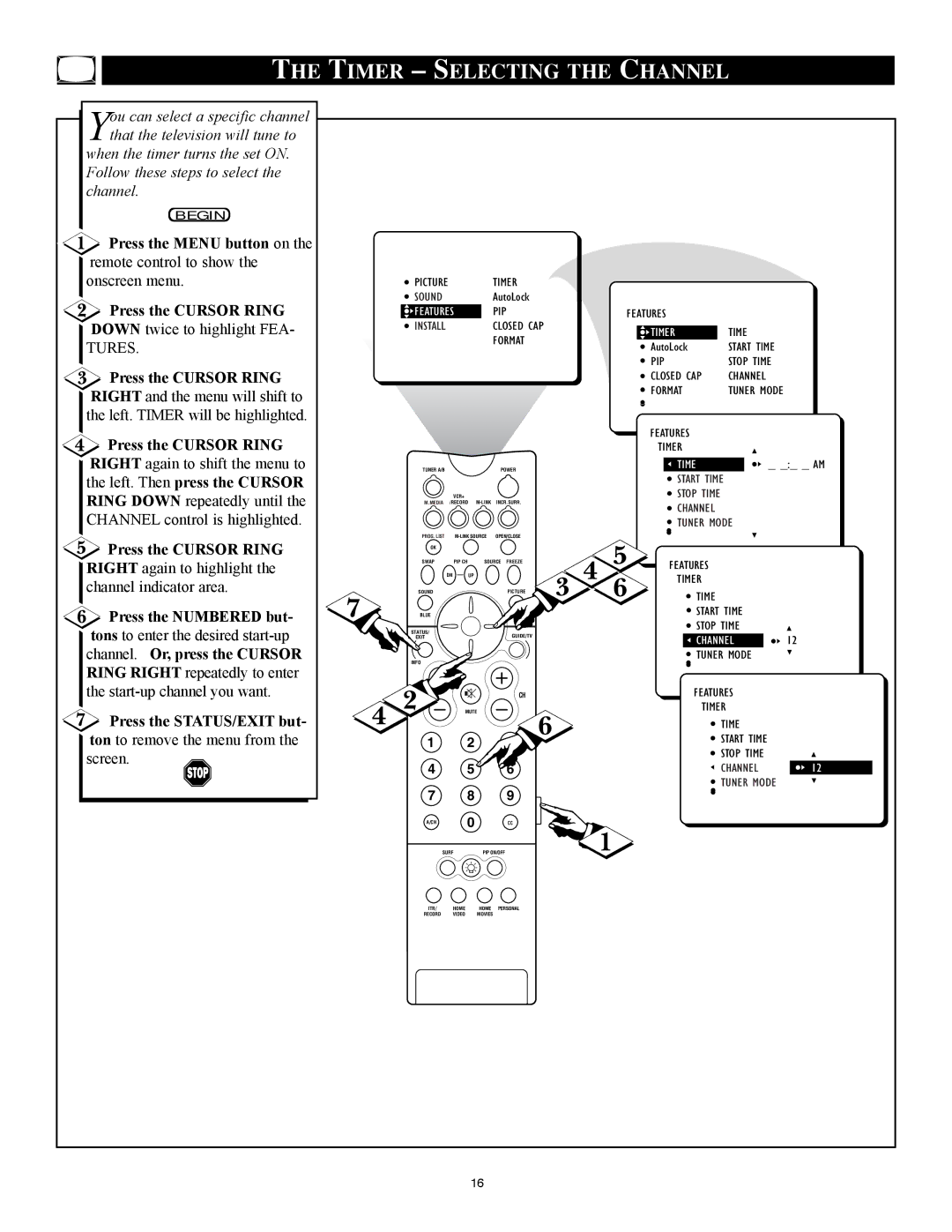32PT91S1 specifications
The Philips 32PT91S1 is a 32-inch television that blends modern technology with user-friendly features, making it a popular choice among consumers looking for a versatile viewing experience. This model emphasizes delivering high-quality visuals and immersive sound to enhance the overall home entertainment setup.One of the standout features of the Philips 32PT91S1 is its HD Ready resolution, which ensures that viewers enjoy crisp and clear images while watching their favorite content. The display is designed to provide vibrant colors and sharp contrasts, making it an ideal choice for a variety of viewing environments, from movie nights to gaming sessions.
To ensure an enhanced visual experience, the television incorporates Philips’ advanced image enhancement technology. This technology works by optimizing the display’s brightness and sharpness, delivering more lifelike colors and improved depth in visuals. Coupled with a fast response time, it minimizes lag and delivers smooth motion during fast-paced action scenes or sports events.
In terms of sound quality, the Philips 32PT91S1 features built-in speakers that provide a rich audio experience. The integration of advanced audio technologies makes dialogue clearer and enhances the overall sound experience, ensuring that viewers don't miss any crucial details.
Connectivity is another key highlight of the Philips 32PT91S1. It includes multiple HDMI and USB ports, allowing users to connect various devices such as gaming consoles, streaming devices, and Blu-ray players effortlessly. This versatility makes it simple for users to set up their entertainment systems without facing compatibility issues.
The television also supports multiple multimedia formats, enabling users to enjoy content from various sources. From watching movies on DVD to streaming the latest series online, the Philips 32PT91S1 accommodates a wide array of entertainment options.
Furthermore, the design of the Philips 32PT91S1 is sleek and modern, making it an appealing addition to any room. Its lightweight profile allows for easy wall mounting or tabletop placement, ensuring it can fit seamlessly into the user’s space.
In summary, the Philips 32PT91S1 is a commendable television that highlights Philips' commitment to quality and innovation. With its HD Ready display, advanced sound technologies, ample connectivity options, and sleek design, this model is well-equipped to meet the diverse needs of modern viewers.