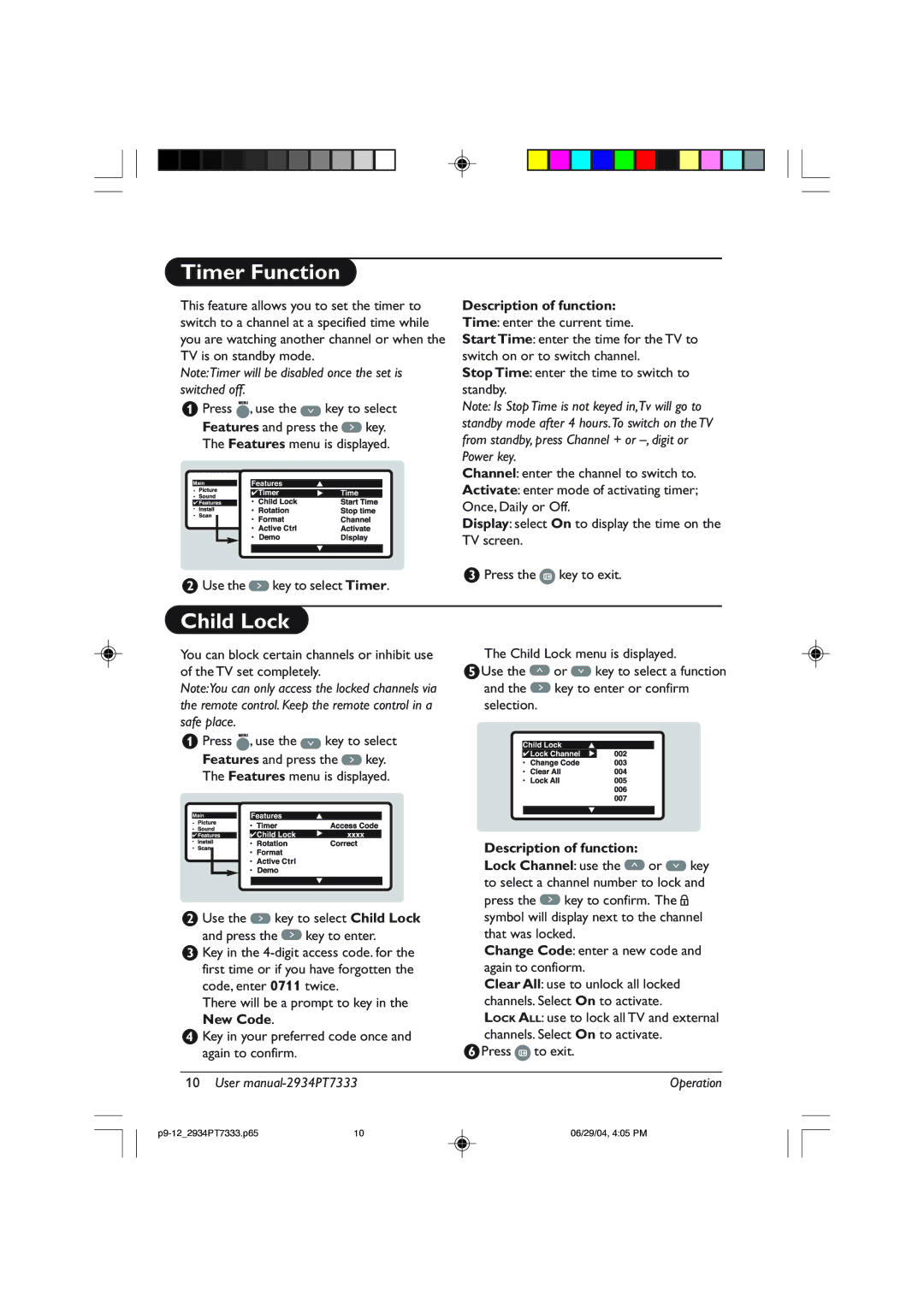34PT7333, 29PT7333/93R, 29PT7333 specifications
The Philips 29PT7333, 29PT7333/93R, and 34PT7333 are notable entries in the realm of CRT televisions, known for their reliability and quality in image production. These models represent a blend of classic television technology with specific features intended to enhance viewer experience.One of the standout features is the screen size. The Philips 29PT7333 sports a 29-inch display, while the 34PT7333 boasts a larger 34-inch screen. This variety allows users to select an option that best fits their living space and viewing preferences. The size contributes to a more immersive viewing experience, providing ample screen real estate to enjoy movies, sports, and other programming.
Another significant attribute is the picture quality. Philips has employed technology aimed at delivering deep contrasts and vibrant colors. The incorporation of a high-resolution picture tube ensures that images are sharp and movements are smooth, reducing blurring during fast-paced scenes. The models feature enhanced brightness levels, enabling satisfactory performance even in well-lit environments.
Additionally, sound quality is a priority for the Philips 29PT7333 series. These televisions come with powerful built-in speakers that provide rich audio output, enhancing the overall viewing experience. The stereo sound system supports various formats to accommodate different types of content, ensuring that dialogues are clear and soundtracks have depth.
Tuning and connectivity options are other highlights. The televisions are equipped with multiple input ports, including AV, S-Video, and RF connections. This variety enables easy connection to diverse media devices, from gaming consoles to DVD players. Moreover, the digital tuning feature ensures easy access to numerous channels without the hassle of manual searching.
The design of the Philips 29PT7333 and its counterparts is ergonomic with a classic aesthetic, making them suitable for a wide range of home decors. These models also often include user-friendly controls, allowing for easy adjustment of settings for both video and audio.
In conclusion, the Philips 29PT7333, 29PT7333/93R, and 34PT7333 televisions encapsulate the essence of quality CRT technology, combining reliable performance, impressive sound, and user-friendly features that together create a commendable viewing experience for audiences seeking a dependable television option.