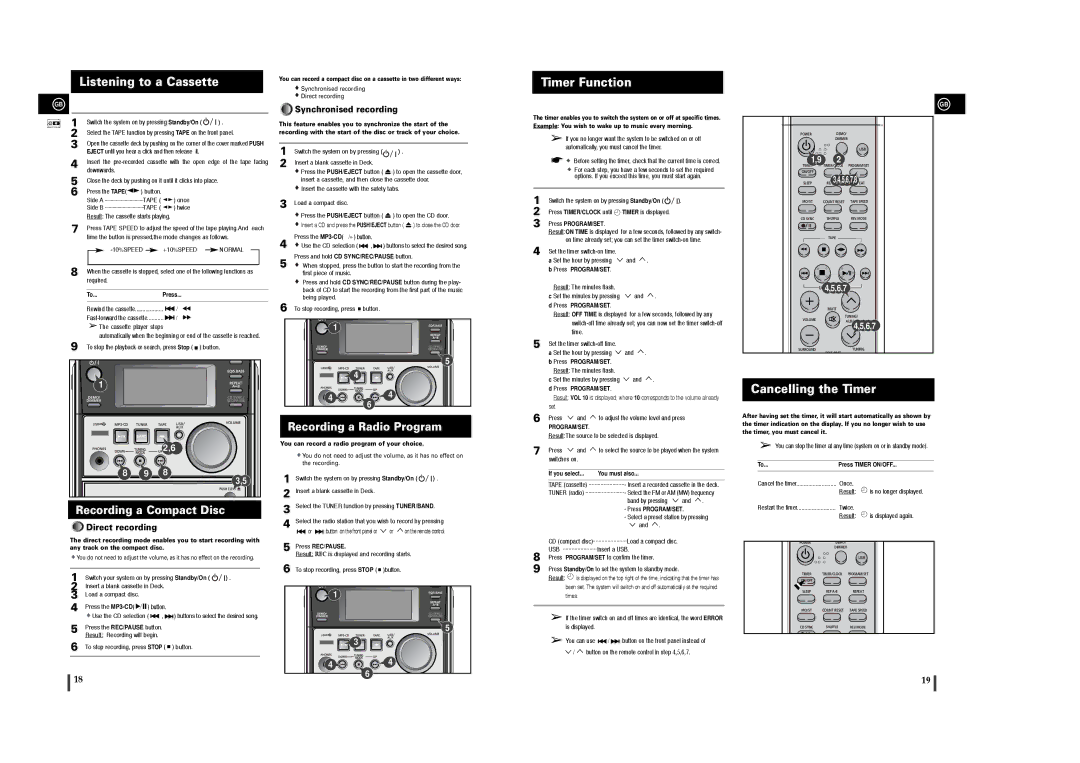Listening to a Cassette
GB
1 | Switch the system on by pressing Standby/On ( | | ) . |
|
2 | Select the TAPE function by pressing TAPE on the front panel. |
3 | Open the cassette deck by pushing on the corner of the cover marked PUSH |
| EJECT until you hear a click and then release it. | | |
4 | Insert the pre-recorded cassette with the open edge of the tape facing |
5 | downwards. | | | | |
Close the deck by pushing on it until it clicks into place. |
6 | Press the TAPE( | ) button. | | | |
| Side A | TAPE ( | ) once | | |
| Side B | TAPE ( | ) twice | | |
| Result: The cassette starts playing. | | | |
7 | Press TAPE SPEED to adjust the speed of the tape playing.And each |
time the button is pressed,the mode changes as follows.
-10%SPEED  +10%SPEED
+10%SPEED  NORMAL
NORMAL
8 | When the cassette is stopped, select one of the following functions as |
| required. | | | | | |
| | | | | | |
| To... | Press... |
| | | | | | |
| Rewind the cassette | | | / |
| |
| |
| Fast-forward the cassette | | | | | / |
| |
| |
| The cassette player stops |
| automatically when the beginning or end of the cassette is reached. |
9 | To stop the playback or search, press Stop ( | ) button. |
| 1 | | | |
| | | 2,6 | |
| 8 | 9 | 8 | 3,5 |
| | | |
Recording a Compact Disc
Direct recording
The direct recording mode enables you to start recording with any track on the compact disc.
 You do not need to adjust the volume, as it has no effect on the recording.
You do not need to adjust the volume, as it has no effect on the recording.
1 | Switch your system on by pressing Standby/On ( | | ) . |
|
2 | Insert a blank cassette in Deck. | | | |
3 | Load a compact disc. | | | | | | | | |
4 | Press the MP3-CD( | | | | ) button. | | | |
| | | | |
| | | | |
| Use the CD selection ( | , | ) buttons to select the desired song. |
5 | Press the REC/PAUSE button. | | | |
| Result: Recording will begin. | | | | |
6 | To stop recording, press STOP ( | ) button. | | |
| | | | | | | | | |
18
You can record a compact disc on a cassette in two different ways:
 Synchronised recording
Synchronised recording
 Direct recording
Direct recording
Synchronised recording
This feature enables you to synchronize the start of the recording with the start of the disc or track of your choice.
1 | Switch the system on by pressing ( | ) . |
2 | Insert a blank cassette in Deck. | |
 Press the PUSH/EJECT button (
Press the PUSH/EJECT button (  ) to open the cassette door, insert a cassette, and then close the cassette door.
) to open the cassette door, insert a cassette, and then close the cassette door.
 Insert the cassette with the safety tabs.
Insert the cassette with the safety tabs.
3 Load a compact disc.
 Press the PUSH/EJECT button (
Press the PUSH/EJECT button (  ) to open the CD door.
) to open the CD door.
 Insert a CD and press the PUSH/EJECT button (
Insert a CD and press the PUSH/EJECT button (  ) to close the CD door.
) to close the CD door.
Press the MP3-CD(√/») button.
4 Use the CD selection (
Use the CD selection (  ,
,
 ) buttons to select the desired song. Press and hold CD SYNC/REC/PAUSE button.
) buttons to select the desired song. Press and hold CD SYNC/REC/PAUSE button.
5 When stopped, press the button to start the recording from the first piece of music.
When stopped, press the button to start the recording from the first piece of music.
Press and hold CD SYNC/REC/PAUSE button during the play- back of CD to start the recording from the first part of the music being played.
| 6 To stop recording, press | button. |
| 1 | |
| | 5 |
| 4 | |
| 4 | 4 |
| 6 |
| |
Recording a Radio Program
You can record a radio program of your choice.
 You do not need to adjust the volume, as it has no effect on the recording.
You do not need to adjust the volume, as it has no effect on the recording.
1 | Switch the system on by pressing Standby/On ( | | ) . |
|
|
2 | Insert a blank cassette in Deck. | | |
3 | Select the TUNER function by pressing TUNER/BAND. |
4 | Select the radio station that you wish to record by pressing |
 or
or 
 button on the front panel or
button on the front panel or  or
or  on the remote control.
on the remote control.
5 Press REC/PAUSE.
Result: REC is displayed and recording starts.
6 To stop recording, press STOP ( | )button. |
1 | |
| 5 |
3 | |
4 | 4 |
|
6 | |
Timer Function
The timer enables you to switch the system on or off at specific times. Example: You wish to wake up to music every morning.
If you no longer want the system to be switched on or off automatically, you must cancel the timer.
Before setting the timer, check that the current time is correct.
For each step, you have a few seconds to set the required options. If you exceed this time, you must start again.
1 | Switch the system on by pressing Standby/On ( | | ). | |
| |
2 | Press TIMER/CLOCK until | TIMER is displayed. | | | |
3 | Press PROGRAM/SET. | | | | | | |
| Result:ON TIME is displayed | for a few seconds, followed by any switch- |
4 | on time already set; you can set the timer switch-on time. | |
Set the timer switch-on time. | | | | | | |
| a Set the hour by pressing | | and | . | | | |
| b Press | PROGRAM/SET. | | | | | | |
| Result: The minutes flash. | | | | | | |
| c Set the minutes by pressing | | and | . | | | |
| d Press | PROGRAM/SET. | | | | | | |
| Result: OFF TIME is displayed | for a few seconds, followed by any |
| | switch-off time already set; you can now set the timer switch-off |
| | time. | | | | | | | | |
5 | Set the timer switch-off time. | | | | | | |
| a Set the hour by pressing | and | . | | | |
| b Press | PROGRAM/SET. | | | | | | |
| Result: The minutes flash. | | | | | | |
| c Set the minutes by pressing | | and | . | | | |
| d Press | PROGRAM/SET. | | | | | | |
| Result: VOL 10 is displayed, where 10 corresponds to the volume already |
| set. | | | | | | | | | |
6 | Press | and | to adjust the volume level and press | |
| PROGRAM/SET. | | | | | | |
| Result:The source to be selected is displayed. | | | |
7 | Press | and | to select the source to be played when the system |
| switches on. | | | | | | | | |
| | | | | | | |
| If you select... | | You must also... | | | | |
| | | | | | | | | |
| TAPE (cassette) | ........................ | Insert a recorded cassette in the deck. |
| | • |
| TUNER (radio) | .......................... | Select the FM or AM (MW) frequency |
| | | • |
| | | | | | band by pressing | | and | . |
•Press PROGRAM/SET.
•Select a preset station by pressing
 and
and  .
.
| CD (compact disc) | ....................... |
| | | Load a compact disc. |
8 | USB | ....................... | Insert a USB. |
| | |
Press | | PROGRAM/SET to confirm the timer. |
9 | Press Standby/On to set the system to standby mode. |
| Result: | is displayed on the top right of the time, indicating that the timer has |
| | | been set. The system will switch on and off automatically at the required |
| | | times. | | | |
| | | |
| | | If the timer switch on and off times are identical, the word ERROR |
| | | is displayed. | | |
| | | You can use | / | button on the front panel instead of |
 /
/  button on the remote control in step 4,5,6,7.
button on the remote control in step 4,5,6,7.
GB
POWER | DEMO/ | |
| DIMMER | |
| | USB |
1,9 | 2 | |
TIMER | TIMER/CLOCK | PROGRAM/SET |
ON/OFF | REP A3,4,5,6,7,8-B REPEAT |
SLEEP |
MO/ST | COUNT RESET | TAPE SPEED |
CD SYNC | SHUFFLE | REV.MODE |
| TAPE | |
| 4,5,6,7 | |
USB/MP3-CD/CD | |
| MUTE | |
VOLUME | TUNING/ |
ALBUM |
| | 4,5,6,7 |
SURROUND | EQ/S BASS | TUNING |
| O |
Cancelling the Timer
After having set the timer, it will start automatically as shown by the timer indication on the display. If you no longer wish to use the timer, you must cancel it.
You can stop the timer at any time (system on or in standby mode).
To... | Press TIMER ON/OFF... |
Cancel the timer | Once. | |
| Result: | is no longer displayed. |
Restart the timer | Twice. | |
| Result: | is displayed again. |
POWER | DEMO/ | | |
| DIMMER | | |
| | USB | |
TIMER | TIMER/CLOCK | PROGRAM/SET | |
ON/OFF | | | |
SLEEP | REP A-B | REPEAT | |
MO/ST | COUNT RESET | TAPE SPEED | |
CD SYNC | SHUFFLE | REV.MODE | |
19