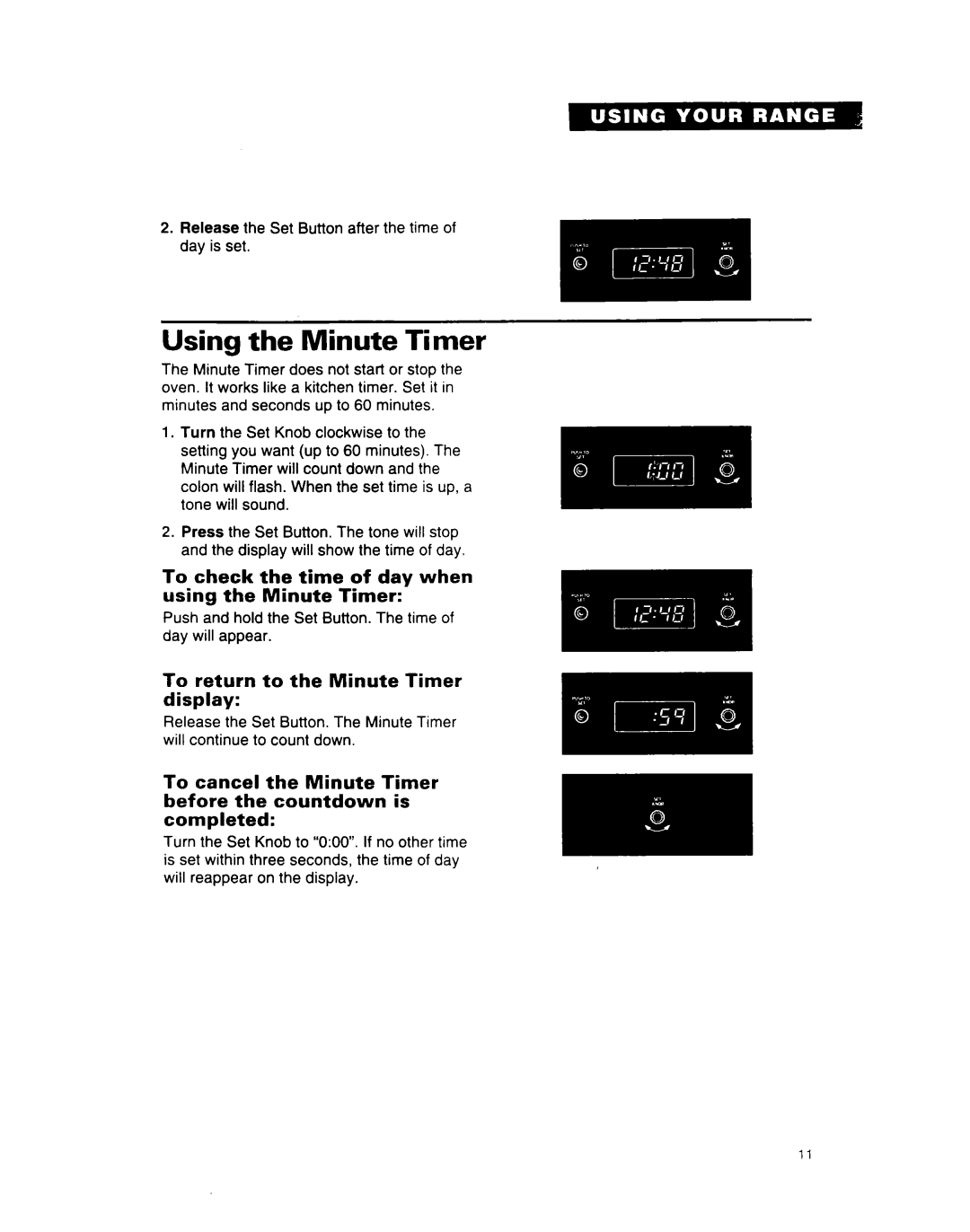SF312PEW specifications
The Whirlpool SF312PEW is a versatile and efficient freestanding gas oven that stands out for its innovative features and user-friendly design. It is ideal for those seeking to enhance their cooking experience while ensuring reliability and performance.One of the key characteristics of the Whirlpool SF312PEW is its spacious oven capacity, which allows for cooking multiple dishes simultaneously. With a generous interior size, home cooks can prepare large meals or family gatherings without any hassle. The oven is equipped with two cooking racks, offering flexibility in arrangement and the ability to accommodate different sizes of cookware.
The SF312PEW features a powerful gas burner system designed to deliver precise and efficient heat control. This ensures that foods are cooked evenly and at the right temperature, making it easier to achieve perfect results every time. The flame-height adjustment allows users to fine-tune their cooking, whether they are simmering sauces or searing meats.
One of the most notable technologies in the Whirlpool SF312PEW is its TimeSavor Plus convection cooking system. This system circulates hot air throughout the oven for faster and more consistent cooking. Users benefit from reduced cooking times, and the convection feature is especially advantageous for baking tasks, resulting in evenly baked goods with a delightful texture.
Safety is also a key consideration in the design of the SF312PEW. It comes with features such as an automatic shut-off function and a safety valve that prevent gas leaks, providing peace of mind for families with small children. Additionally, the oven's control knobs are designed to be easy to use and accessible, making it ideal for cooks of all skill levels.
Cleaning the Whirlpool SF312PEW is made simple with its easy-to-clean oven interior, which features a smooth surface that resists stains and spills. The removable oven door also aids in quick cleaning, allowing users to maintain the appliance without much effort.
In terms of aesthetics, the Whirlpool SF312PEW sports a sleek and modern design that seamlessly fits into any kitchen décor. Its finish not only adds to the overall look but is also designed to be durable and easy to maintain.
Overall, the Whirlpool SF312PEW is an excellent choice for those looking for a reliable and efficient gas oven that combines modern technology with ease of use. Its features, safety options, and stylish design make it a standout appliance for both everyday meals and special occasions.