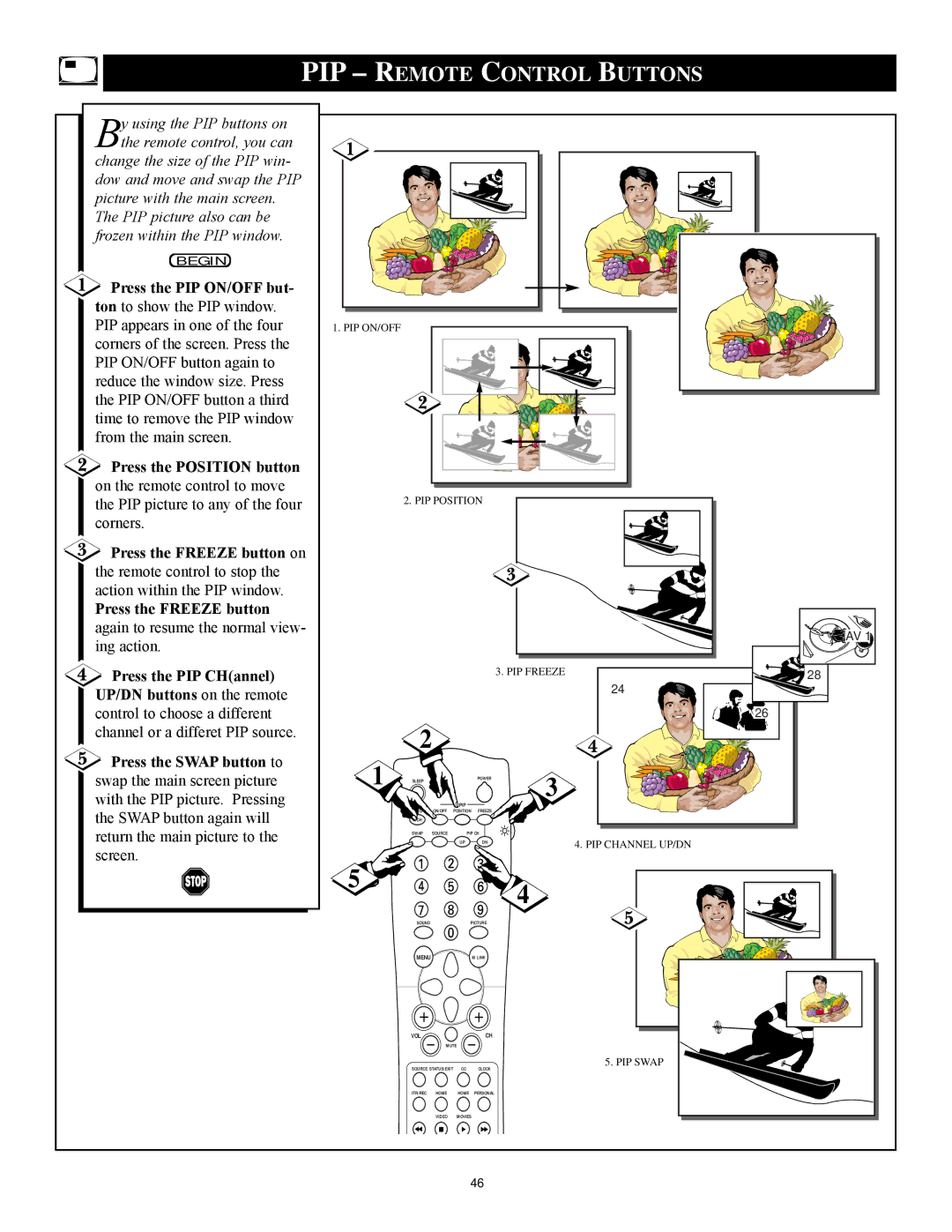PIP – REMOTE CONTROL BUTTONS
By using the PIP buttons on the remote control, you can change the size of the PIP win-
dow and move and swap the PIP picture with the main screen. The PIP picture also can be frozen within the PIP window.
BEGIN
![]() Press the PIP ON/OFF but- ton to show the PIP window. PIP appears in one of the four corners of the screen. Press the PIP ON/OFF button again to reduce the window size. Press the PIP ON/OFF button a third time to remove the PIP window from the main screen.
Press the PIP ON/OFF but- ton to show the PIP window. PIP appears in one of the four corners of the screen. Press the PIP ON/OFF button again to reduce the window size. Press the PIP ON/OFF button a third time to remove the PIP window from the main screen.
![]() Press the POSITION button on the remote control to move the PIP picture to any of the four corners.
Press the POSITION button on the remote control to move the PIP picture to any of the four corners.
![]() Press the FREEZE button on the remote control to stop the action within the PIP window.
Press the FREEZE button on the remote control to stop the action within the PIP window.
Press the FREEZE button again to resume the normal view- ing action.
![]() Press the PIP CH(annel) UP/DN buttons on the remote control to choose a different channel or a differet PIP source.
Press the PIP CH(annel) UP/DN buttons on the remote control to choose a different channel or a differet PIP source.
![]() Press the SWAP button to swap the main screen picture with the PIP picture. Pressing the SWAP button again will
Press the SWAP button to swap the main screen picture with the PIP picture. Pressing the SWAP button again will
1. PIP ON/OFF
2. PIP POSITION
3. PIP FREEZE
2
1 | SLEEP | POWER | 3 |
| |||
|
| ||
|
| PIP |
|
| TV/VCR | ON/OFF POSITION FREEZE |
|
A/CH
24
![]()
![]()
![]()
![]() AV 1
AV 1
28
![]()
![]()
![]() 26
26
return the main picture to the screen.
SWAP SOURCE | PIP CH |
|
UP | DN | 4. PIP CHANNEL UP/DN |
|
|
5 | 4 |
| |
SOUND | PICTURE |
MENU | M LINK |
VOLCH
MUTE
5. PIP SWAP
SOURCE STATUS/EXIT | CC | CLOCK |
ITR/REC HOME HOME PERSONAL
VIDEO MOVIES
46